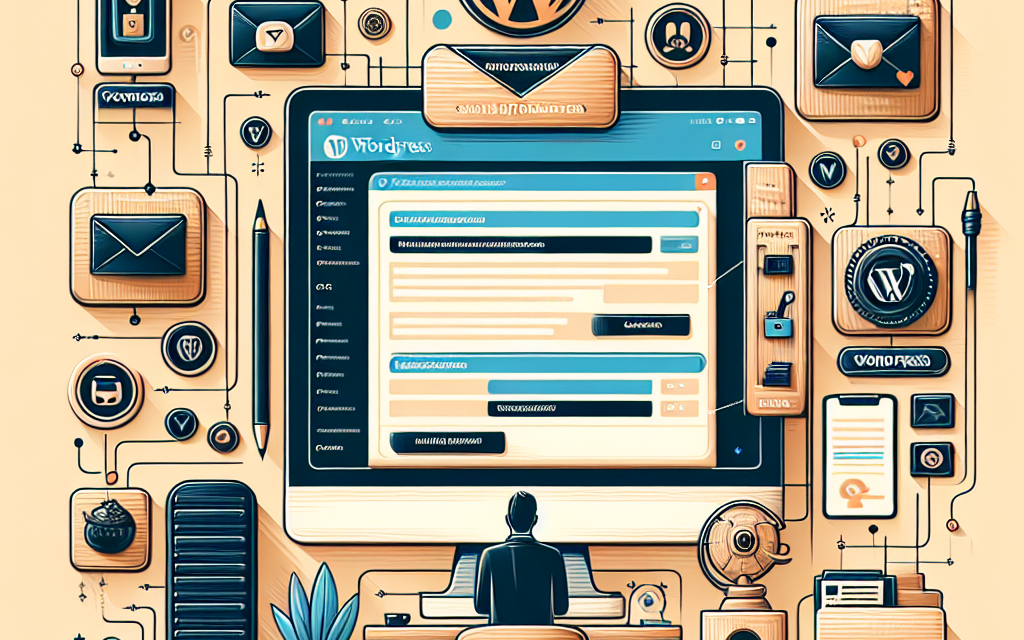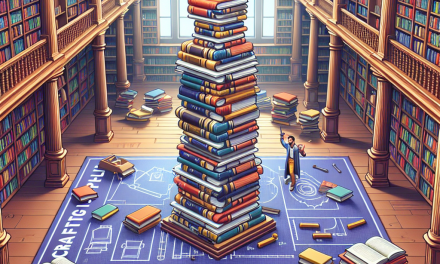In the ever-evolving digital landscape, establishing effective communication with your audience is crucial. One of the most efficient methods to maintain engagement is through email autoresponders. These automated emails help you nurture leads, share important updates, and keep your audience engaged. In this guide, we’ll explore how you can set up email autoresponders using WordPress plugins, ensuring your communication remains seamless and professional.
What is an Email Autoresponder?
An email autoresponder is a system that sends automatic replies to incoming emails. In the context of marketing, it usually refers to a series of automated emails sent to subscribers after they sign up for your mailing list. This can include welcome emails, product recommendations, or exclusive content offers.
Why Use Autoresponders?
- Save Time: Automating your email process allows you to engage with subscribers without the need to manually send out each email.
- Stay Engaged: Regular communication helps build relationships, turning potential customers into loyal followers.
- Boost Conversions: By delivering the right messages at the right time, you can enhance engagement and drive better results.
Setting Up Email Autoresponders in WordPress
To set up email autoresponders in WordPress, you’ll need a reliable plugin. Here’s a step-by-step guide to assist you:
Step 1: Choose the Right Plugin
There are several great plugins available for setting up autoresponders. Some popular options include:
- Mailchimp for WordPress: This plugin integrates with Mailchimp, one of the most widely used email marketing platforms. Mailchimp for WordPress Plugin
- WPForms: A user-friendly form builder that lets you create email signup forms and connect them with your autoresponder. WPForms Plugin
- Newsletter: A comprehensive tool that allows you to manage subscribers and set up autoresponder sequences. Newsletter Plugin
Step 2: Install and Activate Your Chosen Plugin
- Log in to your WordPress dashboard.
- Navigate to
Plugins > Add New. - Search for your chosen plugin (e.g., “Mailchimp for WordPress”).
- Click on the
Install Nowbutton and then activate it after installation.
Step 3: Connect Your Email Service Provider
Once activated, you’ll need to connect your email service provider. Follow the on-screen instructions provided by the plugin to link your email provider (such as Mailchimp or another service).
Step 4: Create Signup Forms
Use the plugin’s form builder to create an email signup form. Here, you can customize the fields, styles, and placements on your website. Embed these forms on your site using shortcodes or widgets.
Step 5: Set Up Your Autoresponder Sequence
- Navigate to the autoresponder settings within your chosen plugin.
- Create a sequence of emails with triggers based on subscriber actions (like signing up).
- Customize the content, subject lines, and timing of your emails, ensuring each email adds value to the subscriber.
Step 6: Test Your Autoresponder
Before launching your autoresponder to the public, it’s crucial to test it. Subscribe as a user, and verify that the emails are sent correctly and received in a timely manner.
Step 7: Analyze and Optimize
Once your autoresponders are live, use analytics to track open rates, click rates, and other engagement metrics. Most email marketing platforms provide insights that help you optimize your campaigns.
Conclusion
Implementing email autoresponders through WordPress plugins can significantly enhance your communication strategy, helping to foster lasting relationships with your audience. By following the steps outlined above, you can effectively set up your own email autoresponder sequence that boosts engagement and drives conversions.
For those looking to take their website to the next level, consider exploring WafaTech’s NextGen WordPress Hosting solutions. With optimized performance and excellent support, you can utilize these tools to enhance your site’s email marketing strategy.
For more details about WafaTech’s services, check out our WordPress Hosting page.
If you have any questions or need assistance, feel free to explore the official WordPress documentation for in-depth information and tutorials.
By setting up effective autoresponders, you can ensure your brand remains vibrant, engaging, and ready to meet the needs of your subscribers. Happy emailing!