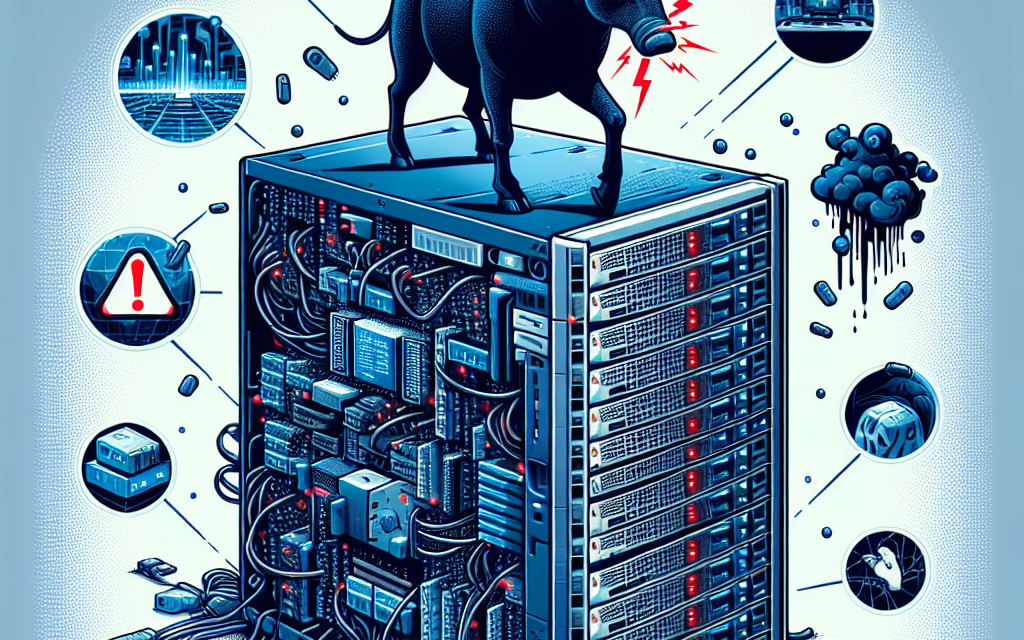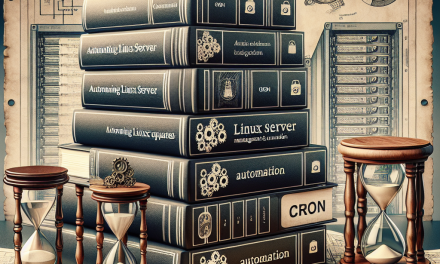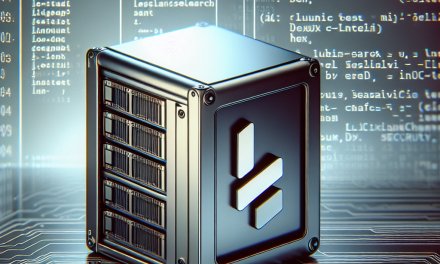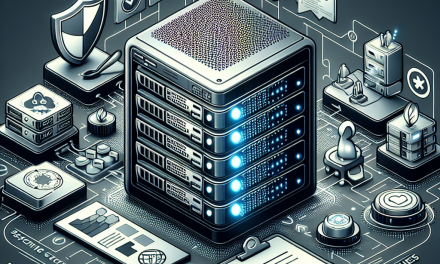Implementing Snort for Real-Time Intrusion Detection on Linux Servers
In today’s landscape of increasing cyber threats, the need for effective intrusion detection systems (IDS) has never been more paramount. One of the most popular open-source IDS solutions available is Snort. This article will walk you through the process of implementing Snort for real-time intrusion detection on Linux servers, ensuring that your system is fortified against potential threats.
What is Snort?
Snort is a versatile network intrusion detection and prevention system (IDPS) developed by Cisco. It is capable of real-time traffic analysis, protocol analysis, content searching, and matching. Snort uses a rule-based language to define the signs of malicious activity, allowing for advanced detection capabilities.
Why Use Snort?
-
Open-Source: Being free and open-source means that it is accessible to everyone, with community support available.
-
Modular Architecture: Snort is highly customizable with different modules available for various features, such as logging and alerting.
-
Comprehensive Detection: It can detect scans, buffer overflows, stealth port scans, CGI attacks, SMB probes, and more.
- Scalability: Whether you’re running a single server or managing a large network, Snort can scale to meet your needs.
Prerequisites
Before you begin the installation process, ensure that your Linux server meets the following prerequisites:
- A 64-bit version of a Linux distribution (Ubuntu, CentOS, or Debian)
- Administrative access (sudo privileges)
- A functional internet connection for downloading packages
Step 1: Installing Snort
-
Update Your Server: Start by updating your package repository.
bash
sudo apt update && sudo apt upgrade -y -
Install Dependency Packages:
bash
sudo apt install -y build-essential libpcap-dev libpcre3-dev libdumbnet-dev zlib1g-dev
sudo apt install -y bison flex -
Download Snort: Download the latest version of Snort from the official Snort website or Mirror.
bash
wget https://www.snort.org/downloads/snort/snort–.tar.gz
tar -xvzf snort-.tar.gz
cd snort- -
Compile and Install:
bash
./configure –enable-sourcefire
make
sudo make install -
Configuration: After installation, you’ll need to configure Snort by editing the configuration file located at
/etc/snort/snort.conf.bash
sudo cp etc/snort.conf /etc/snort/
sudo nano /etc/snort/snort.confMake sure to set the network interface that Snort should monitor and define specific rules.
Step 2: Configure Snort
-
Define the Network Variables: In
snort.conf, locate the section for network variables. Set theHOME_NETvariable for your network.plaintext
var HOME_NET [your.network.address] -
Preprocessor Settings: Configure preprocessor settings to enhance packet detection capabilities, for instance:
plaintext
preprocessor http_inspect: global i _enable_port_address ^192.168.x.x -
Rules: Download community rules from Snort, which can be helpful for detecting various types of attacks.
bash
wget https://www.snort.org/rules/snortrules-snapshot–.tar.gz
tar -xvzf snortrules-snapshot-.tar.gz -C /etc/snort/rules -
Update the
snort.confFile: Include the rule files in your Snort configuration.plaintext
include $RULE_PATH/local.rules
include $RULE_PATH/community.rules
Step 3: Running Snort
To run Snort in the network traffic monitoring mode, execute the following command:
bash
sudo snort -A console -c /etc/snort/snort.conf -i eth0
-A consoledisplays alerts on the console.-cspecifies the configuration file.-ispecifies the network interface to monitor.
Step 4: Managing Alerts
Snort generates alerts based on the defined rules and traffic patterns. Common locations for logs and alerts are found in /var/log/snort/. You can manage these alerts using various methods:
-
Barnyard2: Consider using Barnyard2, which can preprocess and store Snort alert logs in a database.
- Alert Fatigue Management: Customize your rules to reduce alerts from false positives, ensuring your team can focus on real threats.
Conclusion
Implementing Snort on your Linux servers provides robust real-time intrusion detection capabilities, enhancing your cybersecurity posture. By tailoring the configurations and rules to fit your specific network environment, Snort can effectively identify and alert you on potential threats.
As cyber threats continue to evolve, maintaining an IDS like Snort is not just a precaution; it’s a necessity. Regularly review and update your rules, and stay informed about the latest vulnerabilities to keep your systems safe.
By following this guide, you can ensure that your Linux servers are hosted on a solid security framework, providing peace of mind for both administrators and users alike. Secure your infrastructure today—better safe than sorry!