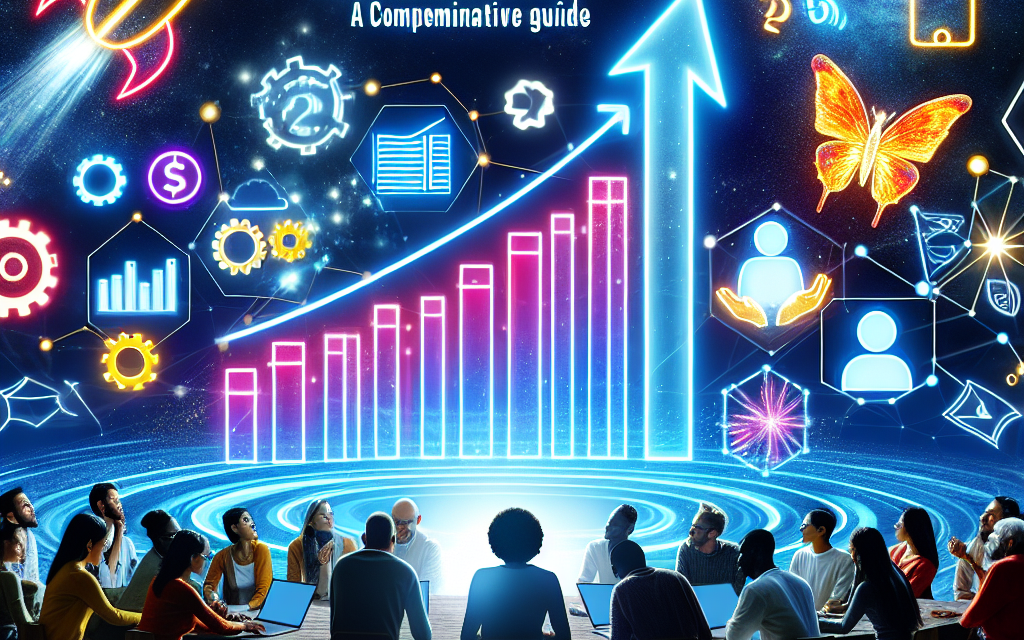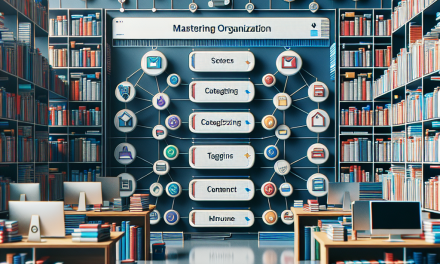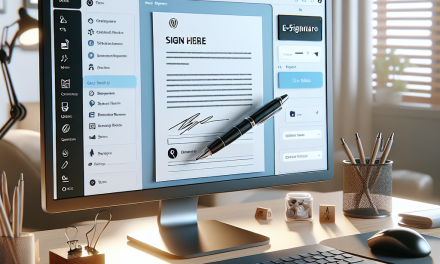In today’s fast-paced digital landscape, user engagement is more crucial than ever. With the proliferation of mobile devices and diverse content consumption habits, engaging your audience effectively has become an art and a science. One of the most exciting tools that can help you achieve this is Web Stories. In this guide, we will delve into what Web Stories are, their benefits, and how you can seamlessly integrate them into your WafaTech Blog to enhance user engagement.
What are Web Stories?
Web Stories are a visually immersive format that allows you to tell narratives through a series of slides. Powered by the AMP (Accelerated Mobile Pages) Project, Web Stories are perfect for mobile users who prefer quick, digestible content. Each story consists of a combination of images, videos, and text, allowing you to create an engaging and interactive experience for your audience.
Why Use Web Stories?
-
Increased Visibility: Web Stories can appear on Google search results and Google Discover, giving your content a wider reach. With the right SEO strategy, you can attract new visitors effectively.
-
Enhanced User Experience: The visual nature of Web Stories enhances user experience. Short and snappy content is more likely to hold your audience’s attention.
-
Boosted Engagement: Interactive elements such as polls and quizzes can be included, encouraging users to engage more deeply with your content.
- Mobile-First Approach: Given that a majority of users access content via mobile devices, Web Stories cater to this trend, making your content more accessible.
How to Create Web Stories for Your Blog
Creating Web Stories is simpler than you might think, especially with the right tools. Here’s a step-by-step guide to getting started:
Step 1: Choose a Web Stories Plugin
The easiest way to create Web Stories in WordPress is by using an appropriate plugin. The Web Stories plugin (available in the WordPress Plugin Directory) is one of the most popular options. It offers a user-friendly interface to create engaging stories.
Step 2: Install the Plugin
- Navigate to your WordPress admin dashboard.
- Go to Plugins > Add New.
- Search for "Web Stories".
- Click “Install Now” and then activate the plugin.
Step 3: Create Your First Story
- After activation, you’ll find a new menu item labeled Stories in your WordPress dashboard.
- Click on Stories and then Add New.
- Use the drag-and-drop editor to add images, videos, and text. Customize your story with various templates.
Step 4: Optimize for SEO
Ensure your Web Stories are optimized for search engines. Include metadata and keywords relevant to your content. The plugin offers fields to enter title, description, and more to enhance SEO.
Step 5: Publish and Share
Once satisfied with your story, click on Publish. Share your Web Stories across your social media channels to drive traffic back to your blog.
Best Practices for Web Stories
- Keep it Short and Sweet: Limit the number of slides and focus on one main idea per story.
- High-Quality Imagery: Use high-resolution photos and videos to keep your content visually appealing.
- Engage and Interact: Incorporate interactive elements such as polls or quizzes to foster engagement.
- Brand Consistency: Use consistent themes, colors, and fonts that align with your brand for better recognition.
Conclusion
Web Stories offer an innovative way to enhance user engagement on your WafaTech Blog. By utilizing this dynamic format, you can create captivating content that not only attracts visitors but also keeps them coming back for more.
Call to Action
Are you ready to elevate your blogging experience? Discover the power of WafaTech NextGen WordPress to seamlessly host and enhance your website. For more details, visit WafaTech WordPress Hosting. Let’s make your content shine!
For more tutorials and resources, feel free to explore the official WordPress documentation and elevate your skills today!