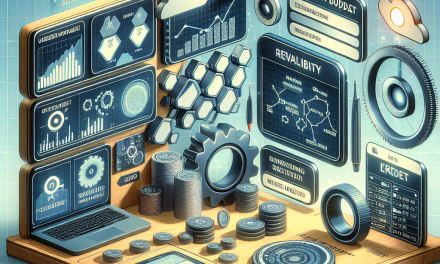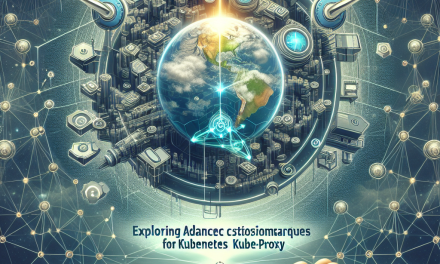In the ever-evolving landscape of cloud-native technologies, Kubernetes has emerged as a cornerstone for deploying and managing containerized applications. While Kubernetes provides robust orchestration capabilities, monitoring its performance and resource usage is crucial to ensure optimal operation. Enter the Custom Metrics Server — a powerful tool to enhance Kubernetes monitoring capabilities. In this article, we will explore the benefits of deploying a Custom Metrics Server and how it can lead to smarter resource management and more efficient workloads.
Understanding Kubernetes Monitoring
Kubernetes monitoring generally involves tracking resource metrics such as CPU and memory usage. The default Kubernetes Metrics Server collects cluster-level statistics from Kubelets, offering insights into these basic metrics. However, as applications grow in complexity, relying solely on default metrics might not capture the full picture. This is where custom metrics come into play.
What Are Custom Metrics?
Custom metrics are application-specific metrics that go beyond the standard resource metrics. They can range from request latency, error rates, or business-specific KPIs (Key Performance Indicators) to queue lengths in message brokers. By gathering these metrics, organizations can gain deeper insights into application performance, user behavior, and overall health.
Why Use a Custom Metrics Server?
-
Enhanced Visibility: Custom metrics provide a more nuanced understanding of application performance. By capturing metrics that are directly tied to your application’s functionality, teams can identify bottlenecks and inefficiencies more readily.
-
Dynamic Autoscaling: Kubernetes supports Horizontal Pod Autoscaling (HPA) based on CPU and memory utilization. With a Custom Metrics Server, you can extend this capability to autoscale based on business metrics such as the number of active users or request rates.
-
Improved Resource Utilization: With more granular metrics, development and operations teams can better tune resource requests and limits, ensuring that applications are not over-provisioned or under-provisioned.
- Troubleshooting and Performance Tuning: Custom metrics allow for quicker identification of performance issues. By monitoring specific application-level metrics, teams can resolve issues before they escalate into significant problems.
Implementing a Custom Metrics Server
Setting up a Custom Metrics Server involves a few steps. Here’s a general overview:
Step 1: Set Up Prometheus
Prometheus is a popular open-source monitoring solution that is designed to work well with Kubernetes. It can scrape metrics from your applications using exporters or directly from instrumented applications.
-
Install Prometheus: You can use the Prometheus Operator to easily set up a Prometheus instance in your Kubernetes cluster.
- Configure Scraping: Ensure that Prometheus is configured to scrape metrics from your applications. Add annotations to your application’s deployments allowing Prometheus to find them.
Step 2: Expose Custom Metrics
To expose custom metrics within your application, you can use libraries like Prometheus client libraries, which are available for many programming languages. Here’s how to do this:
-
Instrument Your Code: Add counters, gauges, and histogram metrics in your application code. For example, in a web application, you might track request sizes, response times, and error rates.
- Expose an Endpoint: You will need to expose an HTTP endpoint (e.g.,
/metrics) from which Prometheus can scrape the custom metrics.
Step 3: Deploy the Custom Metrics API
To use custom metrics in Kubernetes, you need a Custom Metrics API adapter. This adapter serves as a bridge between Prometheus and the Kubernetes HPA.
-
Select an Adapter: Various adapters are available, but one popular choice is the Prometheus Adapter. It allows you to expose custom metrics for HPA based on Prometheus data.
- Deploy the Adapter: Configure and deploy the Custom Metrics Adapter in your Kubernetes cluster. This typically involves creating a deployment resource and configuring its service.
Step 4: Configure Horizontal Pod Autoscaler
With the Custom Metrics API in place, you can define Horizontal Pod Autoscalers that use your custom metrics for autoscaling. For example, you can create an HPA resource configuration that scales pods based on application-specific metrics like queue length.
Best Practices for Custom Metrics Monitoring
-
Choose Relevant Metrics: Focus on metrics that provide valuable insights, particularly those that align with business objectives.
-
Avoid Overhead: Be cautious about the overhead introduced by tracking numerous fine-grained metrics. Monitor what you need and avoid collecting excessive metrics.
-
Regularly Review Metrics: Business requirements can evolve, and so should your metrics. Regularly review the metrics you are capturing to ensure they remain relevant and impactful.
- Implement Alerting: Integrate alerting mechanisms based on custom metrics to proactively notify teams of abnormal behaviors or performance degradation.
Conclusion
The journey to optimizing Kubernetes monitoring doesn’t stop with the basics. By implementing a Custom Metrics Server, organizations can gain valuable insights into the health and performance of their applications. With enhanced monitoring capabilities, development teams can manage resources more effectively, troubleshoot issues quickly, and align application performance with business goals.
Whether you are ramping up a new application or maintaining an existing one, leveraging custom metrics can provide the edge you need to deliver a high-performing and resilient service. As the cloud-native space continues to grow, adoption of custom metrics will undoubtedly become a standard in the practices of effective Kubernetes management.
For more insights on Kubernetes and cloud-native technologies, stay tuned to WafaTech Blogs!