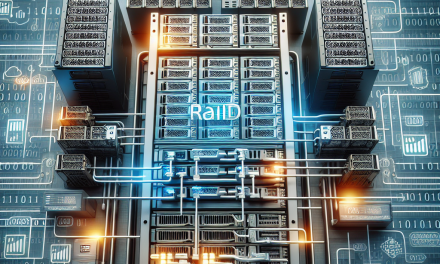In today’s increasingly interconnected world, the security of Linux servers is paramount. One often-overlooked component in system security is logging, where systemd-journald plays a critical role. In this article, we will explore how to optimize journald for enhanced security, providing you with actionable steps to protect your Linux server environment.
Understanding systemd-journald
systemd-journald is a logging service that captures messages from various sources, including the kernel, system services, and user applications. Unlike traditional logging systems, journald provides structured logs that can be filtered and queried more conveniently.
Why Optimize Journald?
- Centralized Logging: Efficiently manage logs from different sources for easier monitoring and analysis.
- Security: Configure logs to prevent tampering and unauthorized access.
- Performance: Proper configurations can reduce disk I/O and increase overall system responsiveness.
Steps to Optimize Journald for Security
1. Enforce Permissions on Journal Files
By default, journal files are accessible to all users. To enhance security, restrict access to these files, allowing only authorized users to read them.
sudo chmod 600 /var/log/journal/*
sudo chown root:systemd-journal /var/log/journal/*2. Limit Journal Storage
To prevent log overflow, you can limit the size of journal files. Modify /etc/systemd/journald.conf to define storage preferences:
[Journal]
SystemMaxFileSize=50M
SystemMaxFiles=5This configuration restricts each journal file to a maximum of 50 MB and keeps a maximum of 5 files.
3. Enable Persistent Logging
By default, journald only keeps logs in memory, which can be lost on reboot. To enable persistent logging, uncomment or add the Storage=persistent line in the journald.conf file:
[Journal]
Storage=persistent4. Configure Log Retention Policies
Setting retention policies helps manage logs based on time or size. This can prevent unauthorized users from accessing old logs, which may contain sensitive information.
SystemMaxUse=100M
SystemKeepFree=100M
MaxRetentionSec=1monthThis configuration keeps the journal usage within 100 MB, ensures that 100 MB remains free, and retains logs only for one month.
5. Enable Forwarding to Syslog
For enhanced monitoring, you can configure journald to forward logs to a syslog daemon. Modify /etc/systemd/journald.conf to enable this feature:
[Journal]
ForwardToSyslog=yes6. Use Journal Filtering for Enhanced Security
Consider applying filters to logs to focus on entries that matter most, especially those related to security. Use journalctl commands to filter logs:
journalctl -p errThis command displays only error-level messages, which is useful for spotting security issues quickly.
7. Set up Alerts and Monitoring
Automating alerts for specific log entries can enhance your security posture. Tools like Logwatch or Fail2Ban can help monitor logs and notify administrators about suspicious activities.
8. Regular Log Review
Make it a habit to regularly review your logs. Use automated scripts or cron jobs to extract critical log data and store it securely for further analysis.
journalctl --since "2 days ago" > /path/to/secure/location/journal_logs.txt9. Secure the Journal Directory
Ensure proper file system permissions on the journal directory to prevent unauthorized changes:
sudo chown -R root:root /var/log/journal
sudo chmod -R 700 /var/log/journalConclusion
Optimizing systemd-journald plays a pivotal role in securing your Linux server. By configuring permission settings, limiting storage, enabling persistence, and regularly reviewing logs, you ensure your server is fortified against potential threats. Implement these best practices to enhance your Linux server’s security approach.
Stay vigilant, and keep your systems secure!
Feel free to reach out with any questions or comments, and follow WafaTech for more insightful articles on Linux security and system administration!