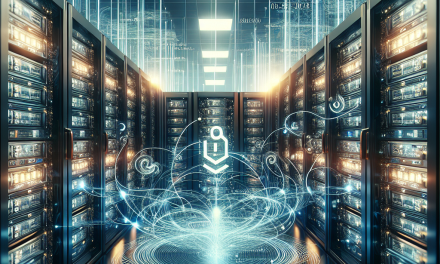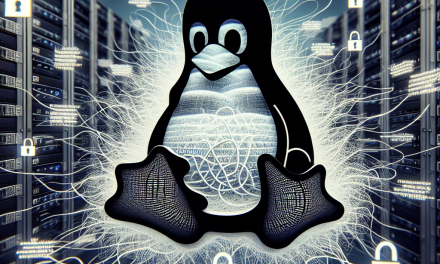In the realm of IT management, especially for organizations leveraging a multitude of Linux servers, efficient monitoring of system logs is pivotal. Centralized syslog event monitoring enhances visibility, simplifies compliance, and aids in quicker troubleshooting. This article details some effective strategies for implementing centralized syslog monitoring in Linux environments, ensuring your systems remain secure and operational.
What is Syslog?
Syslog is a standardized logging protocol that enables devices and applications to send event messages to a logging server, known as the syslog server. This system allows administrators to monitor the logs of various devices (like routers, switches, and servers) from a central location, making it easier to analyze and respond to events.
Why Centralized Syslog Monitoring?
Centralized log monitoring offers numerous benefits:
- Enhanced Security: Centralized logs can help detect and respond to security threats by providing a comprehensive view of events across all servers.
- Improved Troubleshooting: Aggregated logs allow for quicker identification of issues, as system administrators can correlate events across multiple servers.
- Regulatory Compliance: Many regulations require organizations to maintain detailed logs of system activities. Centralized log management simplifies compliance processes.
Implementing Centralized Syslog Monitoring
1. Choose a Syslog Server
To begin with, you need a reliable syslog server. Some popular options include:
- rsyslog: An enhanced version of syslog supporting TCP, encryption, and more.
- syslog-ng: A flexible logging daemon that can collect and process logs from various sources.
- Graylog, ELK Stack (Elasticsearch, Logstash, and Kibana): Popular for their powerful search and visualization capabilities.
2. Installation
Make sure to install the required packages. For instance, to install rsyslog, you can use:
sudo apt-get install rsyslog3. Configure the Syslog Server
After installing your chosen syslog server, configure it to accept remote syslog messages. For rsyslog, you might need to modify /etc/rsyslog.conf or create a new configuration file in /etc/rsyslog.d/.
-
Enable UDP/TCP Ports: For example, to enable UDP, add the following line:
module(load="imudp") # Load the UDP input module
input(type="imudp" port="514") # Listen on UDP port 514For TCP, you would use:
module(load="imtcp") # Load the TCP input module
input(type="imtcp" port="514") # Listen on TCP port 514 -
Define Log File Storage: Specify where to store the logs received from remote servers.
*.* /var/log/remote.log -
Restart the Syslog Service:
sudo systemctl restart rsyslog
4. Configure Remote Clients
On each Linux server you wish to monitor:
-
Install the Syslog Client (if not already installed).
-
Edit the Syslog Configuration: Depending on the client, edit
/etc/rsyslog.confor/etc/rsyslog.d/.Add the following line, specifying the syslog server’s IP address:
*.* @syslog-server-ip:514 # For UDP
# or
*.* @@syslog-server-ip:514 # For TCP -
Restart the Syslog Client:
sudo systemctl restart rsyslog
5. Monitor and Analyze Logs
With your centralized syslog setup, utilize log monitoring tools like Logwatch, Splunk, or the ELK stack to analyze and visualize log data. Set up alerting mechanisms to inform you of critical events, such as unauthorized access attempts or service outages.
6. Regular Maintenance
Regularly maintain your log management system:
- Log Rotation: Implement log rotation to manage disk space. Use tools like
logrotate. - Backup Logs: Keep backups of logs to prevent data loss.
- Review Log Policies: Periodically assess your logging policies to ensure compliance and effectiveness.
Conclusion
Centralized syslog event monitoring is an essential practice for managing Linux servers effectively. By implementing the strategies covered in this article, you’ll not only enhance the security and reliability of your systems but also streamline troubleshooting and compliance efforts. Investing time in setting up and maintaining a robust centralized logging system will pay dividends in operational efficiency and peace of mind.
By following these steps and strategies, you are well on your way to establishing a more secure, manageable, and compliant Linux server environment.