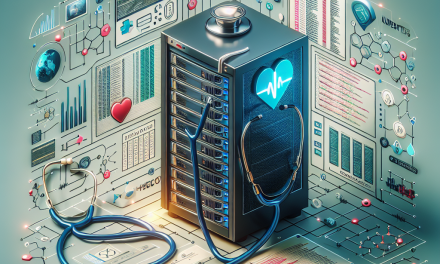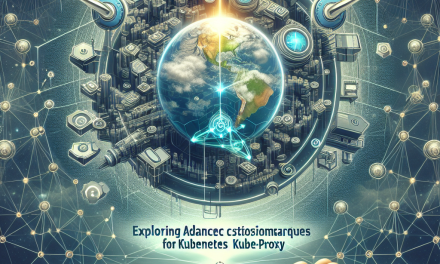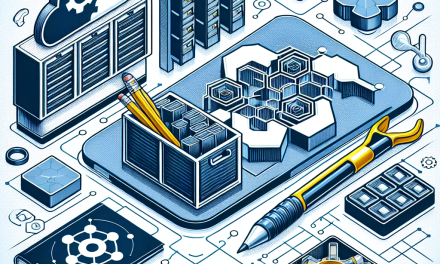Kubernetes has become the go-to platform for managing containerized applications. Its flexibility and scalability make it essential for modern software development and deployment. However, setting up a Kubernetes cluster can be a complex and time-consuming task, especially for organizations looking to adopt DevOps practices. Fortunately, automation tools have emerged to simplify this process, making it easier to deploy and manage Kubernetes clusters efficiently. In this article, we’ll explore how these tools can streamline Kubernetes cluster setup and the best practices for implementing them.
The Complexity of Kubernetes Setup
Kubernetes consists of numerous components that work together to manage containerized applications, including the control plane, nodes, pods, and services. For many teams, manually setting up these components can lead to inconsistencies, errors, and lengthy deployment times. This complexity can hinder an organization’s ability to respond quickly to market demands.
The Need for Automation
To mitigate these challenges, automation tools have become essential. They help streamline the setup and management of Kubernetes clusters by reducing the manual effort required, ensuring consistency, and enabling teams to focus on higher-value tasks such as application development and optimization.
Popular Automation Tools
Several automation tools can significantly reduce the complexity of Kubernetes setup:
1. Terraform
Terraform is an infrastructure as code tool that allows teams to define and provision data center infrastructure using a declarative configuration language. With Terraform, you can automate the provisioning of Kubernetes clusters across different cloud providers, ensuring consistent environments.
Benefits:
- Multi-cloud support
- Infrastructure versioning
- State management for configurations
2. Kubeadm
Kubeadm is a tool designed to simplify the process of setting up a Kubernetes cluster. It provides a simple command-line interface for initializing clusters and managing nodes. Kubeadm automates many tasks, including certificate creation and API server configuration.
Benefits:
- Official Kubernetes tool with community support
- Easy to integrate into existing CI/CD pipelines
- Supports high-availability clusters
3. Helm
Helm is a package manager for Kubernetes that allows developers to define, install, and manage Kubernetes applications. By using Helm charts, teams can automate the deployment of complex applications, including dependencies and configuration settings.
Benefits:
- Easy version management for applications
- Efficient configuration management
- Reusable and shareable charts within teams
4. Ansible
Ansible is an automation tool that can manage configurations and deployments. It’s particularly effective for tasks requiring orchestration, such as deploying applications on Kubernetes clusters or managing the underlying infrastructure.
Benefits:
- Simple YAML-based playbooks for easy configuration
- Agentless architecture
- Strong community and extensive module library
Best Practices for Automation
To fully leverage automation tools for Kubernetes setup, consider the following best practices:
1. Infrastructure as Code (IaC)
Adopt IaC principles to ensure that your infrastructure is defined through code. This practice promotes consistency, traceability, and repeatability. Utilize tools like Terraform or Ansible to manage and version your infrastructure.
2. Use CI/CD Pipelines
Integrate your automation tools within CI/CD pipelines to streamline deployment processes. This integration allows for consistent deployment of Kubernetes clusters, reducing the time from development to production.
3. Testing and Validation
Regularly test and validate your Kubernetes deployments to catch issues early. Automated testing tools can simulate various scenarios, ensuring your clusters are resilient and well-configured.
4. Documentation
Maintain thorough documentation of your automation processes and configurations. Well-documented practices enable team members to understand and replicate the setup easily, improving collaboration.
5. Monitor and Optimize
Once your Kubernetes clusters are up and running, employ monitoring tools to gain insights into performance and reliability. Continuous optimization ensures your clusters can handle evolving workloads effectively.
Conclusion
By leveraging automation tools, organizations can significantly streamline the setup and management of Kubernetes clusters. This advancement not only reduces complexity but also empowers teams to focus on innovation and delivering value to their customers. As Kubernetes continues to gain traction, integrating automation into your deployment strategy will be vital for maintaining competitive agility in the fast-paced digital landscape. Embracing these tools is a step toward a more efficient, resilient, and scalable Kubernetes environment.