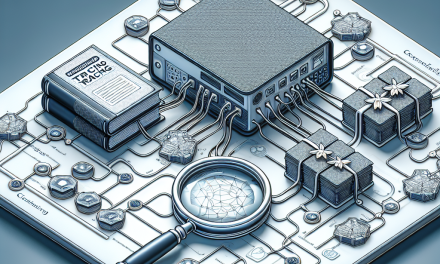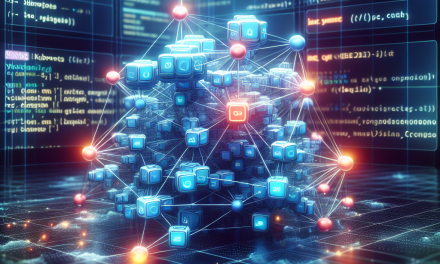In the rapidly evolving world of cloud-native applications, Kubernetes has emerged as a leading platform for container orchestration. However, as organizations scale their deployments, they face challenges in maximizing resource efficiency. This is where Kubernetes capacity planning comes into play. In this guide, we’ll explore the principles of capacity planning in Kubernetes, best practices, and strategies to ensure your workloads run efficiently.
Understanding Capacity Planning
Capacity planning in the context of Kubernetes involves forecasting the required resources (CPU, memory, storage, and network) to ensure applications operate optimally. It enables teams to understand their current resource usage, predict future demand, and minimize costs, all while ensuring high availability.
Why Capacity Planning is Crucial
- Cost Management: Efficient resource allocation helps in managing cloud costs, avoiding over-provisioning, and ensuring you’re only paying for what you use.
- Performance Optimization: Understanding capacity ensures applications have the resources they need to perform under peak loads without latency.
- Scalability: A well-planned capacity strategy allows for smooth scaling, accommodating sudden spikes in traffic or usage without downtime.
Key Metrics for Capacity Planning
- CPU Utilization: Monitor the percentage of CPU resources consumed by your pods. High CPU utilization can lead to bottlenecks.
- Memory Usage: Track memory consumption to prevent out-of-memory (OOM) errors that can disrupt your applications.
- Storage I/O: Evaluate disk performance to ensure your applications have the necessary read/write speeds.
- Network Traffic: Keep an eye on incoming and outgoing network traffic to avoid congestion.
Best Practices for Kubernetes Capacity Planning
1. Baseline Resource Usage
Start by establishing a baseline for your current workloads. Examine historical usage data to understand typical resource consumption. Tools like Prometheus, Grafana, and Kubernetes Metrics Server can help you gather this data effectively.
2. Set Resource Requests and Limits
Define resource requests (guarantees) and limits (maximum allowed) for each container in your Pods. This ensures that Kubernetes can make informed scheduling decisions while preventing any single application from monopolizing resources.
resources:
requests:
memory: "256Mi"
cpu: "500m"
limits:
memory: "512Mi"
cpu: "1"3. Monitor and Adjust Regularly
Capacity planning is not a one-time exercise. Continuously monitor resource usage, analyze trends, and adjust resource requests and limits accordingly. Implementing auto-scaling can help manage dynamic workloads automatically.
4. Utilize Horizontal Pod Autoscaling
Kubernetes offers Horizontal Pod Autoscaling (HPA), allowing you to automatically scale your application based on CPU or memory usage metrics. This helps ensure optimal resource utilization during varying workloads.
5. Employ Vertical Pod Autoscaling
Vertical Pod Autoscaler (VPA) automatically adjusts the resource requests and limits of running pods based on observed usage, ensuring that your applications always have the required resources.
6. Test with Load Simulators
Before shifting to production, leverage load testing tools (like JMeter or Locust) to simulate various load scenarios. This helps in understanding how your applications behave under stress and aids in better capacity planning.
7. Use Cluster Autoscaler
Cluster Autoscaler automatically adjusts the size of your Kubernetes cluster based on the demands of your workloads. This enables you to optimize costs by adding or removing nodes as needed.
Conclusion
Kubernetes capacity planning transforms the way organizations manage their cloud resources. By monitoring usage, setting appropriate resource requests and limits, and leveraging Kubernetes’ native autoscaling capabilities, teams can significantly enhance their application performance while controlling costs.
As you embark on your Kubernetes journey, remember that efficient capacity planning is an ongoing process. Stay proactive, continually assess your resource allocation, and adapt your strategies to meet the evolving demands of your applications. Embrace these practices, and you’ll be well on your way to maximizing efficiency with Kubernetes.
This comprehensive guide aims to equip WafaTech readers with the tools and techniques necessary to optimize their Kubernetes deployments. Whether you are a beginner or an experienced practitioner, effective capacity planning is essential for achieving operational excellence in the dynamic world of container orchestration.