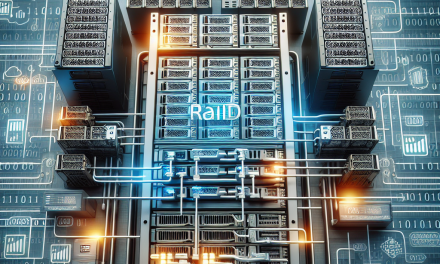In the realm of database management, security is paramount. MySQL, one of the most widely used database systems, offers powerful features. However, if root access is not properly managed, it can lead to disastrous security breaches. In this article, we will explore essential practices for securing your MySQL root access on a Linux server.
Why Secure MySQL Root Access?
The MySQL root user has unrestricted access to all databases in the system. If compromised, an attacker could manipulate, delete, or extract sensitive data. Hence, it’s critical to implement security best practices to safeguard your MySQL installation.
1. Secure the MySQL Installation
Run the Security Script
After installing MySQL, the first step is to run the mysql_secure_installation script. This script will guide you through several important security configurations.
sudo mysql_secure_installationFollow the prompts to:
- Set a strong root password.
- Remove anonymous users.
- Disable root login remotely.
- Remove the test database.
- Reload the privilege tables.
Use Strong Passwords
Always use strong, complex passwords for your MySQL root user and any additional database users. A good password should contain a mix of upper and lower case letters, numbers, and special characters.
2. Create a Dedicated MySQL User
Instead of using the root account for day-to-day operations, create a dedicated MySQL user with the minimum necessary privileges.
CREATE USER 'newuser'@'localhost' IDENTIFIED BY 'password';Assign Privileges
Assign only the privileges that the new user needs:
GRANT SELECT, INSERT, UPDATE ON database_name.* TO 'newuser'@'localhost';This way, even if the new user account is compromised, the attack surface is minimized.
3. Configure MySQL to Use SSL/TLS
To secure connections to your MySQL server, enable SSL/TLS. This ensures that the data transferred between the client and the server is encrypted.
Generate SSL Certificates
You can generate SSL certificates using OpenSSL:
openssl genrsa 2048 > server-key.pem
openssl req -new -key server-key.pem -out server-req.pem
openssl x509 -req -in server-req.pem -signkey server-key.pem -out server-cert.pemConfigure MySQL to Use SSL
Edit your MySQL configuration file, typically located at /etc/my.cnf or /etc/mysql/my.cnf, and include the following lines:
[mysqld]
ssl-ca=/path/to/ca-cert.pem
ssl-cert=/path/to/server-cert.pem
ssl-key=/path/to/server-key.pemRestart MySQL to apply changes:
sudo systemctl restart mysql4. Limit Root Access
Consider using firewall rules or security groups in your cloud environment to limit access to the MySQL server. Only allow trusted IPs to connect to the database.
sudo ufw allow from [trusted_ip] to any port 3306Alternatively, you can modify MySQL’s configuration to specify allowed hostnames in the bind-address directive:
[mysqld]
bind-address = 127.0.0.1This limits MySQL to accept connections only from the local machine.
5. Regular Updates and Audits
Keep your MySQL installation up to date. Regularly check for security patches and apply them to protect against vulnerabilities.
Set up audit logs to track activities on your MySQL server:
INSTALL PLUGIN audit_log SONAME 'audit_log.so';Audit logs can help you monitor who accessed the database and what actions were taken.
6. Implement Two-Factor Authentication (2FA)
Consider implementing 2FA for MySQL access. There are tools available that can help set this up, adding an additional layer of security beyond just a username and password.
Conclusion
Securing MySQL root access on your Linux server is critical for protecting your data and ensuring database integrity. By following these best practices, you can significantly minimize security risks and enhance your database security posture. Consistently review and update these practices as necessary, and remain vigilant against evolving security threats. With these measures, you’re well on your way to a secure MySQL environment.
For more tips and updates on tech security, stay tuned to WafaTech Blog!