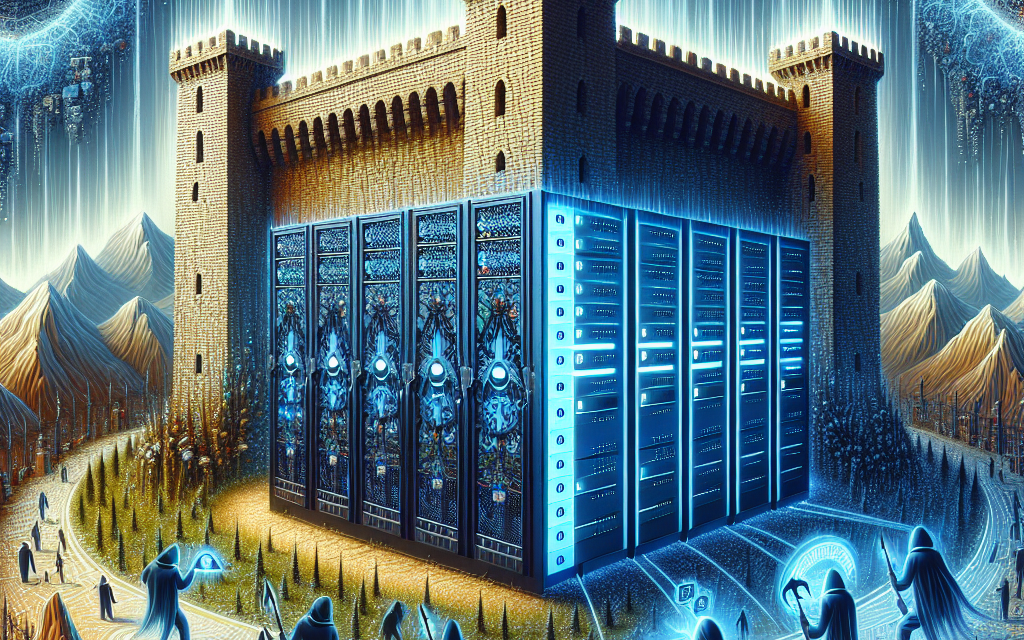In today’s digital landscape, securing remote access to servers is paramount. With increasing cyber threats and sophisticated attacks, Network Level Authentication (NLA) has emerged as a vital security feature for Remote Desktop Protocol (RDP) in Windows Server environments. This article explores the significance of NLA in enhancing RDP security and offers insights for administrators to implement and leverage this feature effectively.
What is Network Level Authentication (NLA)?
Network Level Authentication is a security mechanism that requires users to authenticate themselves before a remote session is established. In other words, NLA ensures that the user provides credentials before they can access the desktop interface of a remote Windows Server. This layer of authentication takes place during the connection establishment phase, significantly reducing the risk of unauthorized access and exposure to network vulnerabilities.
Benefits of NLA in RDP Security
-
Enhanced Security Posture:
- Prevents Unauthorized Access: By requiring credentials upfront, NLA helps prevent unauthorized users from accessing the server’s resources. This is crucial in reducing potential attack vectors such as brute-force attacks.
- Mitigates DDoS Attacks: NLA limits the number of login attempts by validating credentials before the server allocates resources for a full RDP session, thereby minimizing exposure to distributed denial-of-service attacks.
-
Encryption of Credential Transmission:
- NLA ensures that user credentials are encrypted during transmission. This is critical for safeguarding sensitive information, especially for organizations that rely on remote workforces or conduct business over the internet.
-
Improved Performance:
- By authenticating users before a full RDP session is established, NLA reduces the time taken to create connections, leading to a more efficient use of server resources.
- Seamless Integration with Other Security Mechanisms:
- NLA works well with other security features such as Remote Desktop Gateway and Network Policy Server, creating a comprehensive security framework for remote access.
Configuring NLA in Windows Server
Implementing NLA is straightforward and can significantly enhance your server’s security posture.
-
Enable NLA through System Properties:
- Right-click on This PC and select Properties.
- Click on Remote settings. Under the Remote Desktop section, check the option that states, "Allow connections only from computers running Remote Desktop with Network Level Authentication (more secure)."
-
Group Policy Configuration:
- Open the Group Policy Management Console (GPMC).
- Navigate to Computer Configuration > Policies > Windows Settings > Security Settings > Local Policies > Security Options.
- Find the setting titled “Require user authentication for remote connections by using Network Level Authentication” and set it to enabled.
- Firewall and Network Configuration:
- Ensure that the firewall settings permit NLA traffic and that your network is configured to support secure connections.
Challenges and Considerations
While NLA provides significant benefits, organizations must also consider certain challenges:
-
Client Compatibility: Ensure that all remote clients are compatible with NLA. Older versions of Windows or non-Windows clients may not support this feature, which could limit access for some users.
-
Support and Documentation: Adequate training and clear documentation for users and IT staff will help ensure a smooth transition and efficient use of NLA.
- Failover Plans: Establish contingency plans to address scenarios where NLA may inadvertently lock out users or fail due to configuration issues.
Conclusion
Network Level Authentication is an essential feature for enhancing the security of Remote Desktop Protocol in Windows Server environments. By requiring authentication before establishing a connection, NLA prevents unauthorized access, reduces the risk of cyber threats, and improves overall performance.
For IT administrators, implementing NLA should be a priority when configuring RDP, ensuring that remote access is not only functional but also secure. Embracing NLA represents a crucial step toward fostering a robust security posture for any organization relying on Windows Server technology.
By following the strategies and considerations laid out within this article, organizations can enhance their RDP security and better protect their IT infrastructure from potential threats. In today’s environment, a proactive approach to security is not just recommended; it is non-negotiable.