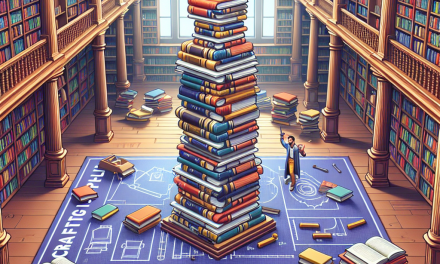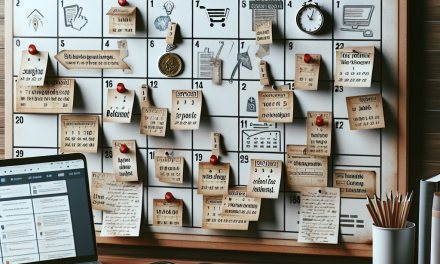In today’s fast-paced digital landscape, user experience is paramount. With the rise of voice-activated technology, users are increasingly turning to voice search when seeking information online. For businesses, this shift represents both a challenge and an opportunity. One effective way to enhance user experience on your WordPress site is by implementing voice search. In this article, we’ll explore how to integrate voice search functionality into your WordPress site, driving engagement and improving user satisfaction.
What is Voice Search?
Voice search allows users to perform searches using their voice rather than typing. This technology is powered by natural language processing (NLP) and machine learning, making it easier for users to find information quickly and intuitively. As the number of smart devices and voice-activated assistants grows, optimizing your site for voice search is no longer optional—it’s essential.
Why Implement Voice Search?
- Enhanced User Experience: Voice search offers users a hands-free experience, making it easier to access information while multitasking.
- Improved Accessibility: For users with disabilities or difficulties typing, voice search provides a valuable alternative, ensuring that your content is accessible to all.
- SEO Advantages: As more users utilize voice search, optimizing for this feature can improve your search engine ranking and drive more organic traffic to your site.
How to Implement Voice Search on Your WordPress Site
1. Choose a Reliable Voice Search Plugin
The easiest way to implement voice search on your WordPress site is by using a dedicated plugin. Here are a couple of popular options:
- Voice Search for WordPress: This plugin allows users to search your site using their voice. It’s easy to install and customize.
- Ajax Search Lite: This plugin provides a live search feature that can include voice search functionality.
You can learn more about these plugins and others in the WordPress Plugin Repository.
2. Optimize Your Content for Voice Search
Effective voice search optimization involves tailoring your content to match how people speak. Here are some strategies:
- Conversational Keywords: Utilize natural language and long-tail keywords to align with voice search queries. For instance, instead of "best coffee shops," consider "What are the best coffee shops near me?"
- Structured Data: Implementing structured data (schema markup) helps search engines understand your content better, leading to enhanced visibility in voice search results.
For more details on structured data, you can refer to the Schema.org Documentation.
3. Improve Site Speed and Mobile Responsiveness
Voice search users often expect instant results. To meet their expectations:
- Optimize Your Images: Ensure images are compressed and well-sized to improve load times.
- Use a Fast Hosting Provider: Choose a hosting service that prioritizes speed. Learn more about fast WordPress hosting options at WafaTech NextGen WordPress Hosting.
- Responsive Design: Make sure your site is mobile-friendly, as many voice searches occur on mobile devices.
4. Test Your Implementation
After integrating voice search, conduct thorough testing to ensure it functions correctly. Try various voice commands to see how your site responds. You can also gather user feedback to refine the feature.
5. Monitor Analytics
Keep an eye on your site’s analytics to see how users engage with the voice search feature. Tools like Google Analytics can help you track usage and refine your approach.
Conclusion
Implementing voice search on your WordPress site not only enhances user experience but also positions your business favorably in a competitive digital landscape. By following these steps, you’ll ensure that your website is not just user-friendly but also primed for the future of search.
Call to Action
Ready to take your WordPress site to the next level? Discover the power of fast and reliable hosting with WafaTech’s NextGen WordPress Hosting solutions. Learn more here! Enhance your user experience today!
For more tools and resources, explore the WordPress official documentation to ensure you make the most of your WordPress site.