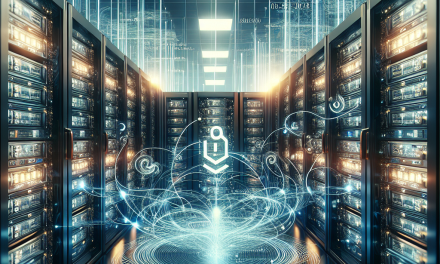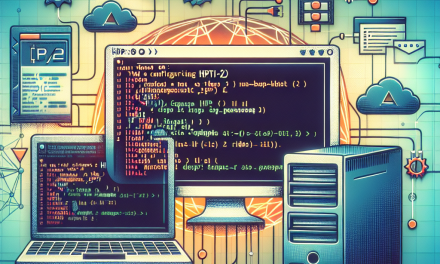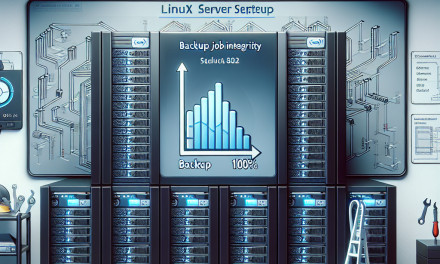In the ever-evolving world of software development and deployment, containerization has become an essential technology for building, packaging, and shipping applications. One of the most significant trends in this space is the use of immutable container images. Immutable images ensure that your applications run consistently and securely, regardless of where they are deployed. In this article, we will explore best practices for configuring immutable container images on Linux servers.
1. Understand the Concept of Immutability
Immutability means that once a container image is created, it cannot be altered. This paradigm shift promotes stability and reliability in your deployments. By using immutable images, you reduce the chances of configuration drift and ensure that every deployment matches what was tested and accepted, allowing for smoother rollbacks and easier troubleshooting.
2. Use a Minimal Base Image
Start with a minimal base image to reduce the attack surface and potential vulnerabilities. Popular options include:
- Alpine Linux: Known for its small size and security features.
- Distroless images: These contain only the application and its runtime dependencies, offering a lean deployment environment.
By choosing a minimal base image, you not only save storage space but also minimize potential package conflicts and security vulnerabilities.
3. Implement Multi-Stage Builds
Multi-stage builds in Docker allow you to separate the build environment from the production environment. This not only reduces the size of your final image but also minimizes the number of dependencies included in the image.
Example of a multi-stage build:
# Stage 1: Build
FROM golang:1.16 as builder
WORKDIR /app
COPY . .
RUN go build -o myapp
# Stage 2: Production
FROM alpine:latest
COPY --from=builder /app/myapp /usr/local/bin/
ENTRYPOINT ["myapp"]4. Pin Dependencies
To ensure repeatability, pin all dependencies to specific versions in your Dockerfile. This prevents unexpected changes or breaking updates from affecting your application.
RUN apk add --no-cache package_name=1.05. Use Read-Only File Systems
Configure your containers to use a read-only file system when possible. This reduces the chance of unwanted changes during runtime and increases security.
This can be done using the --read-only flag in Docker:
docker run --read-only my-immutable-image6. Properly Manage Secrets
Do not hard-code secrets such as API keys or passwords into your container images. Instead, use environment variables or secret management tools like Docker Secrets or HashiCorp Vault. This approach not only secures sensitive information but also makes your images more flexible and reusable.
Example of using environment variables:
ENV API_KEY=${API_KEY}7. Regularly Scan for Vulnerabilities
Integrating security practices into your CI/CD pipeline will help you identify known vulnerabilities in your dependencies. Tools like Trivy, Clair, or Anchore can scan your images for security weaknesses before they are deployed.
8. Tagging and Versioning
Use semantic versioning for your images and avoid using the latest tag, as it can lead to ambiguity and confusion in production environments. Tags should clearly indicate the version of the application, build architecture, and any other relevant identifiers.
Example of a well-defined tag:
docker tag myapp:1.0.0 myapp:1.0.0-linux-amd649. Optimize Layering
Optimize the ordering of commands in your Dockerfile to reduce the number of layers and speed up the build process. Instructions that change frequently, such as copying application code, should be placed towards the bottom of the Dockerfile.
10. Monitor and Audit
Once your immutable images are deployed, continuous monitoring and auditing are critical. Utilize tools that provide insights into the performance and security of your containers. Systems like Prometheus and Grafana can help you keep track of application health and resource usage.
Conclusion
Configuring immutable container images on Linux servers is a vital practice for ensuring consistent, reliable, and secure deployments. By following the best practices outlined in this article, you will be well on your way to optimizing your containerization strategy. Whether you’re managing microservices or monolithic applications, adopting immutability can lead to significant improvements in the deployment lifecycle, helping your team deliver high-quality software with confidence.
If you have any insights or practices you’ve found effective in working with immutable container images, feel free to share in the comments!