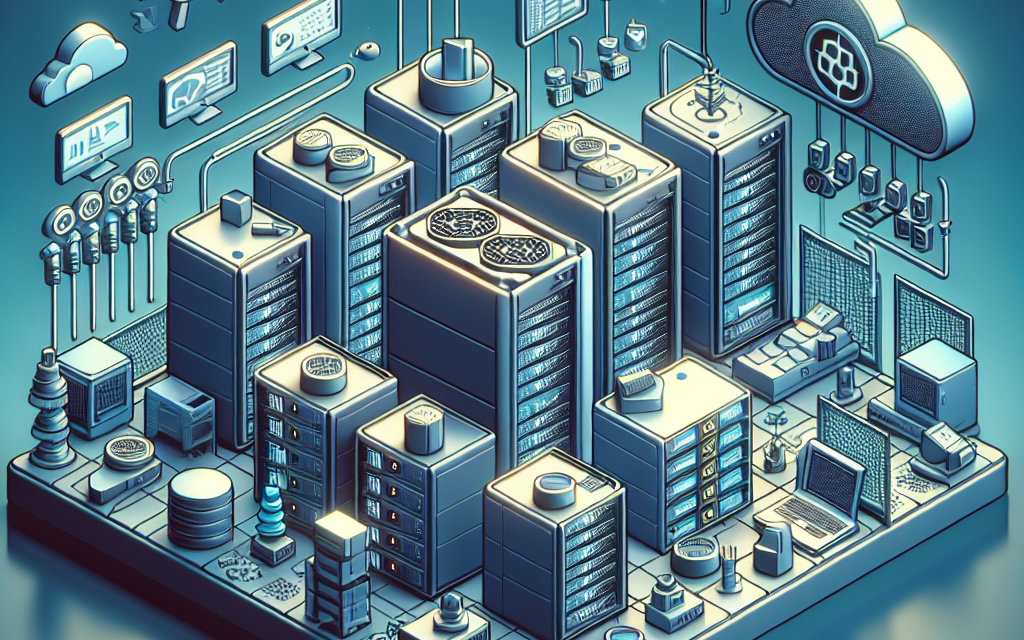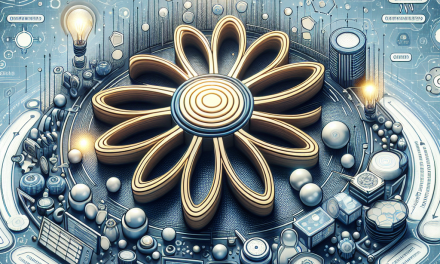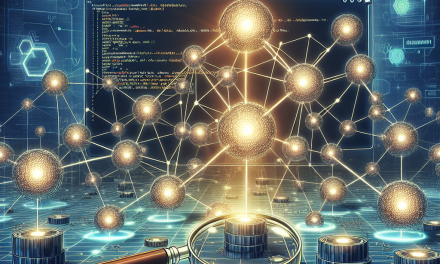As organizations increasingly rely on Kubernetes for container orchestration, ensuring the reliability and durability of data becomes paramount. Kubernetes persistent volumes (PVs) play a crucial role in storing data for applications, and backing them up effectively is essential for disaster recovery and data protection. In this article, we’ll explore best practices for backing up Kubernetes Persistent Volumes, ensuring your data remains safe and recoverable.
Understanding Persistent Volumes
Kubernetes Persistent Volumes abstract the storage from pod definitions, allowing dynamic provisioning and a consistent interface to manage storage resources. They can be provisioned from various storage backends, including cloud storage solutions like AWS EBS, Google Cloud Persistent Disks, or on-premises storage systems.
Why Backup is Essential
Backing up your persistent volumes is vital for several reasons:
- Data Loss Prevention: Accidental deletions, corruptions, or ransomware attacks can lead to significant data loss.
- Compliance Requirements: Many industries require regular data backups to comply with regulations.
- Application Recovery: In the event of a failure, having backups ensures you can restore applications quickly.
Best Practices for Backing Up Kubernetes Persistent Volumes
1. Implement Scheduled Backups
Set up automated backup routines for your persistent volumes. Use tools like Velero, Stash, or Kasten K10 to configure scheduled backups, thereby reducing the risk of data loss. Automating backups helps ensure consistency and reliability.
2. Utilize Snapshotting Features
Leverage the snapshot capabilities provided by your storage provider. For instance:
- AWS EBS allows you to create snapshots of volumes at specific times or in response to specific events using lifecycle policies.
- Google Cloud Persistent Disks offer snapshotting capabilities that can be integrated with Kubernetes.
These snapshots can serve as efficient backup solutions, minimizing downtime and reducing the time required to restore data.
3. Ensure Backup Consistency
Backup consistency is crucial, especially for stateful applications. Coordinate backups of your volumes with the application’s state to avoid capturing inconsistent data. Use application-level hooks or pre-backup scripts to quiesce data before taking snapshots or backups.
4. Store Backups Offsite
Always store backups in a different environment from where your applications run. Using cloud storage (like AWS S3 or Google Cloud Storage) for storing backups can mitigate risks associated with localized failures. Make sure backups are encrypted both in transit and at rest for enhanced security.
5. Regularly Test Backups
Testing your backups is as important as creating them. Regularly perform restoration drills to ensure that your backup process works as expected and your data can be recovered in a timely manner. This practice will help you identify any issues in your backup strategy before they become critical.
6. Implement Retention Policies
Define clear retention policies to manage backup data efficiently. Determine how long various backups should be kept, balancing compliance requirements with storage costs. Tools like Velero can help manage backup lifecycle policies automatically.
7. Monitor and Alert
Incorporate monitoring tools to track the health of your backup processes. Use Kubernetes-native monitoring solutions like Prometheus and Grafana, or integrate alerts from your backup tool. Keeping an eye on backup statuses ensures that any issues can be resolved quickly.
8. Document Your Backup Strategy
Maintain comprehensive documentation regarding your backup processes, policies, and tools used. This documentation should include steps for restoring data, contact information for responsible teams, and guidelines for when and how to initiate a restore. Clear documentation will help ensure that all team members understand the backup process and their responsibilities.
Conclusion
Backing up Kubernetes Persistent Volumes is a critical component of a robust data management strategy. By implementing these best practices, organizations can protect their data against loss, ensure compliance, and maintain application uptime. Continuous evaluation and improvement of backup strategies will be fundamental in adapting to the evolving needs of your containerized applications.
As Kubernetes continues to grow in popularity, investing in a reliable backup strategy will help safeguard your data and ensure your applications are resilient and recoverable in any situation.