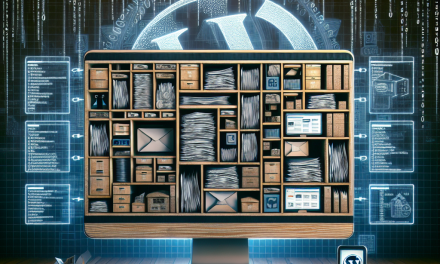In today’s digital landscape, managing user roles and permissions is critical for maintaining the security and functionality of your WordPress site. Proper role-based access can help prevent unauthorized changes, protect sensitive data, and enhance the overall user experience. In this article, we’ll explore the best practices for implementing role-based access in WordPress.
Understanding User Roles and Capabilities
WordPress comes with a built-in user role management system, which includes roles such as:
- Administrator: Complete access to all features.
- Editor: Can publish and manage posts, including those of others.
- Author: Can publish and manage their own posts.
- Contributor: Can write and manage their own posts but cannot publish them.
- Subscriber: Can manage their profile and read posts.
Understanding these roles is crucial for structuring your site’s access levels.
Best Practices for Managing User Roles
-
Define Clear User Roles
When setting up user roles, ensure that each role has a defined purpose. Limit access based on daily tasks to minimize mistakes and maintain security.
-
Utilize Custom Roles
If the default roles don’t fit your needs, use plugins like User Role Editor to create custom roles with specific capabilities that align with your team structure.
-
Implement the Principle of Least Privilege
Grant users the minimum level of access necessary for them to perform their jobs effectively. This reduces the risk of unauthorized changes or security breaches.
-
Regularly Audit User Access
Periodically review user roles and permissions. Remove access for users who no longer need it, such as past employees or inactive contributors.
-
Leverage Plugins for Enhanced Control
Tools like Members or User Access Manager can help you gain more control over role assignments and capabilities.
-
Educate Your Team
Ensure that all users understand their roles and the importance of adhering to the assigned permissions. Regular training can help prevent accidental changes that could affect the site.
-
Use Two-Factor Authentication
Enhance security by implementing two-factor authentication (2FA) for all users, particularly those with administrative roles. This adds an extra layer of protection against unauthorized access.
- Backup Regularly
Always maintain regular backups of your site. In case of unauthorized changes, you can revert to a previous version of your site without losing valuable data.
Conclusion
Implementing effective role-based access control in WordPress is vital for maintaining the integrity and security of your site. By clearly defining roles, minimizing permissions, and regularly auditing access, you can protect your site from potential threats and optimize user experience.
For those looking to take their WordPress site to the next level, consider WafaTech’s NextGen WordPress hosting solutions. With our optimized services and expert support, you can focus on growing your site while we handle the technical aspects. For more details on our offerings, visit WafaTech WordPress Hosting.
Useful Resources
- WordPress User Roles Documentation
- User Role Editor Plugin
- Members Plugin
- User Access Manager Plugin
By adopting these best practices, you ensure that your WordPress site remains both secure and efficient. Happy blogging!