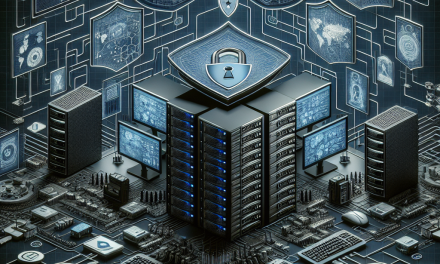Remote Desktop Protocol (RDP) has become a vital tool for IT professionals managing Windows Server environments. However, with great convenience comes great risk. Cyberattacks targeting RDP have surged in recent years, making it imperative to implement robust security measures. In this article, we will explore essential strategies to secure RDP access within Windows Server environments, helping organizations protect their systems against unauthorized access and potential breaches.
Understanding the Risks of RDP
While RDP allows convenient remote access, it also exposes servers to a variety of threats, including:
- Brute Force Attacks: Attackers often use automated tools to guess usernames and passwords, leading to unauthorized access.
- Credential Stuffing: With stolen credentials from other breaches, attackers can gain access if RDP is exposed to the internet.
- Man-in-the-Middle Attacks: Without proper encryption, data transferred during RDP sessions can be intercepted.
- Exploitation of Vulnerabilities: Attackers may exploit known vulnerabilities in the RDP service to gain access or launch further attacks.
Essential Security Measures for Locking Down RDP
1. Change the Default RDP Port
By default, RDP operates on TCP port 3389. Changing this to a non-standard port can help reduce exposure to automated attacks and port-scanning tools. While this is not a foolproof solution, it adds an additional layer of obscurity.
2. Implement Strong Authentication
Utilize strong passwords for all accounts that can access RDP and encourage the use of two-factor authentication (2FA) where possible. This adds an extra layer of security by requiring a second form of verification after entering a password.
3. Restrict RDP Access
Limit RDP access to specific IP addresses or ranges using firewalls or Windows Firewall configuration. This prevents unauthorized users outside of trusted locations from accessing your servers via RDP.
4. Enable Network Level Authentication (NLA)
Network Level Authentication (NLA) requires users to authenticate before establishing a session with the server. Enabling NLA not only provides an extra layer of security but also reduces the likelihood of resource consumption from unauthorized sessions.
5. Use a VPN
Rather than exposing RDP directly to the internet, use a Virtual Private Network (VPN). A VPN creates a secure tunnel for traffic, ensuring that only users with the appropriate credentials can access the network first. This significantly mitigates the risks associated with exposing RDP to public networks.
6. Regularly Update and Patch Systems
Keeping your Windows Server systems up to date is crucial in defending against known vulnerabilities. Regularly apply updates and patches as soon as they are released to ensure that you are protected against the latest threats.
7. Limit User Permissions
Restrict RDP access to a minimal number of users and ensure they possess only the necessary permissions. Monitor and review user permissions and access regularly to maintain the principle of least privilege.
8. Implement Account Lockout Policies
Configure account lockout policies to temporarily lock accounts after a defined number of failed login attempts. This measure can impede brute force attacks by preventing attackers from repeatedly attempting to log in.
9. Enable Auditing and Logging
Enable auditing for RDP connections to monitor access attempts, both successful and failed. Regularly review logs to detect any suspicious activity and respond proactively to potential security incidents.
10. Consider Using Remote Desktop Gateway
A Remote Desktop Gateway can provide an additional layer of security by encrypting RDP traffic within a secure HTTPS tunnel. This ensures that even if RDP access is compromised, attackers cannot easily intercept the data.
Conclusion
Securing Remote Desktop Protocol access is essential in safeguarding Windows Server environments against potential threats. By implementing these measures, organizations can significantly reduce their attack surface and enhance their overall security posture. As cyber threats continue to evolve, staying vigilant and adapting security strategies is crucial for protecting sensitive data and maintaining operational integrity.
For more tips on securing your Windows Server environment and maximizing your IT investment, stay tuned to WafaTech Blogs. Your security is our priority!