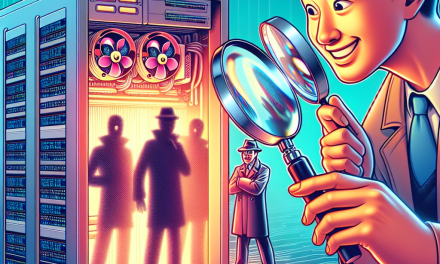In today’s enterprise environments, where diverse operating systems coexist, ensuring a secure and streamlined authentication process is paramount. For organizations utilizing both Windows and Linux systems, integrating Linux servers with Active Directory (AD) can significantly enhance security and simplify user management. This article will explore the various methods and benefits of achieving seamless integration between Linux servers and Active Directory for secure authentication.
Understanding Active Directory (AD)
Active Directory is a directory service developed by Microsoft for Windows domain networks. It is primarily used for user authentication and authorization, managing computers, and providing centralized control over security policies. By leveraging Active Directory, organizations can manage resources in a unified manner, allowing for easier maintenance and configuration.
Why Integrate Linux with Active Directory?
-
Centralized User Management: By integrating Linux servers with Active Directory, administrators can manage user accounts and permissions in one central location, eliminating the need for separate account management systems.
-
Enhanced Security: Using AD for authentication allows organizations to enforce consistent security policies, such as password complexity and expiration requirements.
-
Single Sign-On (SSO): Users can log in once to access both Windows and Linux resources without needing to enter separate credentials, leading to improved productivity.
-
Scalability: As organizations grow, managing user permissions across multiple platforms can become cumbersome. AD integration simplifies this process.
- Ease of Use: For users familiar with Windows environments, integrating Linux servers into the AD familiarizes them with the authentication process, reducing resistance to Linux adoption.
Methods for Integration
There are several methods to integrate Linux servers with Active Directory. Below are some of the most common approaches:
1. Using Samba
Samba is a powerful software suite that allows Linux systems to communicate and share files and printers with Windows systems. It can also facilitate authentication via Active Directory.
Steps to Integrate Linux with AD using Samba:
-
Install Samba:
sudo apt update
sudo apt install samba samba-common-bin -
Join the Domain:
Use thenetcommand to join the AD domain.sudo net ads join -U Administrator -
Configure Samba: Edit the
/etc/samba/smb.conffile to set parameters for authentication.[global]
workgroup = YOUR_WORKGROUP
realm = YOUR_REALM
security = ads - Sync Time: Ensure that your Linux server’s time is synchronized with the domain controller to avoid authentication issues.
sudo apt install ntp
sudo ntpdate YOUR_DOMAIN_CONTROLLER_IP
2. Using Winbind
Winbind is a component of Samba that allows Linux systems to retrieve information from Active Directory and facilitates user authentication.
Steps to Integrate using Winbind:
-
Install Required Packages:
sudo apt install samba winbind libnss-winbind libpam-winbind -
Configure NSS and PAM:
Modify/etc/nsswitch.confto include winbind:passwd: compat winbind
group: compat winbind -
Edit Samba Configuration:
Add the following settings to/etc/samba/smb.conf:[global]
workgroup = YOUR_WORKGROUP
realm = YOUR_REALM
security = ads
winbind use default domain = yes - Restart Services:
After making configuration changes, restart Samba and Winbind.sudo systemctl restart smbd nmbd winbind
3. Using LDAP
Lightweight Directory Access Protocol (LDAP) can be utilized to integrate Linux systems with Active Directory.
Steps to Integrate with LDAP:
-
Install Necessary Packages:
sudo apt install ldap-utils libnss-ldap libpam-ldap -
Configure LDAP: During installation, provide the necessary details such as the LDAP URI and search base.
- Edit NSS and PAM Configuration:
Update/etc/nsswitch.confto include ldap and modify PAM configuration files to support LDAP authentication.
Testing the Integration
After successfully integrating the Linux server with Active Directory, it’s essential to test the setup:
-
Check User Authentication:
Test whether an AD user can log in to the Linux machine:ssh AD_Username@YourLinuxServer - Verify User Information:
Use thegetentcommand to verify that AD users and groups are recognized by the Linux system:getent passwd AD_Username
Conclusion
Integrating Linux servers with Active Directory for secure authentication is a critical step for organizations that rely on both Windows and Linux environments. By centralizing user management, enhancing security, and enabling single sign-on capabilities, organizations can streamline their operations and better protect their resources.
Whether you opt for Samba with Winbind, LDAP, or another method, understanding the integration process is essential for achieving a secure and efficient IT infrastructure. As organizations continue to evolve, the importance of seamless cross-platform authentication will only grow, making this integration a valuable skill for IT professionals.
By implementing these practices, organizations can foster a more secure and efficient IT environment that meets the needs of users across various platforms.
Feel free to adapt this article to fit your audience’s needs or specific blogging guidelines.