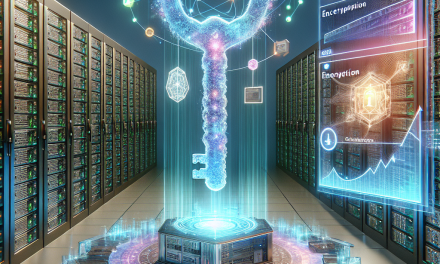As organizations continue to embrace digital transformation, the importance of robust security measures has never been more critical. Windows Server Active Directory (AD) stands at the center of many networks, managing user identities and access control. However, with increasing cyber threats and sophisticated attack vectors, organizations need to proactively secure their AD environments. In this article for WafaTech, we’ll discuss essential security measures to safeguard your Windows Server Active Directory deployment.
Understanding Active Directory
Active Directory is a directory service developed by Microsoft for Windows domain networks. It stores information about members of the domain, including users, computers, and other devices. Additionally, it facilitates authentication and authorization, making it a prime target for attackers seeking unauthorized access.
Key Risks to Active Directory
Before diving into security measures, it’s imperative to understand the potential threats to Active Directory:
- Credential Theft: Attackers can use various techniques, such as phishing or password spraying, to gain access to user accounts.
- Misconfigurations: Incorrect settings may inadvertently grant excessive privileges or expose sensitive information.
- Privileged Account Abuse: Compromised administrative accounts can lead to widespread damage within the network.
- Stale Accounts: Inactive accounts can provide attackers with an easy entry point.
Essential Security Measures for Windows Server Active Directory
-
Implement Strong Password Policies
Enforcing strong password policies is the first line of defense. Ensure that:
- Passwords are at least 12 to 16 characters long.
- Policies enforce complexity (upper/lowercase letters, numbers, and special characters).
- Users are required to change passwords regularly (e.g., every 60 to 90 days).
- Multi-factor authentication (MFA) is enabled, especially for administrative accounts.
-
Limit Administrative Privileges
Grant only necessary permissions to users. Consider the following:
- Create a separate set of accounts for administrative tasks, and avoid using general user accounts with elevated privileges.
- Use the principle of least privilege (PoLP) when assigning permissions and access rights.
- Regularly review and audit group memberships to ensure compliance.
-
Regularly Audit and Monitor AD Activity
Continuous monitoring and auditing are essential for identifying potential security breaches:
- Enable auditing for sensitive actions such as logons, group membership changes, and object modifications.
- Utilize built-in tools such as Windows Event Viewer and advanced monitoring solutions to track unusual activities.
- Generate reports for user logon patterns and permission changes to detect anomalies.
-
Secure Domain Controllers
The security of your Domain Controllers (DCs) is paramount:
- Physically secure DCs to prevent unauthorized access.
- Implement firewall rules to restrict access to DCs from untrusted networks.
- Regularly update and patch the operating system and installed software to protect against known vulnerabilities.
-
Apply Security Updates and Patches
Regular updates are critical for maintaining security integrity:
- Set up a schedule for routinely patching both the server OS and any AD-related software.
- Monitor vendor advisories for vulnerabilities that could impact Active Directory.
-
Backup Active Directory
Always ensure that your AD data can be restored quickly:
- Implement regular backups, including system state data from domain controllers.
- Test backup recovery periodically to verify the integrity and reliability of your backup processes.
-
Train Employees on Security Awareness
A well-informed workforce is your first line of defense against social engineering attacks:
- Conduct regular training sessions on phishing, password management, and recognizing suspicious activity.
- Encourage reporting of any irregularities or security concerns.
-
Use Group Policies Wisely
Group Policies can help enforce security settings across the organization:
- Create and manage Group Policy Objects (GPOs) to enforce security settings uniformly.
- Limit the scope of GPOs to only the necessary organizational units (OUs) to minimize risk.
-
Implement Security Groups
Use security groups to manage users and resources:
- Segment users by their roles and assign permissions based on their job necessity.
- Regularly review security group memberships and remove users who no longer require access.
-
Plan for Incident Response
Having a clear response plan can minimize damages in case of a security breach:
- Establish an incident response team with defined roles and responsibilities.
- Document procedures for detecting, containing, and recovering from incidents affecting Active Directory.
Conclusion
Navigating the depths of Windows Server Active Directory security requires continuous diligence and proactive measures. By implementing the security measures outlined above, organizations can significantly reduce their risk profile and safeguard their digital assets. As threats evolve, it’s crucial to stay informed and adapt to new security challenges. The resilience of your Active Directory environment not only protects your organization but also fosters a culture of security awareness across the entire workforce.
For more insights into managing your IT infrastructure securely, stay tuned to WafaTech Blogs!