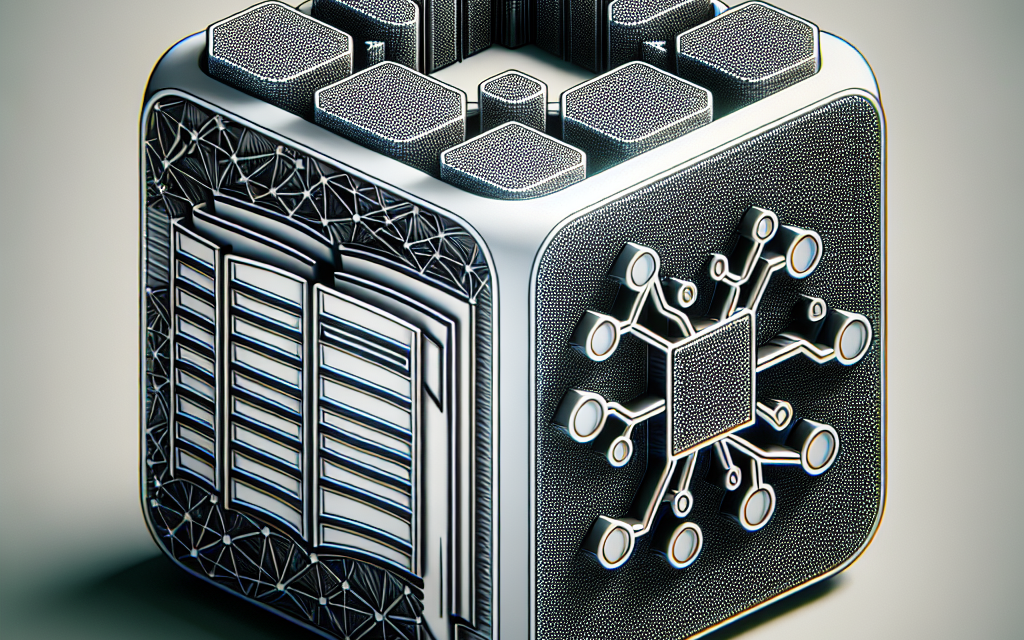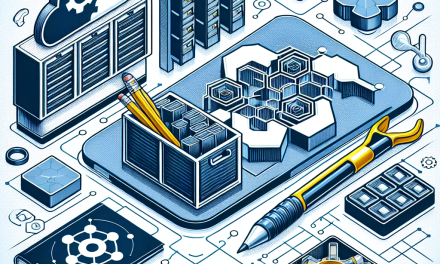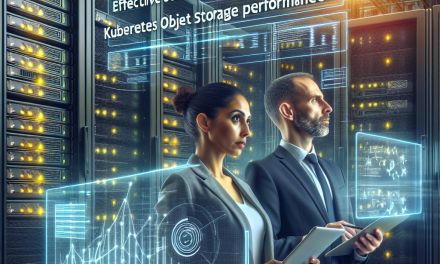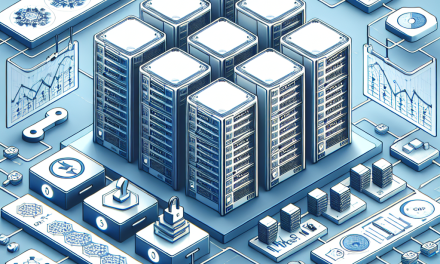Introduction
As organizations increasingly adopt Kubernetes for orchestrating containerized applications, the need for secure, manageable, and centralized identity management becomes paramount. Many enterprises utilize Microsoft Active Directory (AD) as their primary identity provider for user authentication and authorization. Integrating Kubernetes with Active Directory allows enterprises to leverage existing user accounts and their associated permissions seamlessly. This comprehensive guide aims to help you navigate Kubernetes Active Directory integration effectively.
What is Kubernetes?
Kubernetes is an open-source platform designed to automate deploying, scaling, and operating application containers. By providing a robust framework for managing containerized applications, Kubernetes enables organizations to achieve higher operational efficiency and reliability. Some of its key features include self-healing, load balancing, scaling, and rolling updates.
Why Integrate Active Directory with Kubernetes?
1. Centralized Identity Management
Integrating Kubernetes with Active Directory allows organizations to manage user identities and permissions in one central place. This eliminates the proliferation of multiple identity stores, streamlining administrative tasks and enhancing security.
2. Enhanced Security
With AD integration, Kubernetes can enforce security policies based on existing user roles and responsibilities. This ensures that users have the right access levels, minimizing the risk of unauthorized actions within the cluster.
3. Simplified User Management
User onboarding and offboarding become simpler, as organizations can manage user accounts through Active Directory without the need to replicate efforts in Kubernetes.
4. Role-Based Access Control (RBAC)
Kubernetes employs Role-Based Access Control (RBAC) for managing permissions. Integrating AD allows you to use existing AD groups to assign RBAC roles within the Kubernetes cluster seamlessly.
Prerequisites for Integration
Before proceeding with the integration, ensure that you have the following:
- Kubernetes Cluster: Set up a Kubernetes cluster (either on-premises or in the cloud).
- Active Directory: A functioning Active Directory server with user accounts and groups.
- kubectl: The Kubernetes command-line tool installed and configured.
- Admin Access: Ensure that you have admin access to both Kubernetes and Active Directory.
Steps to Integrate Active Directory with Kubernetes
Step 1: Configure your Kubernetes API Server
The first step in integrating Active Directory with Kubernetes involves configuring the Kubernetes API server to use AD for authentication. You will need to set the following flags for the API server:
--authentication-token-webhook-config-file: This flag points to a configuration file that specifies how the API server authenticates users.
Create a file (e.g., auth-webhook-config.yaml) that defines how to interact with your AD for authentication:
apiVersion: v1
kind: Config
clusters:
- cluster:
server: https://<your-k8s-api-server>
name: kubernetes
contexts:
- context:
cluster: kubernetes
user: kubernetes
name: kubernetes
current-context: kubernetes
users:
- name: kubernetes
user:
token: <service-account-token>Step 2: Use a Third-Party Authentication Proxy
Due to the limitations of Kubernetes’ built-in auth methods, you may want to use a third-party authentication proxy like Dex or OpenID Connect implementations. These services act as intermediaries between Active Directory and your Kubernetes cluster, handling authentication.
Step 3: Configure Role-Based Access Control (RBAC)
With AD integrated, you can manage user permissions via Kubernetes RBAC easily. Define your roles and cluster roles based on AD groups:
# Define a role for users in the 'developers' AD group
kind: Role
apiVersion: rbac.authorization.k8s.io/v1
metadata:
namespace: default
name: dev-role
rules:
- apiGroups: ["*"]
resources: ["pods", "services"]
verbs: ["get", "list", "create", "delete"]Step 4: Bind Roles to AD Groups
You can bind the roles you created to specific AD groups. This allows you to apply permissions centrally through the AD group structure.
# Role binding for the 'developers' group
kind: RoleBinding
apiVersion: rbac.authorization.k8s.io/v1
metadata:
name: dev-binding
namespace: default
subjects:
- kind: Group
name: "[email protected]"
roleRef:
kind: Role
name: dev-role
apiGroup: rbac.authorization.k8s.ioStep 5: Testing the Integration
After configuring the required settings, it’s crucial to test the integration to ensure that users can authenticate and access resources according to their assigned roles. Use kubectl commands with test user accounts from your Active Directory to verify functionality.
Conclusion
Integrating Kubernetes with Active Directory offers profound benefits for organizations looking to streamline their identity management and enhance security. By leveraging existing user accounts and applying centralized permission controls, teams can manage access to Kubernetes resources efficiently. With the steps outlined in this guide, you should have a comprehensive understanding of how to set up and manage Kubernetes Active Directory integration effectively.
As technology progresses, integrating Kubernetes with various identity providers will continue to grow in importance. Stay updated and adapt these practices to suit your organization’s specific requirements for optimal results. Happy clustering!
This comprehensive guide aims to provide clarity on Kubernetes Active Directory integration for users and administrators alike. As organizations continue to embrace cloud-native technologies, understanding these integrations will pave the way for more secure and efficient management of containerized applications.