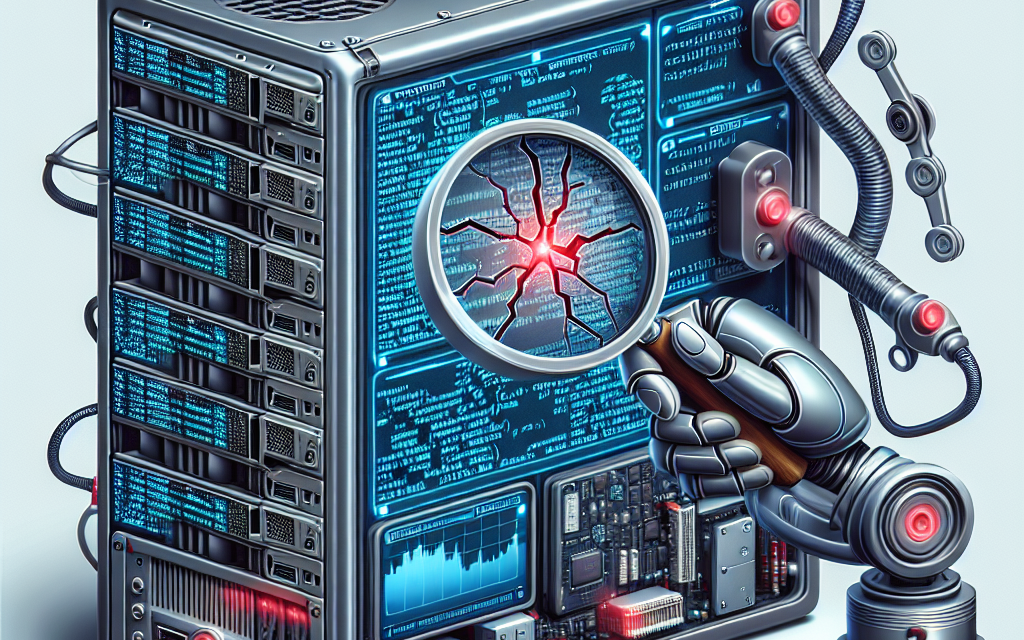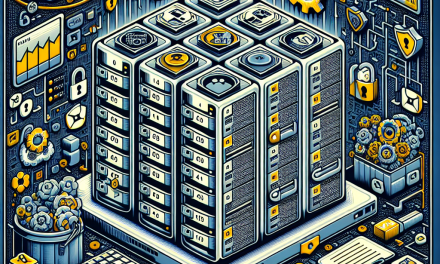In today’s cloud-centric world, Docker has become a pivotal tool for application deployment and orchestration. It allows developers to create, manage, and deploy applications in isolated environments known as containers. However, with the rise of containerization comes the responsibility of ensuring that the images used are secure and free from vulnerabilities. This article explores Docker image vulnerabilities, how they can impact your applications, and effective strategies for detection and remediation on Linux servers.
Understanding Docker Image Vulnerabilities
What Are Docker Images?
A Docker image is a lightweight, standalone, executable package that contains everything needed to run a piece of software, including code, runtime, libraries, and system tools. These images are built using a series of layers, each representing a change or addition to the base image, creating a comprehensive snapshot of the application environment.
Why Are Docker Image Vulnerabilities a Concern?
-
Inherent Risks: Docker images can inherit vulnerabilities from the base image and any installed packages. This means that vulnerabilities can be propagated through multiple layers of the image.
-
Third-Party Dependencies: Many Docker images rely on software libraries and packages provided by third-party sources. If these dependencies are outdated or compromised, they can introduce significant security risks.
-
Shared Resources: Docker containers run on shared kernel resources. A vulnerability in one container can potentially be exploited to access or manipulate the underlying host system or other containers.
- Dynamic Threat Landscape: As threats evolve, new vulnerabilities emerge frequently. Attackers continuously seek to exploit known flaws in popular software versions used in Docker images.
How to Detect Docker Image Vulnerabilities
Detecting vulnerabilities in Docker images is essential for maintaining the security of your applications. Here’s a structured approach to ensuring your Docker images are secure.
1. Use Vulnerability Scanning Tools
Implementing automated vulnerability scanning tools is crucial. Several open-source and commercial tools can be employed to evaluate Docker images for known vulnerabilities, including:
- Clair: An open-source project by CoreOS that analyzes static containers and checks for known vulnerabilities.
- Trivy: A versatile tool that simplifies the scanning of container images, file systems, and Git repositories.
- Anchore Engine: An open-source tool that provides deep container scanning and policy enforcement.
- Aqua Security: A commercial solution that offers comprehensive container security and vulnerability scanning.
These tools maintain databases of known vulnerabilities (CVE) and can quickly identify risks in your images.
2. Regularly Update Base Images
It’s essential to keep your base images updated to mitigate vulnerabilities. As part of your CI/CD pipeline, ensure that you regularly rebuild your Docker images using the latest, secure base images. Docker Hub and other repositories often provide tags that indicate the latest stable images.
3. Implement Multi-Stage Builds
Multi-stage builds in Docker allow you to use one base image for building your application and a separate, minimal base image for the final production image. This approach can significantly reduce the attack surface by excluding build tools and unnecessary libraries from the production image.
# Example of a Multi-Stage Dockerfile
FROM node:14 AS builder
WORKDIR /app
COPY package.json ./
RUN npm install
COPY . .
RUN npm run build
FROM nginx:alpine
COPY --from=builder /app/dist /usr/share/nginx/html4. Apply Security Best Practices
- Use Minimal Images: Opt for minimal images like
alpinewhere possible. These images come with fewer libraries and dependencies, reducing potential attack vectors. - Run as Non-Root User: Running containers as a non-root user can limit the potential damage in case of a compromise.
- Limit Capabilities: Use Docker’s
--cap-dropand--cap-addflags to minimize the capabilities of your containers. - Use Read-Only File Systems: Set the filesystem of your containers to read-only when possible to prevent unauthorized modifications.
5. Monitor and Audit
Regular auditing of your Docker images and running containers ensures continuous compliance with security policies. Implement logging and monitoring solutions to detect unusual behavior or configurations, leveraging tools such as:
- Sysdig: For monitoring container performance and security.
- Falco: An open-source runtime security tool for detecting anomalous activity.
6. Educate Your Team
Educating your development and operations teams on the importance of securing Docker images and keeping up with security practices is key to fostering a security-first culture. This includes staying informed on the latest vulnerabilities and best practices.
Conclusion
The use of Docker containers can greatly enhance the speed and efficiency of application deployment, but it also introduces security challenges. Understanding Docker image vulnerabilities and implementing effective detection methods is essential for safeguarding your applications. By employing automated scanning tools, adhering to best practices, and instilling a security-conscious culture, you can proactively protect your Linux servers and, consequently, your organization’s digital assets.
By taking these steps, you not only ensure a more secure application environment but also maintain the trust and confidence of your users and stakeholders. docker
Remember that security is an ongoing process, and continuously improving your security posture in containerized environments should be a top priority. Stay vigilant, stay updated, and most importantly, stay secure!