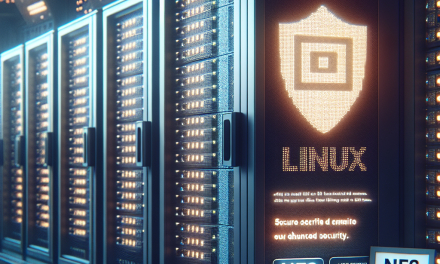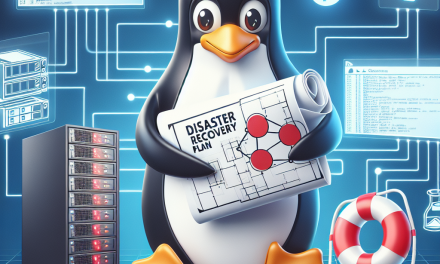In today’s digital landscape, data security is more crucial than ever. With cyber threats rapidly evolving, organizations must take a proactive approach to protect sensitive information. One effective strategy is to implement encryption for container storage on Linux servers. This article will explore the importance of data encryption, the various encryption options available, and a step-by-step guide to encrypting container storage effectively.
Why Encrypt Container Storage?
Containers are widely used in modern application development due to their scalability, flexibility, and efficient resource utilization. However, they also present unique security challenges. When sensitive data is handled within containers, it’s imperative to protect this data both at rest and in transit.
Encryption serves as a robust line of defense against unauthorized access. Here are several reasons why you should consider encrypting your container storage:
-
Data Protection: Encryption helps safeguard sensitive information from unauthorized access, ensuring that even if data breaches occur, the data remains unreadable without the decryption keys.
-
Compliance: Many regulatory frameworks (such as GDPR, HIPAA, and PCI-DSS) mandate encryption for certain types of data to ensure privacy and security. Compliance with these regulations can prevent hefty fines and legal repercussions.
-
Risk Mitigation: By encrypting your data, you reduce the risks associated with data loss and theft, enhancing your organization’s overall security posture.
- Integration with DevOps: As containers are often a key component in DevOps practices, incorporating encryption within the CI/CD pipeline ensures that security is maintained throughout the software development lifecycle.
Overview of Encryption Options
Before diving into the implementation, it’s essential to understand the available encryption methods. Here are some common approaches to encrypting container storage on Linux servers:
-
Filesystem-Level Encryption (e.g., LUKS): This encrypts the entire filesystem where container data resides. LUKS (Linux Unified Key Setup) is a popular choice due to its robustness and compatibility with various filesystems.
-
Block Storage Encryption: Cloud providers often offer volume encryption (such as AWS EBS) that automatically encrypts data at rest and in transit.
-
Container-Level Encryption: Some container orchestration platforms (like Kubernetes) offer native encryption for sensitive data stored within etcd or secrets management.
- Application-Level Encryption: Encrypt data at the application level before it’s stored in the container. This can be done using (though not limited to) libraries such as OpenSSL or similar.
Step-by-Step Guide to Encrypt Container Storage with LUKS
In this section, we’ll outline the steps to encrypt your container storage using LUKS on a Linux server.
Step 1: Install Necessary Packages
First, ensure you have the necessary encryption tools installed. You can do this via the package manager of your choice. For Ubuntu/Debian, use:
sudo apt update
sudo apt install cryptsetup lvm2Step 2: Create a Physical Volume
Assuming you have a new disk (e.g., /dev/sdb), you can create a physical volume:
sudo pvcreate /dev/sdbStep 3: Create a Volume Group
Create a volume group to manage your encrypted volumes:
sudo vgcreate vg_container /dev/sdbStep 4: Create and Encrypt a Logical Volume
Now, create a logical volume and encrypt it with LUKS:
sudo lvcreate -n lv_container -L 20G vg_container
sudo cryptsetup luksFormat /dev/vg_container/lv_containerYou’ll be prompted to confirm the operation. After that, open the LUKS container:
sudo cryptsetup open /dev/vg_container/lv_container container_encryptedStep 5: Create a Filesystem
Next, create a filesystem on the encrypted logical volume:
sudo mkfs.ext4 /dev/mapper/container_encryptedStep 6: Mount the Encrypted Volume
Create a mount point and mount the filesystem:
sudo mkdir /mnt/container_data
sudo mount /dev/mapper/container_encrypted /mnt/container_dataStep 7: Update the Container Configuration
Finally, update your container runtime configuration (e.g., Docker or Podman) to use the mounted encrypted volume for container storage.
For Docker, you can do this by editing your daemon.json file to include:
{
"data-root": "/mnt/container_data/docker"
}Step 8: Automate Mounting (Optional)
To automatically mount the encrypted volume on boot, add the following line to /etc/crypttab:
container_encrypted /dev/vg_container/lv_container none luksAnd add to /etc/fstab:
/dev/mapper/container_encrypted /mnt/container_data ext4 defaults 0 2Conclusion
Encrypting container storage is an essential step in securing sensitive data on Linux servers. By following this guide, you can implement LUKS-based encryption to protect your container data from unauthorized access and comply with regulatory requirements. As technology and threats evolve, staying ahead of potential risks and implementing best practices for data security should be a high priority for every organization.
For more tips on securing your networks and servers, keep following WafaTech Blog! Stay secure, and keep innovating!