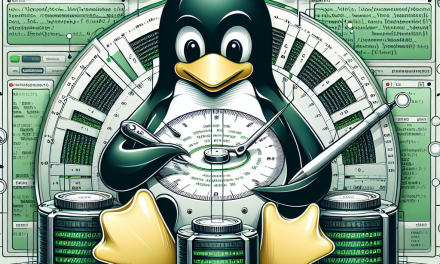Docker containers have revolutionized how applications are developed, shipped, and deployed. While this technology enables rapid deployment and scalability, it also introduces unique security challenges, particularly concerning privilege escalation. This article aims to provide insights and practical steps for mitigating privilege escalation risks in Docker containers on Linux servers.
Understanding Privilege Escalation in Docker
Privilege escalation in the context of Docker containers refers to situations where a user or process within a container exploits vulnerabilities to gain elevated privileges, potentially allowing them to escape the container’s sandbox and interact with the host system. Such scenarios can lead to significant security breaches, making it crucial to understand and mitigate these risks.
Common Vulnerabilities Leading to Privilege Escalation
- Misconfigured Containers: Containers that run with excessive privileges or as root can be exploited by malicious actors.
- Kernel Vulnerabilities: Since containers share the host kernel, any vulnerabilities within the Linux kernel can become vectors for privilege escalation.
- Insecure Container Images: Images that contain outdated software components or misconfigured services can introduce security vulnerabilities.
Best Practices for Mitigating Privilege Escalation Risks
1. Use Least Privilege Principle
When designing your containers, apply the principle of least privilege. Containers should only have access to resources necessary for their operation. Avoid running containers as the root user unless absolutely necessary. Instead, create and utilize specific users with limited permissions inside the container.
# Example of creating a non-root user in Dockerfile
FROM ubuntu:20.04
RUN groupadd -r appuser && useradd -r -g appuser appuser
USER appuser2. Limit Capabilities
Linux capabilities are a set of privileges that can be independent from root. By default, containers run with a full set of capabilities, which can allow them to perform operations that may lead to privilege escalation. You can drop unnecessary capabilities when running a container.
# Example of running a container with dropped capabilities
docker run --cap-drop ALL --cap-add NET_BIND_SERVICE myimage3. Use Read-Only File Systems
By setting the filesystem of your containers to read-only, you prevent unauthorized modifications to files and directories, reducing the risk of privilege escalation through file tampering.
# Running a container with a read-only filesystem
docker run --read-only myimage4. Limit Resource Usage
Use resource constraints to limit the CPU and memory allocated to your containers. This limits the impact of a compromised container, preventing an attacker from overwhelming the host system.
# Example of limiting the CPU and memory usage
docker run --memory="256m" --cpus="0.5" myimage5. Implement Docker Security Features
Docker provides several built-in security features that can help mitigate risks:
- User Namespace Remapping: This feature remaps user and group IDs, allowing a non-root user on the host to run as root within the container.
- Seccomp Profiles: Use Seccomp profiles to restrict system calls, protecting your system from unwanted interactions.
- AppArmor or SELinux: Enforce mandatory access controls using AppArmor or SELinux to limit the permissions of containers.
6. Regularly Update and Patch
Keep your Docker daemon, container runtime, and base images up-to-date. Regularly patch any vulnerabilities that may arise in the container ecosystem.
- Use tools like
Docker HuborQuayto pull official images that are regularly updated. - Utilize security scanners to identify vulnerabilities in your container images.
7. Monitor Container Activity
Implement logging and monitoring solutions to track activities within your containerized applications. This includes tracking network activity, file changes, and system calls. Tools like Falco, Auditd, and Sysdig can help you gain deeper insights into your container security posture.
8. Enforce Network Segmentation
Isolate containers to limit network access between them. Using Docker’s built-in networking capabilities, create custom networks that separate critical services and reduce the attack surface.
# Example of creating a custom network
docker network create mynetwork
docker run --network=mynetwork myimageConclusion
While Docker containers offer tremendous benefits in terms of flexibility and scalability, they also present specific security challenges, particularly regarding privilege escalation. By implementing the practices outlined above, you can significantly reduce the risk of privilege escalation and enhance the security of your Docker containers on Linux servers. Regularly review and update your practices as new security developments arise in the container landscape.
By taking a proactive stance on security, you can ensure that your containerized applications are not just agile and functional, but also secure in an era where cyber threats continue to evolve.
Feel free to share your thoughts and experiences on mitigating privilege escalation risks in Docker containers. The community benefits from your insights and strategies!