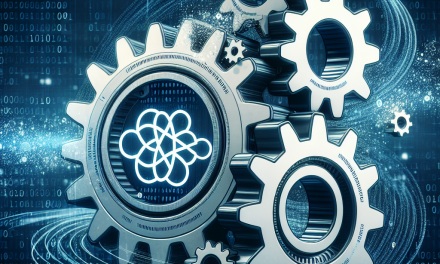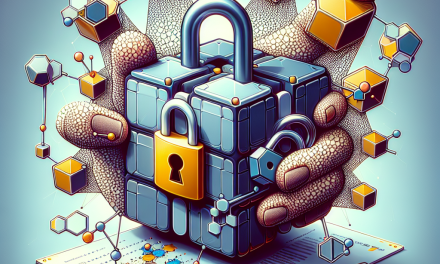As organizations increasingly turn to cloud-native technologies to boost scalability and streamline application deployment, Kubernetes has emerged as the de facto standard for managing containerized applications. While its rich feature set offers unparalleled flexibility, deploying applications effectively on Kubernetes can be complex. In this article, we’ll explore essential strategies to optimize your Kubernetes application deployment process, enabling you to fully leverage the power of this platform.
1. Understand Your Architecture
Before diving into deployment, it’s crucial to have a well-defined architecture. This involves knowing your application’s components, their interactions, and how they will be containerized. This understanding allows you to structure your Kubernetes resources—like Pods, Services, and Deployments—efficiently.
- Microservices vs. Monolithic: If your application is designed as a microservices architecture, ensure you create dedicated services for each microservice with clear APIs to facilitate communication. For monolithic applications, consider how to decompose them into manageable, containerized units.
2. Utilize Helm for Package Management
Helm is a powerful tool that simplifies Kubernetes application deployment through package management. It allows you to define, install, and upgrade even the most complex Kubernetes applications.
-
Charts: Helm uses charts that define all the necessary Kubernetes resources your application requires. This makes it easier to package and version your application, enabling smoother rollouts and rollbacks.
- Custom Values: With Helm, you can use customizable value files to manage different environments (dev, staging, production), allowing you to apply environment-specific configurations effortlessly.
3. Leverage CI/CD Pipelines
Integrating Continuous Integration and Continuous Deployment (CI/CD) pipelines is essential for automating application deployments on Kubernetes. Tools such as Jenkins, GitLab CI, and GitHub Actions can be integrated with Kubernetes to facilitate automation.
-
Automatic Deployment: Establish automated deployment processes that trigger whenever code is pushed to the repository. This minimizes the time between development, testing, and production.
- Monitoring and Alerts: Implement monitoring tools (like Prometheus and Grafana) within your CI/CD pipeline to catch errors early, ensuring that faulty deployments don’t reach production.
4. Implement Best Practices for Configuration Management
Kubernetes offers several methods for managing application configurations, including ConfigMaps and Secrets. Using these resources effectively is vital for both security and flexibility.
-
ConfigMaps: Store non-sensitive configuration data separately from the application code, making it easy to adjust parameters without rebuilding your containers.
- Secrets Management: Use Kubernetes Secrets to handle sensitive data like API keys and passwords securely. Avoid hardcoding sensitive information into your application or Docker images to safeguard your application from potential vulnerabilities.
5. Adopt Rolling Updates and Blue-Green Deployments
Minimizing downtime and ensuring a smooth user experience during application updates is paramount. Kubernetes supports various deployment strategies that can help achieve this.
-
Rolling Updates: By gradually replacing Pods with new versions, you can reduce or eliminate downtime during updates. Monitor the application’s performance during this process to catch any issues early on.
- Blue-Green Deployments: Maintain two identical environments (blue and green). Deploy the new version to the inactive environment and switch traffic over only when you’re confident everything is functioning correctly.
6. Optimize Resource Management
Managing resources effectively is crucial to maximizing application performance and minimizing costs.
-
Requests and Limits: Define CPU and memory requests and limits for your Pods to ensure proper resource allocation. This prevents any single Pod from hogging resources and destabilizing the entire application.
- Horizontal Pod Autoscaling: Implement the Horizontal Pod Autoscaler (HPA) to dynamically adjust the number of Pods based on real-time metrics, such as CPU utilization. This helps to keep your applications responsive and cost-effective.
7. Use Namespace Isolation
Namespaces in Kubernetes allow you to organize cluster resources effectively, creating isolated environments.
-
Resource Quotas: Define resource quotas at the namespace level to prevent a single team or application from consuming all the cluster resources.
- Access Control: Implement Role-Based Access Control (RBAC) to manage permissions and secure access to your application resources across different teams.
8. Regularly Monitor and Optimize Performance
Once your application is deployed, continuous monitoring and optimization are essential to ensure it operates efficiently.
-
Performance Monitoring: Solutions like Prometheus and Grafana provide insights into application performance, enabling you to identify bottlenecks or issues proactively.
- Log Management: Implement centralized logging with tools such as ELK (Elasticsearch, Logstash, Kibana) or Fluentd for better visibility into your applications, making troubleshooting easier.
Conclusion
Deploying applications on Kubernetes can seem overwhelming, but by following these essential strategies, organizations can navigate this complexity and achieve efficient and scalable deployments. From understanding your architecture to optimizing resource management and implementing CI/CD pipelines, these approaches will empower you to unlock Kubernetes’ full potential. As you embark on or refine your Kubernetes journey, remember that best practices evolve, and continuous learning is key to staying ahead in this dynamic landscape.
Empower your teams to embrace these strategies, and watch your Kubernetes deployments transform into a seamless and productive endeavor. Happy deploying!