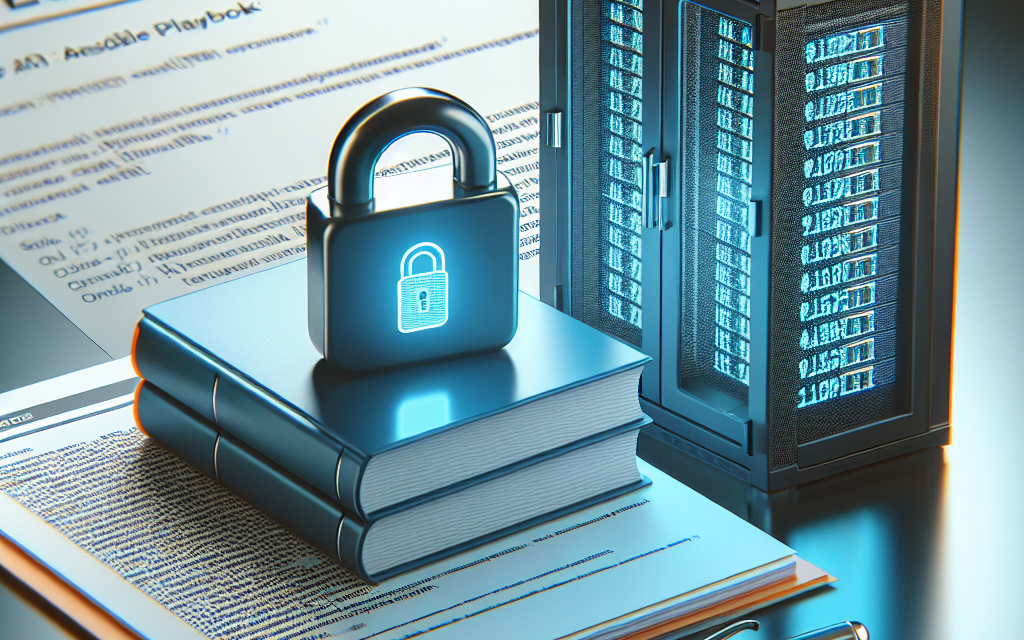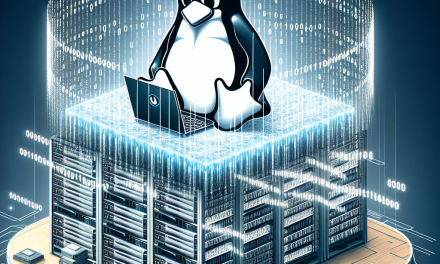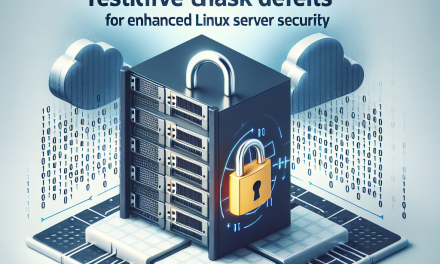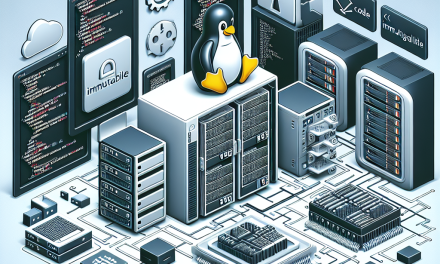As technology evolves, the importance of robust server security has never been more critical. Linux servers, due to their open-source nature and flexibility, are the backbone of countless web services and applications. However, their popularity also makes them a prime target for cyberattacks. In this article, we will explore how to enhance Linux server security using Ansible playbooks, a powerful tool for automating server configuration and management.
Understanding Ansible
Ansible is an open-source automation tool that allows system administrators to manage configurations, deploy applications, and orchestrate infrastructure seamlessly. With its agentless architecture, Ansible uses SSH to connect to remote servers, minimizing overhead. Using YAML-based playbooks, you can define a set of tasks to configure your servers to meet security best practices.
Why Use Ansible for Security?
- Consistency: Automating security measures ensures that every server is configured the same way, reducing the chances of human error.
- Scalability: Ansible can easily scale to manage thousands of servers across different environments without extra infrastructure.
- Audibility: Playbooks create a clear record of security measures implemented, aiding in compliance and auditing processes.
- Reusability: Playbooks can be reused for different servers, making it easy to apply security configurations across the board.
Key Security Measures to Implement via Ansible
Before diving into some practical Ansible playbooks, it’s essential to highlight key security measures you should consider implementing on your Linux servers:
- User and Permission Management: Control access by ensuring that users only have the permissions they need.
- Firewalls: Configure firewalls to block unauthorized access.
- Updates and Patching: Regularly updating software ensures vulnerabilities are patched.
- SSH Hardening: Implement strong SSH configurations to prevent unauthorized access.
- Fail2Ban: Deploy Fail2Ban to protect against brute-force attacks.
Example Ansible Playbooks
Below are some sample playbooks to help you enhance your Linux server security.
1. Update and Upgrade Packages
Keeping your software up-to-date is critical for security. This playbook ensures that all packages are updated to their latest versions.
---
- hosts: all
become: yes
tasks:
- name: Update all packages to the latest version
apt:
update_cache: yes
upgrade: dist
when: ansible_os_family == "Debian"
- name: Update all packages to the latest version
yum:
name: "*"
state: latest
when: ansible_os_family == "RedHat"2. Set Up a Basic Firewall with UFW
Use this playbook to enable and configure the Uncomplicated Firewall (UFW).
---
- hosts: all
become: yes
tasks:
- name: Install UFW
apt:
name: ufw
state: present
when: ansible_os_family == "Debian"
- name: Ensure UFW is enabled
command: ufw enable
- name: Allow SSH
ufw:
rule: allow
name: OpenSSH
- name: Deny all other incoming traffic
ufw:
rule: deny
name: "Home"3. Harden SSH Configuration
This playbook modifies /etc/ssh/sshd_config to strengthen SSH security.
---
- hosts: all
become: yes
tasks:
- name: Harden SSH configuration
lineinfile:
path: /etc/ssh/sshd_config
regexp: '^{{ item.key }}'
line: '{{ item.key }} {{ item.value }}'
with_items:
- { key: 'PermitRootLogin', value: 'no' }
- { key: 'PasswordAuthentication', value: 'no' }
- { key: 'ChallengeResponseAuthentication', value: 'no' }
- { key: 'UsePAM', value: 'no' }
- name: Restart SSH service
service:
name: ssh
state: restarted4. Install and Configure Fail2Ban
Protect your server from brute-force attacks using Fail2Ban.
---
- hosts: all
become: yes
tasks:
- name: Install Fail2Ban
apt:
name: fail2ban
state: present
when: ansible_os_family == "Debian"
- name: Copy Fail2Ban configuration
template:
src: jail.local.j2
dest: /etc/fail2ban/jail.local
- name: Start and enable Fail2Ban
service:
name: fail2ban
state: started
enabled: yesIn this example, you would need to create a jail.local.j2 Jinja2 template to set up your specific firewall rules.
Final Thoughts
Enhancing the security of your Linux servers doesn’t have to be a daunting task. By leveraging Ansible playbooks, you can automate security measures and ensure consistency across your infrastructure. Remember that security is an ongoing process, and it’s essential to regularly review and update your security practices as new threats emerge.
By implementing the examples provided in this article and customizing them to fit your environment, you can significantly strengthen your Linux server’s security posture, keeping your data and applications safe from potential attacks. Happy securing!
This article should provide readers of the WafaTech blog with practical insights into improving Linux server security through automation.