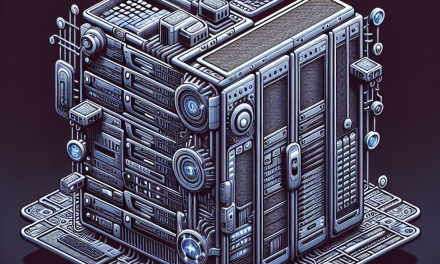As the landscape of cybersecurity continues to evolve, the need for robust remote access solutions has never been more critical. Windows Server is a preferred choice for organizations looking to manage their IT resources effectively. However, with the increase in remote work and accessibility requirements, securing remote access has become a top priority for system administrators. This article outlines best practices for securing remote access on Windows Server to help organizations safeguard their sensitive data and resources.
1. Implement Strong Authentication Mechanisms
Use Multi-Factor Authentication (MFA)
MFA is one of the most effective ways to enhance security. It requires users to provide two or more verification factors to gain access to the system. This could include something they know (a password), something they have (a mobile device or a security token), or something they are (biometric verification). Enabling MFA for all remote access pathways significantly reduces the risk of unauthorized access.
Enforce Strong Password Policies
Ensure that strong password policies are in place. Passwords should be long, complex, and updated regularly. Implement account lockout policies after a certain number of failed attempts to deter brute force attacks.
2. Use VPN Connections for Remote Access
Implement a Virtual Private Network (VPN)
A VPN encrypts the data transmitted between the remote user and the server, providing a secure tunnel for communication over the internet. Always configure VPN connections with strong encryption protocols such as IPsec or SSL/TLS to ensure that sensitive data is protected.
Limit VPN Access to Required Users
Limit VPN access to only those users who need it for their job functions. This principle of least privilege minimizes the attack surface and helps ensure that only authorized personnel can access internal resources.
3. Secure Remote Desktop Protocol (RDP)
Change the Default RDP Port
The default port for RDP (TCP 3389) is commonly targeted by attackers. Change this port to a non-standard port to reduce the likelihood of automated attacks.
Use Network Level Authentication (NLA)
Enable NLA, which requires users to authenticate before a remote desktop connection is established. This adds an additional layer of security by ensuring that only authenticated users can access the RDP session.
Limit RDP Access by IP Address
Use firewalls to restrict RDP access to specific IP addresses or ranges. This helps to prevent unauthorized access attempts from unknown sources.
4. Keep the System Updated
Regularly Patch and Update Windows Server
Maintaining an updated system is critical for securing remote access. Regularly apply Windows updates and security patches to protect against vulnerabilities that could be exploited by attackers.
Employ Windows Defender and Antivirus Solutions
Enable Windows Defender and consider deploying third-party antivirus solutions with a robust endpoint protection strategy. Regular scans and updates help to protect against malware and other security threats.
5. Monitor and Log Remote Access Activity
Enable Auditing and Logging
Configure auditing for remote access events to monitor who accessed the system, when, and from where. Regularly review logs to detect unusual patterns that could indicate unauthorized access attempts.
Use Security Information and Event Management (SIEM)
Implementing a SIEM solution can help centralize your logs and provide real-time analysis of security alerts generated by applications and network hardware.
6. Educate and Train Employees
Conduct Regular Security Awareness Training
Employee education is crucial in maintaining security. Conduct regular training sessions on best practices for remote access security, including recognizing phishing attacks and the importance of strong passwords.
Encourage a Culture of Security
Create an environment where employees feel responsible for security. Encourage them to report suspicious activities and reward good security practices to strengthen the overall security posture of the organization.
Conclusion
Securing remote access on Windows Server is essential for protecting sensitive data and IT resources. By implementing these best practices, organizations can enhance their security posture and minimize the risk of data breaches. Every organization has different needs, so it’s important to tailor these strategies to fit your specific environment. Continuous assessment and improvement are necessary to maintain a secure remote access framework in an increasingly complex threat landscape.
Ultimately, a proactive approach to security can save organizations from costly breaches and reinforce trust among clients and stakeholders alike.
For more in-depth articles and updates about technology and best practices, stay tuned to WafaTech Blogs!