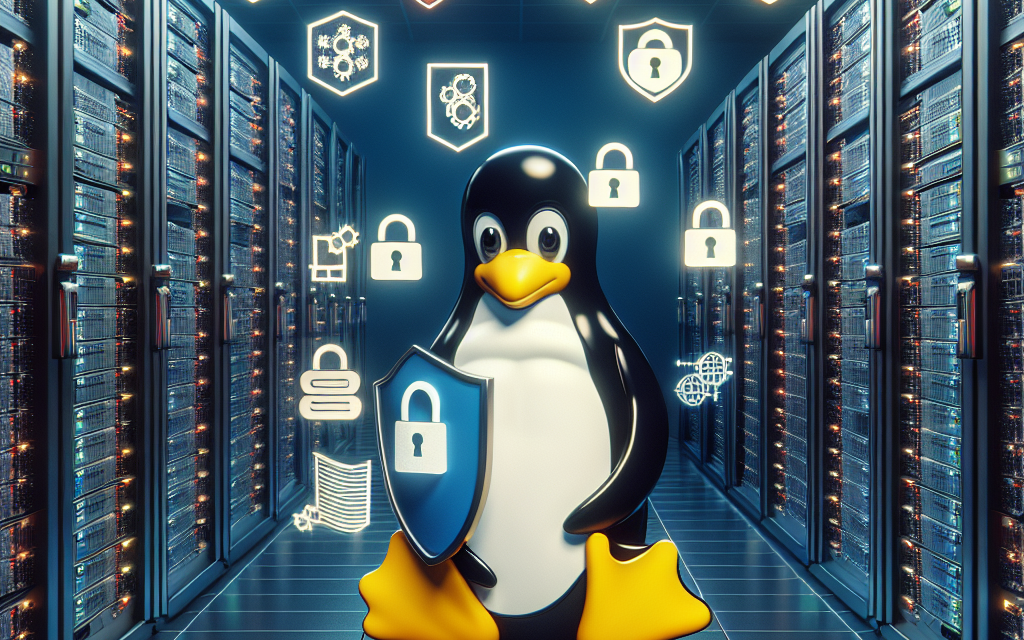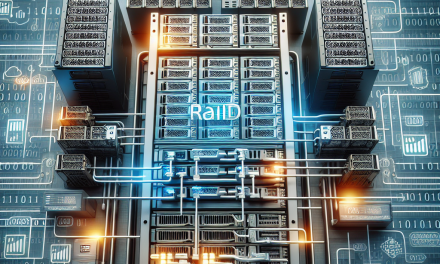In an ever-evolving digital landscape, securing your Linux server is crucial to safeguarding your data and maintaining system integrity. One of the common vulnerabilities that can compromise your server’s security is unauthorized script execution. Scripts can be exploited to execute malicious code, leading to data breaches and system takeovers. In this article, we will explore effective strategies to prevent unauthorized script execution on your Linux server.
Understanding the Risks of Script Execution
Scripts, whether in Bash, Python, Perl, or any other language, can perform various tasks, from automating system processes to managing database operations. However, if an attacker gains unauthorized access to execute scripts, they can manipulate the system, steal information, or even disrupt services.
Common Attack Scenarios:
- Malicious Scripts: Attackers upload and execute scripts that exploit server vulnerabilities.
- Social Engineering: Users may inadvertently run harmful scripts believing them to be legitimate.
- Insecure Permissions: Scripts may be executed with elevated privileges due to misconfigured permissions.
Strategies to Prevent Unauthorized Script Execution
Here are effective strategies you can implement to secure your Linux server against unauthorized script execution:
1. Limit User Privileges
The principle of least privilege (PoLP) states that users should have only the access necessary to perform their tasks. By enforcing this principle, you can mitigate the risks associated with script execution:
- Regular User Accounts: Encourage the use of non-administrative accounts for routine tasks.
- User Groups: Group users by their roles and allocate permissions accordingly, restricting access to sensitive scripts.
- sudo Configuration: Use the
sudocommand to grant temporary elevated access to users. Configure the/etc/sudoersfile to restrict which commands users can execute.
2. File Permissions and Ownership
Proper file permissions and ownership are critical in preventing unauthorized script execution:
-
Restrict Script Execution: Use the
chmodcommand to deny execution rights to scripts for unauthorized users. For example, setting a script to 644 (read and write for the owner, read-only for groups and others) can prevent others from executing it.chmod 644 /path/to/your/script.sh -
Use the
chownCommand: Ensure that only trusted users have ownership of sensitive scripts.chown trustedUser:trustedGroup /path/to/your/script.sh
3. Employ Security Modules
Leverage security modules such as AppArmor and SELinux to add an additional layer of defense against unauthorized script execution:
-
AppArmor: This security framework focuses on restricting the capabilities of programs. You can create profiles for your scripts to specify which actions they can perform.
- SELinux: Similar to AppArmor, SELinux enforces mandatory access control policies that can restrict script execution based on system security policies.
4. Regular Updates and Patching
Keeping your Linux server updated is vital for maintaining security:
-
System Updates: Regularly apply updates to the OS and software to patch security vulnerabilities that might be exploited for unauthorized script execution.
sudo apt update && sudo apt upgrade - Script Dependencies: If your scripts rely on libraries or tools, ensure they are also regularly updated.
5. Implement Input Validation
If your scripts take input from users or external sources, validating that input is crucial:
-
Sanitize Inputs: Always validate and sanitize user inputs to prevent injection attacks that may lead to unauthorized script execution.
- Limit Input Types: Specify what types of inputs your scripts can accept, minimizing their attack surface.
6. Logging and Monitoring
Maintaining a robust logging and monitoring system can help detect unauthorized script execution attempts:
-
Audit Logs: Set up auditing for script executions. Monitor logs to identify any suspicious activity.
- Intrusion Detection Systems (IDS): Implement IDS like OSSEC or Snort to alert you to potential unauthorized access or script execution attempts.
7. Backup and Recovery Plans
In the event of unauthorized script execution leading to data compromise, having a reliable backup and recovery plan is essential:
- Regular Backups: Automate backups of important data and configurations to ensure quick recovery.
- Test Recovery Procedures: Periodically test your recovery procedures to ensure they work effectively in case of an emergency.
Conclusion
Securing your Linux server against unauthorized script execution is a multifaceted endeavor that requires diligence and ongoing effort. By implementing the strategies outlined in this article, you can significantly enhance your server’s security posture, protect sensitive data, and mitigate the risk of attacks. Remember, staying informed about emerging threats and continuously adapting your security measures will help ensure the integrity and confidentiality of your Linux environment.
For more insights, tutorials, and updates on Linux security, visit the WafaTech Blog regularly and stay ahead of the threats!