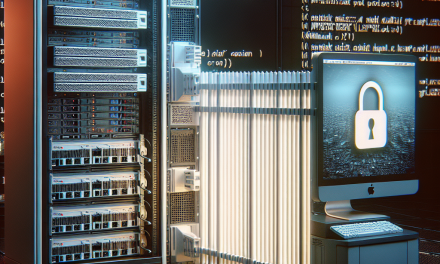In today’s digital landscape, security is paramount, especially for Linux servers that host critical applications and sensitive data. One of the top concerns for system administrators is preventing unauthorized privilege escalations, which can lead to disastrous breaches and data leaks. In this article, we will explore how to implement real-time alerts for unauthorized privilege escalations on Linux servers using audit logs, auditd, and custom scripting.
Understanding Privilege Escalation
Privilege escalation occurs when a user gains elevated access to resources that are normally protected from the user. Attackers can exploit vulnerabilities or misconfigurations to gain higher privileges in the system, potentially leading to complete compromise. Protecting your servers from such threats requires vigilant monitoring and timely alerts.
Setting Up Auditd
What is Auditd?
auditd is the user-space component to the Linux Auditing System that provides a way to track system calls and events. It is an integral tool for monitoring security-related events, including privilege escalations.
Installing Auditd
Most Linux distributions include auditd within their package repositories. You can install it using the package manager:
# For Debian/Ubuntu
sudo apt-get update
sudo apt-get install auditd
# For CentOS/RHEL
sudo yum install auditConfiguring Auditd
Once installed, you need to configure auditd to log events relevant to privilege escalations. The configuration file is usually located at /etc/audit/auditd.conf. You can adjust settings like log file location, log rotation, and more. Additionally, you will want to modify the rules to monitor specific actions.
Add the following rules to /etc/audit/rules.d/audit.rules to monitor for privilege escalations:
# Alert on all execution of su and sudo commands
-w /usr/bin/sudo -p x -k privilege_change
-w /bin/su -p x -k privilege_change
# Monitor changes to /etc/passwd and /etc/shadow
-w /etc/passwd -p wa -k passwd_changes
-w /etc/shadow -p wa -k shadow_changesThese rules will log when a user attempts to use sudo or su, as well as track modifications to sensitive files like /etc/passwd and /etc/shadow.
Restarting Auditd
After defining your rules, restart the auditd service to apply the changes:
sudo systemctl restart auditdMonitoring Audit Logs
To review the events captured by auditd, you can use the ausearch command. For instance, to find entries related to privilege changes:
sudo ausearch -k privilege_changeThis command will display logs indicating when users employed sudo or su, along with the timestamp and user information.
Real-Time Alerts with Custom Scripts
While capturing data is essential, it’s equally crucial to act on it in real-time. We can implement a script that sends notifications when a privilege escalation attempt is detected.
Creating the Alerting Script
Create a script called alert_privilege_change.sh in a suitable directory (e.g., /usr/local/bin/):
#!/bin/bash
# Send alert to syslog or can integrate with an email service
logger "Potential unauthorized privilege escalation detected: $(cat /var/log/audit/audit.log | tail -n 10)"
# Optional: Use mutt or mailx to send an email alert
# echo "Privilege escalation detected on $(hostname)" | mail -s "Alert: Privilege Escalation" [email protected]Make the script executable:
sudo chmod +x /usr/local/bin/alert_privilege_change.shSetting Up Cron Job
You can set up a cron job to periodically check for privilege elevation logs and execute your alerting script:
# Open crontab for editing
sudo crontab -e
# Add the following line to run the script every minute
* * * * * /usr/local/bin/alert_privilege_change.shSummary
Implementing real-time alerts for unauthorized privilege escalations on Linux servers is a crucial step in maintaining system integrity and security. By utilizing auditd to track relevant events, combined with a custom alerting script, system administrators can respond swiftly to potential threats.
Staying vigilant with these monitoring practices and regularly updating your security protocols will significantly reduce the risk of unauthorized access and potential data breaches. As threats evolve, continuous assessment and improvement of your security measures are vital in safeguarding your Linux environment.
By taking the above steps, you will establish a proactive approach to maintaining security and ensuring that your Linux servers are resilient against unauthorized privilege escalations. Stay alert, stay secure!