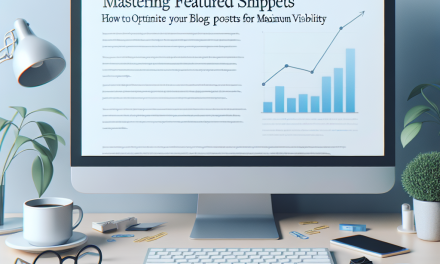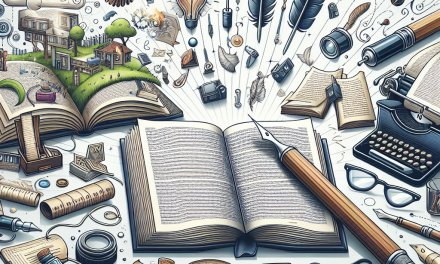In today’s interconnected world, having a multilingual website is essential for reaching broader audiences and increasing user engagement. With the help of WPML (WordPress Multilingual Plugin), creating a multilingual website on WordPress has never been easier. In this guide, we’ll walk you through the step-by-step process of building a multilingual website using WPML, ensuring your blog resonates with readers from different linguistic backgrounds.
Step 1: Setting Up Your WordPress Site
Before diving into WPML, ensure you have a functioning WordPress site. If you’re new to WordPress, check out the official WordPress documentation for guidance on installation and setup.
-
Choose a Domain and Hosting: Secure a domain name that represents your brand. For WordPress hosting, consider WafaTech NextGen WordPress Hosting, which offers optimized environments for WordPress.
-
Install WordPress: Follow the installation process provided by your hosting provider. Most reputable hosts, including WafaTech, offer one-click WordPress installation features.
- Select a Theme: Choose a responsive theme that supports multilingual for a consistent experience across languages.
Step 2: Installing WPML
-
Purchase and Download WPML: Visit the WPML website to buy a WPML package suitable for your needs.
-
Upload WPML to WordPress:
- Go to your WordPress admin dashboard.
- Navigate to Plugins > Add New > Upload Plugin.
- Upload the WPML ZIP file and click "Install Now."
- After installation, click "Activate."
- Setup WPML:
- After activation, WPML will guide you through its initial setup.
- Choose the primary language and the languages you’d like to translate your site into.
Step 3: Configuring Languages and Translation Options
-
Language Configuration: Decide which languages you will support. WPML allows you to add as many languages as you need.
-
Translation Options: You can choose between:
- Manual Translation: Translate content yourself.
- Professional Translation: Send content to professional translators using WPML’s built-in service.
- Menu Synchronization: Use the WPML menu synchronization feature to create and manage multilingual menus effortlessly. Simply go to WPML > WP Menus Sync and select the menus to synchronize across languages.
Step 4: Translating Content
-
Page and Post Translation:
- Navigate to the Pages or Posts section in your WordPress dashboard.
- For each page or post, click on the "+" icon next to the language you wish to translate into.
- Enter the translated content or use WPML’s translation service to generate your translations.
-
Media Translation: WPML allows you to upload and translate images or media files for different languages. Go to WPML > Media Translation to manage your images based on the language.
- String Translation: You may need to translate strings not covered in pages or posts, such as themes and plugins text. WPML’s String Translation feature allows you to select and translate these strings easily.
Step 5: Finalizing and Testing Your Multilingual Site
-
Check Language Switcher: Ensure the language switcher is visible on your site. WPML provides multiple options for displaying the switcher, including in menus, widgets, or as a footer.
-
Test All Language Pages: Navigate through your website in different languages to check for inconsistencies or translation errors.
- SEO Considerations: WPML helps make your multilingual website SEO-friendly. Ensure your site is still optimized for search engines across all languages. WPML automatically generates hreflang tags, which will help search engines understand the different language versions of your content.
Step 6: Regular Maintenance and Updates
Keep WPML, your themes, and plugins updated to ensure the security and functionality of your website. Regularly assess translations and review content for any necessary updates.
Building a multilingual website is a rewarding process that can increase your reach and enhance user experience. With WPML, you can easily manage translations, ensuring your content is accessible to a global audience.
Conclusion
By following these steps, you’re on your way to creating a multilingual website that can cater to diverse audiences while maintaining quality and usability. If you’re ready to take your WordPress experience to the next level, consider exploring WafaTech NextGen WordPress Hosting for a platform that offers speed and efficiency, perfect for hosting your multilingual site.
For further details on WordPress and its features, visit the WordPress official site.
Happy blogging!