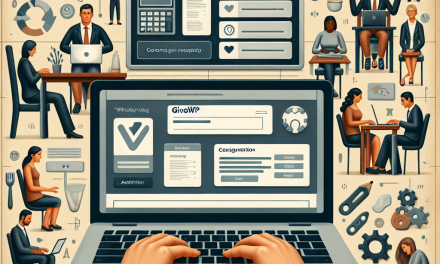Creating a blog post series can be one of the most effective ways to engage with your audience and provide them with in-depth, valuable insights on specific topics. However, to maximize the benefits of your blog series, it’s essential to organize it properly. In this article, we’ll share the best practices for organizing your blog post series that will not only enhance reader engagement but also improve SEO and make navigation easier for your audience.
1. Define a Clear Theme
Before you start writing your blog series, it’s crucial to define a clear theme. This theme should align with your audience’s interests and what you wish to convey. For instance, if you run a tech blog like WafaTech, themes could range from "Emerging Technologies" to "Digital Marketing Strategies."
Example:
Instead of discussing various topics on digital marketing randomly, consider creating a series that goes in-depth into “Social Media Marketing Best Practices.” Each post in the series can tackle different aspects such as platforms, analytics, and content strategies.
2. Plan Your Content Workflow
Planning your content workflow is essential for maintaining a consistent publishing schedule. Use editorial calendars to outline your posts in advance. Tools like Trello or Asana can be useful in organizing your writing schedule and keeping track of deadlines.
Useful Resources:
3. Structure Each Blog Post Effectively
Each post in your series should adhere to a consistent structure, making them easier for readers to digest. You might include:
- A clear introduction that states what the post is about.
- Headings and subheadings for easy navigation.
- Bullet points or numbered lists for clarity.
- A conclusion that summarizes key takeaways.
This structure should be applied consistently throughout the series to provide a smooth reading experience.
4. Link Internally Within Your Series
Creating internal links between the posts in your series not only helps with SEO but also makes navigation easier for your readers. Ensure each post links back to the previous and next installments, as well as related blog posts on your website.
Example:
If your first post covers “Introduction to Social Media Marketing,” include a link to the follow-up post on “The Best Social Media Platforms” in the concluding section.
5. Create a Landing Page
Having a dedicated landing page for your blog post series can serve as a central hub for all related content. This page can list all the series posts in chronological order, providing a convenient way for readers to consume the entire series without hassle.
How to Create a Landing Page:
- Use WordPress pages to create your landing page.
- Add links to all posts, images, and an attractive description of the series.
- Optimize the landing page for SEO with appropriate keywords.
6. Use Categories and Tags Wisely
Leveraging WordPress’s built-in categories and tags can substantially enhance navigation. Organize your posts using relevant categories that reflect the main themes of your series. Tags can be used for more specific subtopics within each blog post.
Reference:
- Learn more about Categories and Tags in WordPress.
7. Promote Your Series
Once your blog post series is underway, it’s essential to promote it. Utilize social media platforms to share updates, snippets of upcoming posts, and links to your series. Collaborate with other bloggers in your niche to reach a wider audience.
Tools for Promotion:
Conclusion
Organizing your blog post series effectively can significantly enhance reader engagement, improve SEO, and foster a loyal audience for your WafaTech blog. By following these best practices, you can create a structured, informative, and engaging blog series that resonates with your readers.
Call to Action
Ready to optimize your blogging experience? Discover the power of WafaTech’s NextGen WordPress hosting that offers speed, security, and seamless scalability. Visit WafaTech WordPress Hosting for more details on how we can elevate your blogging journey!
Don’t forget to check out WordPress’s official documentation for more tips and tools to enhance your blog experience: WordPress.org. Happy blogging!