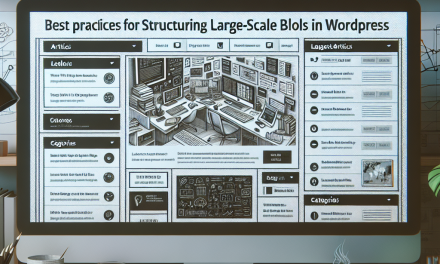When it comes to content management systems, WordPress stands out as one of the most versatile and user-friendly platforms available today. One of the key features of WordPress is its ability to create organized and easily navigable archives. However, simply having archives isn’t enough—ensuring that they are user-friendly and accessible is crucial for enhancing user experience and driving engagement. In this article, we’ll explore some best practices for designing user-friendly archives in WordPress.
1. Utilize Custom Post Types
Using custom post types allows you to categorize your content in a more detailed manner than standard posts or pages. For example, if your blog has diverse topics, creating different custom post types like "Tutorials," "Reviews," and "News" can help users to filter content based on their interests. This makes it easier for readers to find the information they’re looking for.
Learn More: Custom Post Types Documentation
2. Optimize for Search
Incorporating a robust search functionality is crucial for user-friendly archives. Many visitors will look for specific information rather than browsing through categories. Plugins like SearchWP or Relevanssi can enhance the default WordPress search feature, ensuring that relevant content is quickly found.
Explore Plugins: SearchWP, Relevanssi
3. Incorporate Filters and Sorting Options
Offering users the ability to filter and sort archives will enhance their experience significantly. You can add filters based on categories, tags, or custom taxonomies. For example, if you have a lot of tutorials, allowing users to filter by difficulty level (beginner, intermediate, advanced) can streamline their navigation.
Example Plugin: FacetWP
4. Use Descriptive and Engaging Titles
Your archive titles should be descriptive and engaging. Instead of just "Archives," consider using "Our Most Popular Tutorials," or "Latest Industry Insights." This approach not only tells visitors exactly what they can expect to find but also engages them more effectively.
5. Implement Pagination or Infinite Scroll
Long pages of content can overwhelm users. Opt for pagination to break up long lists of posts, making it easier for users to browse through. Alternatively, you can use infinite scroll features that load more content as users reach the bottom of the page. Be mindful of site performance and load times when selecting this option.
Learn More: Pagination in WordPress
6. Maintain a Clean and Consistent Design
Ensure that your archive pages maintain a clean layout that reflects your website’s branding. Consistent design elements (fonts, colors, and spacing) make the user journey smoother. Use white space effectively to avoid clutter and make sure the most important elements stand out.
7. Provide Clear and Easy-to-Use Navigation
Intuitive navigation is key to a user-friendly archive. Include breadcrumb navigation, and sticky menus, and optimize your site’s main menu to make it easy for users to find their way around. A structured navigation helps in reducing bounce rates and keeps users engaged longer.
8. Include Thumbnail Images
Adding thumbnail images to your archived posts can make the content visually appealing. It also helps users to quickly gauge whether they’re interested in reading a specific article. Just ensure that your images are optimized for faster loading times.
9. Offer Subscription Options
Give your users the option to subscribe to updates from your archive. This can enhance user engagement and keep them coming back for more. Consider including a simple subscription form at the top or bottom of your archive pages.
Conclusion
Creating user-friendly archives in WordPress is not just about aesthetics—it’s about creating a seamless experience that encourages exploration and engagement. By following these best practices, you’ll not only enhance user satisfaction but also boost your website’s performance and reach.
If you’re interested in taking your WordPress experience to the next level, consider WafaTech’s NextGen WordPress Hosting. Our optimized hosting solutions are designed to provide speed, security, and superior support. You can discover more about our hosting plans here.
By implementing these strategies, you can design archives that not only look great but also serve as a valuable resource for your readers. Happy blogging!