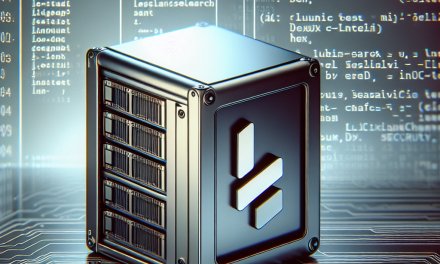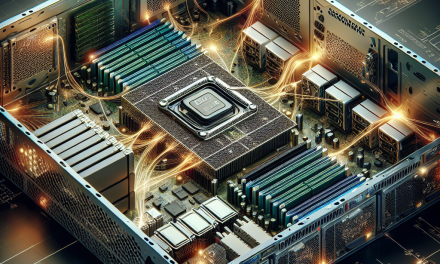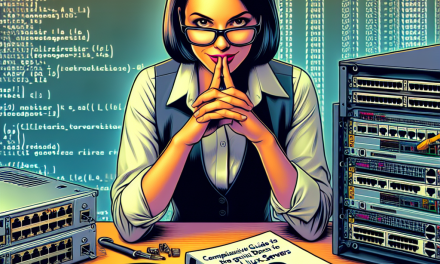In today’s ever-evolving digital landscape, maintaining the integrity of your server’s time settings is crucial for reliable operations and security. Time tampering can lead to a host of problems, including disrupted logs, authentication failures, and other security vulnerabilities that intruders may exploit. In this article, we’ll explore effective techniques for monitoring your Linux servers to detect potential time tampering.
Understanding Time Tampering
Time tampering occurs when the system clock on your Linux server is altered either maliciously or unintentionally. This can happen due to various reasons including:
- Manual adjustments by unauthorized users.
- Misconfigured NTP (Network Time Protocol) settings.
- Malware or other forms of malicious activity that aim to disrupt system functions.
The consequences of time tampering can include:
- Inconsistent log entries, making it difficult to trace security incidents.
- Failed time-sensitive operations, such as scheduled tasks and certificate validations.
- Compromised authentication mechanisms.
Effective Monitoring Techniques
Here are some effective techniques you can implement to monitor your Linux servers for time tampering.
1. NTP Configuration and Monitoring
NTP is the standard protocol for synchronizing the clocks of computer systems. To ensure that your server maintains accurate time:
-
Install and Configure NTP: Use a reliable time source. Edit your
/etc/ntp.conffile to add public NTP servers, for example:server 0.pool.ntp.org
server 1.pool.ntp.org
server 2.pool.ntp.org
server 3.pool.ntp.org - Monitor NTP Status: Regularly check NTP synchronization status:
ntpq -p
This command provides a list of NTP peers, their status, and offsets. Alert conditions can be based on misalignment or server unreliability.
2. File Integrity Monitoring
Monitoring the integrity of time-related files can help in detecting suspicious activities. Key files include:
/etc/ntp.conf/etc/adjtime- `/var/log/chrony*
Use tools like AIDE (Advanced Intrusion Detection Environment) or Tripwire to monitor these files:
aide --initFollowed by:
aide --checkSet up alerts for any changes in these configurations so that you can respond quickly.
3. System Logs Monitoring
System logs contain vital information that can help detect if time tampering is occurring. Focus on logs including:
/var/log/auth.logor/var/log/secure: Check for unauthorized time changes or access attempts./var/log/syslog: Look for entries from NTP services.
You can set up Logwatch to provide daily summaries of log analysis, or use Logrotate to ensure logs are managed correctly.
4. Create Cron Jobs for Regular Time Checks
Automating time checks with cron jobs can be an effective way to monitor for discrepancies. For example, you might create a cron job that compares the server time against a remote NTP server:
# Open crontab for editing
crontab -e
# Add this line to check every hour
0 * * * * echo "$(date) | NTP Sync Status: $(ntpq -c rv | grep stratum)" >> /var/log/ntp_sync.logThis cron job appends the current time and NTP sync status to a log file every hour.
5. Utilize Systemd Timers
If your distro uses systemd, consider creating a timer instead of a cron job for more precision and control. Here’s how to set it up:
-
Create a file
/etc/systemd/system/time-check.timer:[Unit]
Description=Check system time against NTP
[Timer]
OnBootSec=15min
OnUnitActiveSec=60min
[Install]
WantedBy=timers.target -
Create the corresponding service file
/etc/systemd/system/time-check.service:[Unit]
Description=Check system time
[Service]
Type=oneshot
ExecStart=/usr/local/bin/check-time.sh - Reload the systemd configuration and start the timer:
sudo systemctl daemon-reload
sudo systemctl start time-check.timer
sudo systemctl enable time-check.timer
6. Implement Intrusion Detection Systems (IDS)
Using an IDS like OSSEC or Snort can provide comprehensive monitoring capabilities. Configure the IDS to alert you on abnormal activities related to time changes:
- Set rules to monitor the
/etc/timezone,/etc/adjtime, and clock adjustment commands such asdate,hwclock, ortimedatectl.
Conclusion
Detecting time tampering on your Linux servers is vital for maintaining security and ensuring seamless system operations. By employing effective monitoring techniques such as NTP oversight, file integrity checks, log analysis, automated time checks, and the use of an IDS, you can proactively safeguard your systems against malicious tampering.
In an age where security breaches can lead to significant loss and reputation damage, the accuracy of your server’s timekeeping should never be underestimated. Implement these techniques today to bolster your Linux server security and operational integrity.
For more insights and tips on server management, stay tuned to WafaTech Blog!