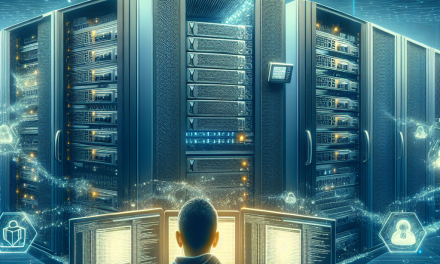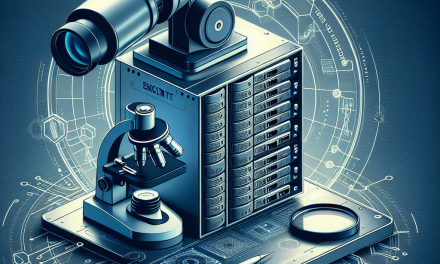In an era where time is synonymous with accuracy, the need for precise timekeeping across networked systems cannot be overstated. The Network Time Protocol (NTP) is a widely adopted standard for synchronizing the clocks of computers over a data network. However, the very nature of NTP makes it prone to various attack vectors, including man-in-the-middle attacks and DDoS amplifications. This article will guide you through the process of implementing secure NTP synchronization on Linux servers to mitigate these risks.
Understanding NTP
NTP is designed to provide accurate time synchronization by accommodating network latencies. It operates in a hierarchical system of time sources, where each level of the hierarchy is referred to as a "stratum." Stratum 0 devices are highly accurate clocks (like atomic clocks), while Stratum 1 servers are directly connected to Stratum 0 devices. Stratum 2 servers synchronize with Stratum 1, and this continues across additional strata.
Why Secure NTP?
While NTP is a crucial component for many network services, its default configuration is not inherently secure. Attacks against NTP can result in erratic system behavior, logging inaccuracies, transaction failures, and in the worst cases, provide attackers with a launching pad for further exploits. Therefore, ensuring a secure NTP setup is a necessity for any organization.
Prerequisites
Before you begin, you need:
- A Linux server with administrative access.
- The
ntppackage installed. You can typically install it via your package manager:
# On Debian/Ubuntu
sudo apt-get install ntp
# On CentOS/RHEL
sudo yum install ntpMake sure that your firewall permits NTP traffic on UDP port 123.
Step 1: Choose Reliable Time Sources
Selecting trusted NTP servers is the first step toward a secure synchronization setup. It’s recommended to use a combination of public NTP servers from reliable organizations (like time.google.com or pool.ntp.org) and private NTP servers if available.
Example NTP Configuration:
Open the NTP configuration file at /etc/ntp.conf and comment out any default servers. Add your chosen servers:
server time.google.com iburst
server pool.ntp.org iburstThe iburst option allows the client to synchronize quickly upon startup.
Step 2: Implement Authentication
To secure NTP communications, you can implement NTP authentication using symmetric keys. This ensures that your server only accepts time data from authorized sources. Here’s how to do it:
-
Create a Key File: Open or create a file at
/etc/ntp.keys. Define your encryption keys:# Key Number Key Type Key
1 M your_secret_key_here -
Modify NTP Configuration: Edit
/etc/ntp.confto include the key and restrict access:restrict default kod nomodify notrap nopeer noquery
restrict time.google.com kod nomodify notrap nopeer noquery
restrict pool.ntp.org kod nomodify notrap nopeer noquery
keys /etc/ntp.keys
trustedkey 1
trustedkey 1 - Restart the NTP Daemon:
sudo systemctl restart ntpStep 3: Harden NTP Configurations
Putting basic security practices in place can help reduce vulnerabilities:
Restrict Access
The restrict directive controls client access. Limiting access to your specific network or authorized clients can prevent misuse:
# Restrict access to your own subnet
restrict 192.168.1.0 mask 255.255.255.0 nomodify notrapDisable Unused Features
If not needed, disable unnecessary features to minimize your attack surface. For instance, you can disable broadcasting:
disable monitorStep 4: Monitor NTP Performance
Monitoring is crucial for maintaining a secure and efficient NTP setup. Tools like ntpq come in handy here.
Check Status
Run the following command periodically:
ntpq -pThis will display the synchronization stats and server statuses. Make sure to check the reachability (the last column) to confirm that your server is communicating with the selected NTP sources.
Step 5: Configure Logging
You can configure NTP logging to monitor the requests and responses in your NTP daemon by adding the following lines to /etc/ntp.conf:
logfile /var/log/ntp.logEnsure proper permissions and regularly review the logs for any suspicious activity.
Conclusion
Synchronized time is vital for the integrity and performance of your Linux systems. By implementing secure NTP synchronization, you not only enhance the security posture of your server but also ensure reliability in operations. It’s essential to keep your NTP configuration both updated and monitored.
For further security measures, regularly review your system configurations and stay informed about the latest NTP vulnerabilities and patches. Secure practices can save you from potential downtime and exploit attempts.
By following this guide, you can achieve a robust NTP synchronization setup on your Linux servers, maintaining both accuracy and security in your network. For more Linux-related topics, stay tuned to the WafaTech Blog!