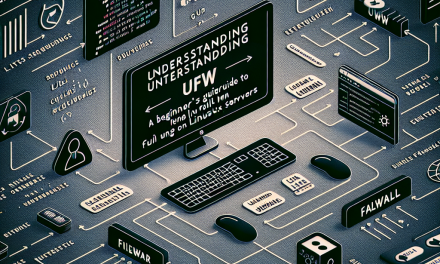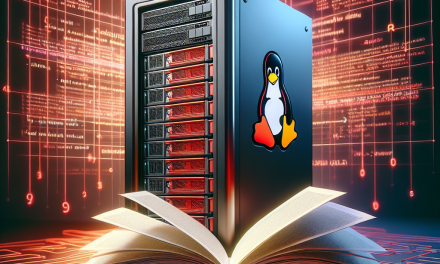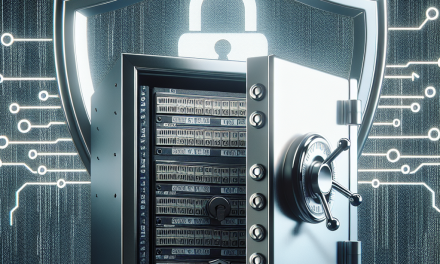In today’s digital landscape, securing your domain name system (DNS) is paramount. DNS Spoofing and cache poisoning are common attacks that can redirect users from legitimate websites to malicious ones. One of the most effective ways to enhance DNS security is by implementing DNSSEC (Domain Name System Security Extensions). In this guide, we’ll walk you through the steps required to implement DNSSEC on Linux servers.
What is DNSSEC?
DNSSEC is a suite of extensions that provide an additional layer of security to the DNS protocol. It ensures that the responses received from DNS queries are authentic and have not been altered during transport. By adding cryptographic signatures to DNS records, DNSSEC helps protect against attacks that exploit DNS vulnerabilities.
Benefits of DNSSEC
- Data Integrity: Ensures the integrity of DNS responses.
- Authentication: Verifies that the data comes from a legitimate source.
- Prevention of Cache Poisoning: Protects against spoofing attacks.
- Hierarchy of Trust: Establishes a chain of trust from the DNS root down to individual domains.
Prerequisites
Before implementing DNSSEC, ensure you have the following:
- A Linux-based server with DNS server software (BIND is recommended).
- Root access to the server.
- Basic understanding of DNS and command line operations.
Step 1: Install BIND
If you don’t have BIND installed on your server, you can easily install it using your package manager. For Debian/Ubuntu:
sudo apt update
sudo apt install bind9 bind9utilsFor CentOS/RHEL:
sudo yum install bind bind-utilsStep 2: Configure BIND for DNSSEC
2.1 Enable DNSSEC in BIND Configuration
Edit the BIND configuration file. This is typically found at /etc/bind/named.conf.options for Debian systems or /etc/named.conf for CentOS systems.
Add or modify the following lines:
options {
...
dnssec-enable yes;
dnssec-validation auto;
...
};2.2 Create Zones
Edit or create your zone file for the domain you want to secure with DNSSEC.
For dimensions, the zone file structure might be located at /etc/bind/named.conf.local (Debian) or included directly in /etc/named.conf (CentOS):
zone "example.com" {
type master;
file "/etc/bind/db.example.com";
auto-dnssec maintain;
inline-signing yes;
};Replace example.com with your domain. Be sure to create the DNS zone file in the specified path (/etc/bind/db.example.com).
Step 3: Generate Key Signing Keys (KSK) and Zone Signing Keys (ZSK)
BIND provides tools to generate keys. Use dnssec-keygen for both KSK and ZSK:
- Generate ZSK:
cd /etc/bind/
dnssec-keygen -a RSASHA256 -b 2048 -n ZONE example.com- Generate KSK:
dnssec-keygen -a RSASHA256 -b 4096 -n ZONE -f KSK example.comThis will generate key files with names like Kexample.com.+008+<random>.private and Kexample.com.+008+<random>.key.
Step 4: Update Zone Files
You’ll want to include the generated keys in your zone file. Open your zone file (/etc/bind/db.example.com) and add:
; Include the ZSK and KSK
$INCLUDE Kexample.com.+008+<random>.keyReplace <random> with the actual random keys generated.
Step 5: Sign the Zone
Now, sign your zone using the generated keys:
dnssec-signzone -o example.com -k Kexample.com.+008+<random> /etc/bind/db.example.comThis will create a signed zone file named db.example.com.signed.
Step 6: Update BIND Configuration
Update your BIND configuration to use the signed zone file. Edit the zone definition in your BIND configuration file:
zone "example.com" {
type master;
file "/etc/bind/db.example.com.signed";
auto-dnssec maintain;
inline-signing yes;
};Step 7: Restart BIND
After making these changes, restart the BIND service to apply the configuration:
sudo systemctl restart bind9 # For Debian/Ubuntu
sudo systemctl restart named # For CentOS/RHELStep 8: Update Registrar
To enable DNSSEC for your domain, you must register the KSK with your domain registrar. Obtain the DS (Delegation Signer) record:
dnssec-dsfromkey Kexample.com.+008+<random>Provide the output to your registrar, which will ensure that DNSSEC is correctly configured.
Step 9: Test DNSSEC Implementation
To verify that DNSSEC is working correctly, use the dig command:
dig +dnssec example.comYou should see the RRSIG records attached to your DNS responses, confirming that DNSSEC is active.
Troubleshooting
- DNSSEC Validation Failures: Ensure that the KSK and ZSK correspond correctly to the zone.
- DS Records Not Updating: Make sure you provided correct DS records and they are published with your registrar.
Conclusion
Implementing DNSSEC is a critical step towards ensuring the integrity and authenticity of your DNS data. By following this guide, you should have a robust understanding of enabling DNSSEC on your Linux servers. Remember to regularly check your DNSSEC configuration and keep your keys secure.
By enhancing your domain’s security with DNSSEC, you’re taking a significant step towards protecting the integrity of your online presence. For further reading, check the official BIND documentation and experiment with other DNS security techniques. Happy securing!
This guide is intended for educational purposes. Ensure to backup configurations and test in a safe environment before deploying to production servers.