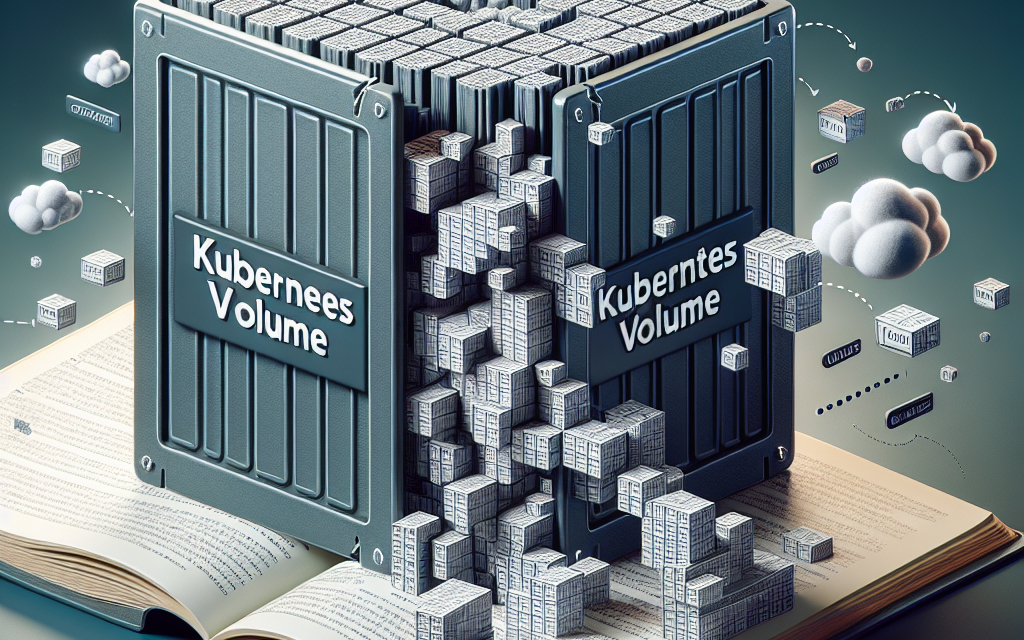In modern cloud-native applications, storage is a critical component that often becomes a bottleneck as workloads scale. While Kubernetes excels in managing containerized applications, understanding how to manage persistent storage efficiently—and, in particular, how to expand volumes—can be crucial for maintaining performance and flexibility. In this article, we will explore Kubernetes volume expansion, discussing its importance, how to perform volume expansion, and best practices to follow.
What is a Kubernetes Volume?
Before diving into volume expansion, let’s briefly define what a Kubernetes volume is. A volume in Kubernetes abstracts the storage layer, allowing containers to store and retrieve data persistently beyond their lifecycle. This capability is essential because when a container is deleted or crashes, its local storage is lost unless it’s backed by a persistent volume.
Kubernetes volumes come in several types, including:
- Persistent Volumes (PVs): These are storage resources in a Kubernetes cluster, backed by physical storage resources such as disks, cloud storage, etc.
- Persistent Volume Claims (PVCs): These are requests for storage made by users that bind to PVs.
- Storage Classes: These define different types of storage and their parameters, allowing for dynamic provisioning of volumes.
Why Would You Need to Expand Volumes?
Expanding volumes is necessary to accommodate growing application data needs, which can arise from several scenarios:
- Increased Data Usage: As the application evolves, the size of the data it handles may grow—be it due to user-generated content, logs, or databases.
- Performance Optimization: Sometimes, upgrading the storage (both size and performance) can become necessary to ensure the application remains responsive.
- Operational Scaling: As your Kubernetes deployments scale, it’s vital to ensure your associated storage can grow in tandem with your workloads.
Pre-requisites for Volume Expansion
Kubernetes supports volume expansion, but certain pre-requisites must be satisfied before you can expand your persistent storage:
- Storage Class Support: Ensure that the storage class being used for your PVC supports volume expansion. This can typically be confirmed in the storage class definition under the
allowVolumeExpansionfield, which should be set totrue. - Driver Compatibility: The underlying storage provisioner must support volume expansion. Examples include AWS EBS, GCP PD, and OpenShift.
How to Check if Your PVC Can Be Expanded
To determine if a PVC can be expanded, you can use the following command to check your storage class settings:
kubectl get storageclass <your-storage-class> -o yamlLook for the allowVolumeExpansion: true parameter in the output.
Steps to Expand a Persistent Volume in Kubernetes
Once you’ve confirmed that your PVC can be expanded, follow these steps:
Step 1: Update the PVC Definition
Edit your persistent volume claim (PVC) to specify a larger size. This can be done with the following command:
kubectl edit pvc <your-pvc-name>In the editor, modify the spec.resources.requests.storage field to the new size (e.g., increasing it from 5Gi to 10Gi):
spec:
resources:
requests:
storage: 10GiStep 2: Verify the Expansion
After updating the PVC, you should check whether the volume has been resized successfully:
kubectl get pvc <your-pvc-name>Look at the SIZE field to confirm the new volume size.
Step 3: Manage the In-Use Volume
In many scenarios, if the application using the volume does not automatically detect the new size, you may need to perform additional actions. For example, if you’re using a file system in your pod, you may need to extend the file system. This can be done within the container by entering it and resizing the filesystem:
# Enter the pod that uses the PVC
kubectl exec -it <your-pod-name> -- /bin/sh
# Inside the pod, extend the filesystem (command will depend on filesystem type)
# For ext4, it might look like this:
resize2fs /dev/xvda1 # (or the specific device that corresponds to your volume)Best Practices for Volume Expansion
-
Monitoring and Alerts: Implement monitoring for storage usage to proactively manage expansion needs. Set up alerts to notify when nearing capacity limits.
-
Test in Lower Environments: Always test volume expansion in a development or staging environment to identify potential issues before applying changes in production.
-
Backup Data: Consider taking backups of critical data before performing volume modifications to prevent data loss in case of unforeseen conditions.
- Read Documentation: Different storage solutions have idiosyncrasies, and understanding these will help you avoid potential pitfalls.
Conclusion
Kubernetes volume expansion is a vital skill for managing persistent storage in dynamic applications. Through careful planning and understanding of your storage classes, PVCs, and underlying storage provisioners, you can ensure that your applications remain capable of handling growth without performance degradation. With the right strategies in place, Kubernetes can serve as a robust platform for deploying scalable, cloud-native applications equipped with persistent storage.
For more insights and detailed tutorials on Kubernetes and other modern technologies, stay tuned to WafaTech Blogs!