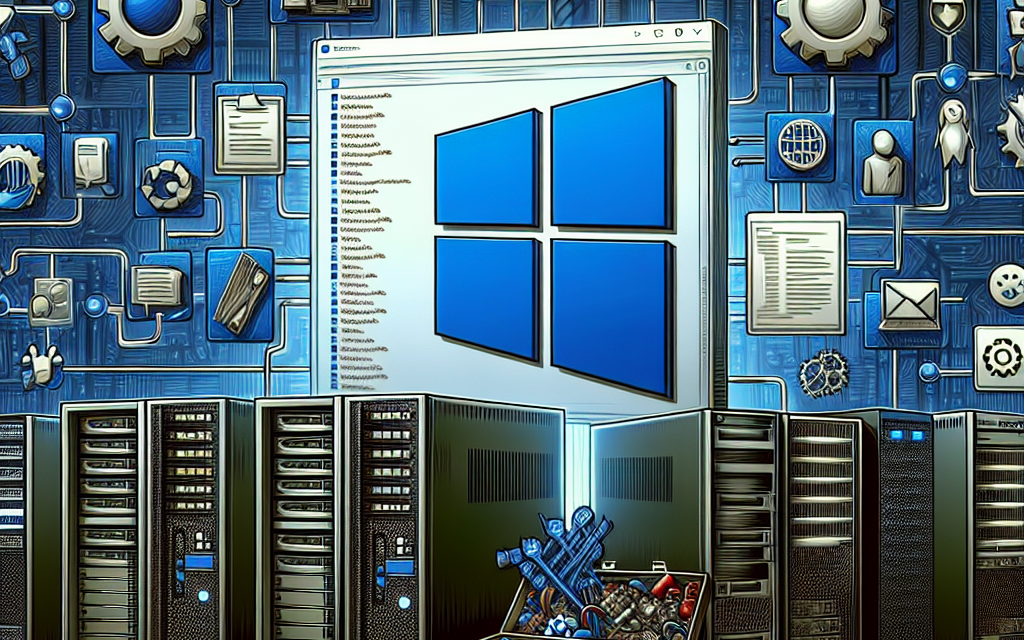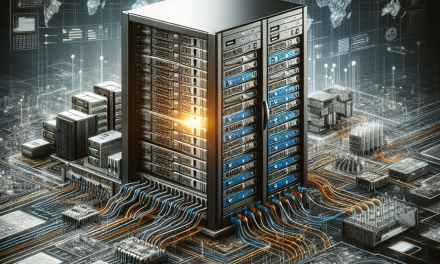Maintaining up-to-date systems is essential for any IT environment, especially in the context of Windows Server. Regular patching ensures that systems benefit from security updates, performance enhancements, and bug fixes. However, patching can be fraught with challenges that may disrupt operations or complicate IT workflows. In this article, we will delve into common challenges faced during Windows Server patching and provide practical troubleshooting tips and solutions tailored for WafaTech readers.
Common Challenges in Windows Server Patching
-
Incompatibility Issues
- Patches may not always be compatible with existing applications or configurations. This can lead to application failures or system instability.
-
System Downtime
- Patching often requires a reboot, leading to unplanned downtime, which can affect business operations, especially if performed during business hours.
-
Patch Deployment Failures
- Various issues can cause patch deployment to fail, including network issues, incorrect configuration settings, or resource constraints on the server.
-
Insufficient Testing
- Deploying patches without adequate testing can lead to unforeseen issues, impacting the server’s functionality and affecting end-users.
-
Limited Visibility into Patching Status
- In larger environments with multiple servers, tracking which servers have been patched and which have not can become complex.
- Resource Constraints
- High resource consumption during patching can slow down server performance, affecting other critical applications.
Troubleshooting Tips and Solutions
1. Addressing Incompatibility Issues
-
Pre-Patch Testing: Set up a test environment that closely mirrors your production setup. Deploy the updates in this controlled environment to identify compatibility issues.
- Read Release Notes: Always review Microsoft’s documentation for each patch. Release notes often provide valuable insights into compatibility and known issues.
2. Minimizing System Downtime
-
Schedule Patching Wisely: Schedule patching activities during off-peak hours or maintenance windows to minimize the impact on users. Utilize tools like Windows Server Update Services (WSUS) to automate scheduling.
- Use Clustered or Load-Balanced Systems: In high-availability environments, consider rolling patches across clustered nodes to maintain uptime.
3. Resolving Patch Deployment Failures
-
Check Event Logs: Use the Event Viewer to identify errors related to Windows Update or specific patch failures.
-
Run the Windows Update Troubleshooter: This built-in tool can resolve common issues automatically.
- Manual Deployment: If deployment through WSUS or other management tools fails, consider manually downloading and applying the patches.
4. Improving Testing Protocols
-
Establish a Staging Environment: Before rolling patches out to production, implement a staging process where updates are applied to a subset of systems.
- Automated Tests: Use scripts to run automated tests after patching to quickly verify that critical services are still operational.
5. Enhancing Visibility
-
Implement Reporting Tools: Utilize WSUS reporting features or third-party solutions to gain insights into patch status across all servers.
- Dashboard Solutions: Create a custom dashboard that provides real-time visibility into which systems are patched and which are pending updates.
6. Managing Resource Constraints
-
Staggered Patching: Instead of patching all servers simultaneously, consider staggering the updates to distribute resource usage evenly.
- Use PowerShell to Manage Resources: Before patching, use PowerShell scripts to check system performance and resource availability. This can help in scheduling patches during optimal times.
Conclusion
Windows Server patching is a crucial aspect of IT management that directly affects security and system performance. By understanding the common challenges associated with patching and employing the troubleshooting tips and solutions outlined in this article, IT professionals can mitigate risks and ensure a smoother patch management process. Regular communication with stakeholders and proper planning can also enhance the efficiency and success of patch deployments.
Stay proactive, and make your patch management process an integral part of your IT strategy to keep your systems running securely and efficiently. Happy patching!