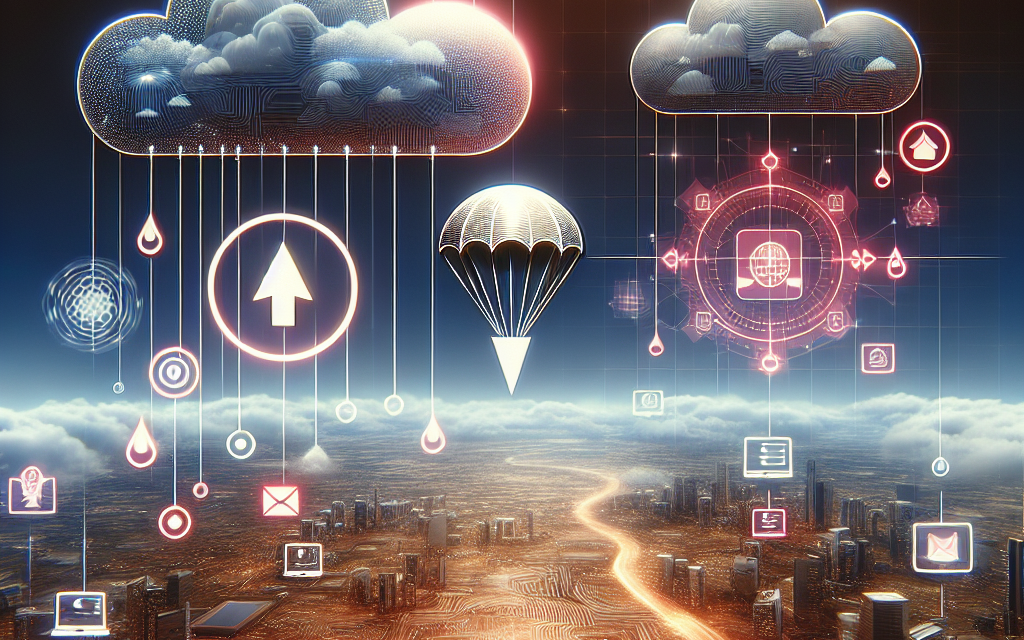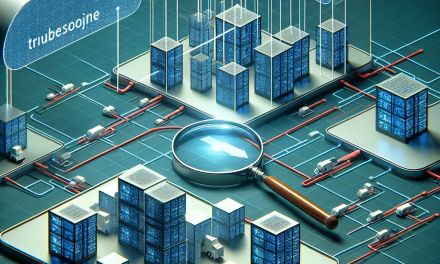In an era where digital transformation is paramount, businesses are increasingly turning to container orchestration tools like Kubernetes to streamline their application deployments. Kubernetes, often abbreviated as K8s, offers robust features that allow organizations to manage complex applications seamlessly. However, the way we update applications deployed on Kubernetes can significantly impact user experience and operational efficiency. In this article, we’ll explore various Kubernetes update strategies that ensure seamless deployments while minimizing downtime and risks.
Understanding the Importance of Update Strategies
Before delving into the various update strategies, it’s essential to understand why they are crucial. Deploying updates without a solid strategy can lead to:
- Downtime: User-facing applications can go offline, affecting customer experience and revenue.
- Errors and failures: Unplanned errors can arise during deployment, leading to cascading failures.
- Rollback challenges: A poorly executed update can make it difficult to revert to a stable version, increasing the potential for data loss or corruption.
Thus, implementing a well-defined update strategy can mitigate these issues and provide a safeguard against potential problems as you push updates to your applications.
Common Kubernetes Update Strategies
1. Rolling Updates
Rolling updates are the default strategy in Kubernetes. They enable users to update applications incrementally, replacing instances with new ones. During a rolling update, Kubernetes will:
- Gradually update pods, ensuring that a minimum number are always running.
- Roll back if issues are detected based on readiness and liveness probes.
Benefits:
- Zero downtime: Users are minimally affected due to the gradual update process.
- Controlled updates: Ability to monitor application stability after each pod update allows for better error handling.
Drawbacks:
- Complexity for stateful applications: Managing state can introduce additional challenges if the application maintains session states.
2. Blue-Green Deployments
Blue-Green deployments involved maintaining two identical environments, one for the currently running version (blue) and another for the new version (green). Once the new version is validated, traffic is smoothly switched to it.
Benefits:
- Instant rollback: Reverting back is as simple as redirecting traffic back to the old environment.
- Isolation: New changes are tested and validated in the green environment before being pushed to the live environment.
Drawbacks:
- Resource-intensive: Maintaining two separate environments can be expensive depending on infrastructure.
- Data migration: Requires careful handling of the data as the applications evolve.
3. Canary Releases
Canary releases involve deploying the new version of an application to a small subset of users before a full rollout. This method allows teams to observe how the new version performs under real-world conditions without risking the entire user base.
Benefits:
- Real user feedback: Helps detect potential issues before they reach the entire population of users.
- Gradual risk exposure: Only a small percentage of users are affected if issues arise.
Drawbacks:
- Complex routing: Requires robust traffic management tools to route portions of traffic properly.
- User experience inconsistency: Variability between user experiences based on version may create confusion.
4. A/B Testing
A/B Testing can be thought of as a variant of the canary release that focuses on measuring user engagement and performance metrics. Different versions of the application are served to independent groups to determine which version performs better.
Benefits:
- Data-driven decisions: Allows teams to make informed choices about which version to fully implement based on concrete metrics.
- Fine-tuning: Offers opportunities for optimization based on real user interactions.
Drawbacks:
- Requires robust analytics tools: Proper analytics are essential to measure the results accurately.
- Potential user frustration: Users may experience different features, leading to confusion.
5. Recreate Strategy
The recreate strategy is the simplest deployment method, where all existing pods must be terminated before new ones are created with the updated version. While this method leads to downtime, it may be suitable for certain applications where uninterrupted service is not a priority.
Benefits:
- Simplicity: Straightforward approach that requires minimal configuration and setup.
Drawbacks:
- Downtime: Not ideal for production environments where uptime is critical.
- Service disruption: Users will experience an interruption when switching versions.
Conclusion
Choosing the right update strategy for Kubernetes can make a significant difference in your deployment success, user experience, and operational efficiency. By understanding the nuances of each approach—from rolling updates to A/B testing—teams can select a strategy that aligns with their organizational needs and application requirements.
As you explore these strategies, consider incorporating monitoring and observability into your pipelines. This will provide you with insights into the health of your applications post-deployment, allowing for more informed decisions and timely responses to any issues.
Kubernetes has transformed the way we manage containerized applications, and by leveraging these update strategies, businesses can unlock the full potential of this powerful orchestration tool. Embrace the future of seamless deployments and keep your applications running smoothly, even in the face of change.
For more insights on Kubernetes and cloud technologies, browse through the WafaTech Blogs!