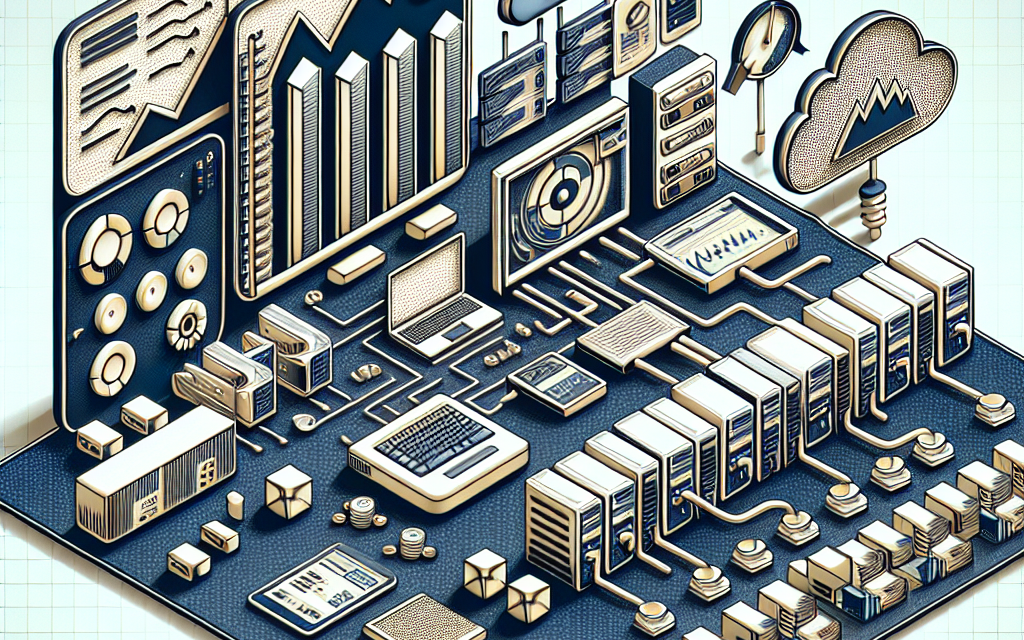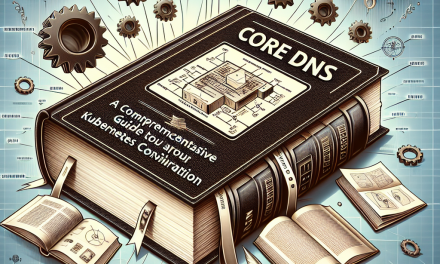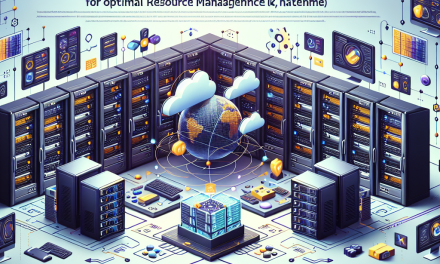Kubernetes is a powerful orchestration tool designed to manage and automate containerized applications. It offers flexibility, scalability, and resiliency, making it a popular choice for developers and organizations. However, to fully harness the potential of Kubernetes, understanding and effectively managing usage metrics is paramount. In this article, we will delve into Kubernetes usage metrics, their importance, how to interpret them, and best practices for effective resource management.
The Importance of Usage Metrics in Kubernetes
Usage metrics are essential for several reasons:
-
Resource Allocation: Metrics help determine how much CPU, memory, and storage your applications require, enabling you to allocate resources efficiently.
-
Performance Monitoring: By keeping track of resource usage, administrators can monitor the health and performance of applications, identifying bottlenecks before they escalate into critical issues.
-
Scaling: Metrics inform decisions regarding horizontal and vertical scaling, allowing the Kubernetes platform to dynamically adjust resources based on real-time demand.
-
Cost Optimization: Understanding where resources are consumed allows organizations to pinpoint inefficiencies in their cloud infrastructure, leading to better cost management.
- Troubleshooting: When problems arise, detailed metrics can provide insights that help diagnose and resolve issues swiftly.
Key Kubernetes Metrics to Monitor
When managing resources in Kubernetes, it’s crucial to monitor the following metrics:
-
CPU and Memory Usage: This includes metrics such as
cpuUsage,memoryUsage,cpuRequests, andmemoryRequests. Understanding these metrics helps gauge whether your nodes are under or over-utilized. -
Pod Metrics: Track the status of pods, including
availableReplicas,readiness, andliveness. Monitoring these can help ensure your applications are running as expected. -
Node Metrics: Metrics like
nodeCPUCapacity,nodeMemCapacity, andnodeDiskIOare critical for understanding the health of your nodes and ensuring they have sufficient resources to run pods effectively. -
Network Traffic: Monitoring incoming and outgoing traffic can help ensure that your application manages its networking resources efficiently and can help diagnose connectivity issues.
- Custom Metrics: Use application-specific metrics to gain insights into business-related KPIs. Custom metrics could be anything from transaction volumes to user interactions and can be exposed using the Kubernetes Metrics API.
Tools for Monitoring Kubernetes Metrics
Several tools are available to help you monitor Kubernetes metrics effectively:
-
Prometheus: A popular open-source monitoring toolkit, Prometheus allows for powerful querying and monitoring of metrics. It can scrape metrics from various sources and offers alerting capabilities through Alertmanager.
-
Grafana: Often used in conjunction with Prometheus, Grafana provides visually appealing dashboards for visualizing metrics data. It aids in identifying patterns and trends.
-
Kube-state-metrics: This service exposes the state of Kubernetes objects as metrics, providing insights into the current state of your cluster.
-
kubectl top: A command-line interface tool that provides CPU and memory usage for pods and nodes directly from the Command Line Interface (CLI).
- Elastic Stack (ELK): Elasticsearch, Logstash, and Kibana can be utilized for logging and analytic purposes, providing another layer of monitoring by aggregating logs and allowing in-depth analysis.
Best Practices for Effective Resource Management
To effectively manage resources in your Kubernetes environment using usage metrics, consider the following best practices:
-
Set Resource Requests and Limits: Always set proper resource requests and limits for your pods. This ensures that the Kubernetes scheduler can make informed decisions regarding resource allocations and that your applications have enough resources to run effectively.
-
Auto-scaling: Implement Horizontal Pod Autoscalers (HPA) to automatically adjust the number of pods in deployment based on CPU/memory usage or custom metrics, ensuring that your applications can handle varying loads effectively.
-
Regular Audits: Conduct regular audits of your resource usage to identify under-utilized resources. Consider optimizing workloads, scaling down unused resources, and consolidating applications where feasible.
-
Namespace Segmentation: Use namespaces to segment different applications or teams within your cluster. This improves organization and allows you to set resource quotas and limits for each namespace.
-
Analyze Historical Data: Keep historical metrics data to analyze trends over time. Understanding how resource usage varies can guide decision-making around scaling, resource allocation, and planning for growth.
- Implement Alerts: Set up alerts for critical metrics (e.g., CPU or memory usage exceeding defined thresholds). This ensures that you can proactively respond to issues before they affect your application.
Conclusion
Effective resource management in Kubernetes relies heavily on understanding and monitoring usage metrics. By leveraging the right tools and following best practices, organizations can optimize resource allocation, enhance application performance, and ultimately achieve better operational efficiency. In the fast-paced world of container orchestration, an acute awareness of usage metrics can not only optimize costs but also support rapid growth without compromising service quality. Embrace these practices, and unlock the full potential of your Kubernetes deployments at WafaTech!