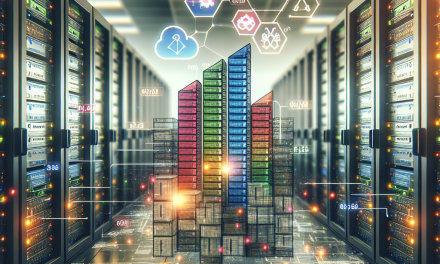In the ever-evolving world of DevOps and cloud-native technologies, Kubernetes has emerged as a powerful platform for managing containerized applications. Its popularity can be attributed to its flexibility, scalability, and ability to automate deployment and management tasks in complex environments. However, effectively leveraging Kubernetes requires a thorough understanding of its security model, particularly user roles. In this comprehensive guide, we will delve into Kubernetes user roles, their significance, and how they facilitate secure and efficient cluster management.
What are Kubernetes User Roles?
At its core, Kubernetes uses Role-Based Access Control (RBAC) to manage permissions and define what actions users can perform within the cluster. The concept of user roles in Kubernetes is fundamental to its security architecture, enabling administrators to grant or restrict access based on user responsibilities.
Kubernetes supports a hierarchy of roles, which can be broken down into three core categories:
-
ClusterRoles: These define permissions that can be applied across an entire cluster. They are not limited to a specific namespace and can be used to manage cluster-wide resources like nodes and persistent volumes.
-
Roles: Similar to ClusterRoles, Roles specify permissions but are scoped to a particular namespace. They enable access control for resources such as pods, services, and deployments within a designated namespace.
- ClusterRoleBindings and RoleBindings: These associate users or groups with Roles and ClusterRoles, effectively granting them the specified permissions. ClusterRoleBindings apply user roles cluster-wide, while RoleBindings are limited to a specific namespace.
The Importance of User Roles in Kubernetes
Understanding and implementing user roles in Kubernetes is crucial for several reasons:
-
Security: By defining user roles that grant the minimum necessary permissions (a principle known as "least privilege"), organizations can significantly reduce the risk of unauthorized access and potential breaches. Roles ensure that users can only interact with the resources that are relevant to their job functions.
-
Segmentation of Duties: Different teams or individuals in an organization may require varying levels of access. Kubernetes user roles allow for the segmentation of duties, preventing conflicts of interest and ensuring compliance with regulations and best practices.
- Operational Efficiency: Properly defined roles help streamline operations by eliminating delays often caused by permission requests. Teams can work more efficiently if they have the appropriate permissions to deploy, manage, or troubleshoot applications in the cluster without always waiting for administrative intervention.
Defining User Roles
1. Creating Roles and ClusterRoles
Creating roles in Kubernetes is done using YAML manifest files. Here’s a brief overview of how to create a Role:
apiVersion: rbac.authorization.k8s.io/v1
kind: Role
metadata:
namespace: my-namespace
name: my-role
rules:
- apiGroups: ["*"]
resources: ["pods", "services"]
verbs: ["get", "watch", "list"]This YAML configuration defines a Role called my-role that allows the user to get, watch, and list pods and services within the my-namespace.
To create a ClusterRole, use the same structure but replace Role with ClusterRole and remove the namespace field:
apiVersion: rbac.authorization.k8s.io/v1
kind: ClusterRole
metadata:
name: cluster-admin
rules:
- apiGroups: ["*"]
resources: ["*"]
verbs: ["*"]2. Binding Roles and ClusterRoles
After defining roles, the next step is to bind them to users or groups. Here’s how to create a RoleBinding:
apiVersion: rbac.authorization.k8s.io/v1
kind: RoleBinding
metadata:
name: my-role-binding
namespace: my-namespace
subjects:
- kind: User
name: my-user
apiGroup: rbac.authorization.k8s.io
roleRef:
kind: Role
name: my-role
apiGroup: rbac.authorization.k8s.ioIn this example, my-user is granted the my-role permissions within my-namespace. For a ClusterRoleBinding, the structure is similar but applies to the entire cluster:
apiVersion: rbac.authorization.k8s.io/v1
kind: ClusterRoleBinding
metadata:
name: admin-binding
subjects:
- kind: User
name: admin-user
apiGroup: rbac.authorization.k8s.io
roleRef:
kind: ClusterRole
name: cluster-admin
apiGroup: rbac.authorization.k8s.ioBest Practices for Managing Kubernetes User Roles
To ensure a robust security posture, it’s essential to adopt best practices when managing user roles in Kubernetes:
-
Principle of Least Privilege: Assign only the permissions necessary for users to perform their tasks. Regularly audit and review permissions to avoid privilege creep.
-
Use Namespaces: Leverage Kubernetes namespaces to isolate resources and apply roles appropriate to specific teams or applications.
-
Regular Audits: Implement regular audits of roles and bindings. This not only ensures compliance but also helps identify and mitigate any potential risks.
-
Documentation and Training: Maintain clear documentation and provide training for team members regarding Kubernetes user roles and access management.
- Utilize External Identity Providers: Consider integrating Kubernetes with external identity providers (OIDC) to manage user identities and authentication seamlessly.
Conclusion
Kubernetes user roles play a critical role in maintaining the security and integrity of your cluster. By understanding and effectively implementing Role-Based Access Control, organizations can safeguard sensitive resources, enhance operational efficiency, and promote secure collaboration among teams. This comprehensive guide serves as a foundation for Kubernetes users to develop a deeper understanding of user roles and their importance in modern container orchestration environments. As you continue your Kubernetes journey, make it a priority to establish and regularly review your user role strategy to adapt to your team’s evolving needs.
Happy orchestrating!