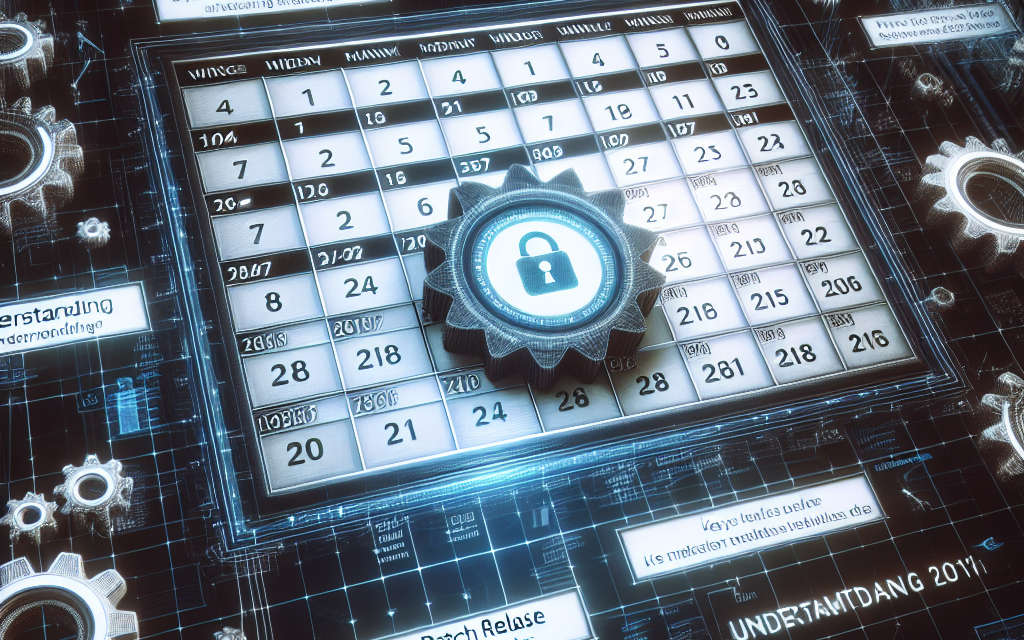In the ever-evolving world of IT, maintaining a robust and secure server infrastructure is paramount for organizations. Windows Server, a vital component of many enterprise environments, regularly receives updates to address bugs, improve performance, and enhance security. Understanding the patch release schedule is crucial for IT administrators. This article explores the Windows Server patch release schedule, key dates, updates, and best practices for managing these releases.
Overview of Windows Server Updates
Microsoft manages updates for Windows Server through several channels:
-
Regular Updates: These updates include security patches, feature enhancements, and bug fixes. Regular updates are typically released on a predictable schedule.
-
Out-of-Band Updates: Occasionally, critical vulnerabilities may warrant immediate attention. Microsoft may issue out-of-band updates outside the regular schedule for these situations.
-
Feature Updates: Feature updates for Windows Server add new capabilities and enhancements. These updates may occur less frequently than regular updates.
-
Quality Updates: These include security and non-security fixes released as part of the automatic update process.
- Long-Term Servicing Channel (LTSC): For enterprises that prioritize stability over new features, Microsoft offers the LTSC for Windows Server, which receives features and security patches on a longer cycle.
Key Dates in the Patch Release Schedule
-
Patch Tuesday: Every second Tuesday of the month is designated as “Patch Tuesday.” Microsoft releases its cumulative updates, including security patches and non-security fixes for all supported versions of Windows Server. Specific release dates vary, so it’s essential to keep a calendar.
-
End of Service Dates: Microsoft provides a defined support lifecycle for each product, which includes dates for the end of mainstream support and extended support. Understanding these dates will help organizations plan for necessary upgrades or changes.
- Optional Updates: Occasionally, Microsoft may release optional updates earlier in the month or outside of the Patch Tuesday schedule. It is crucial to monitor these releases as they may contain critical fixes or improvements.
Best Practices for Managing Windows Server Updates
-
Establish a Patch Management Policy: Create a comprehensive patch management policy that outlines how and when updates will be applied. Factor in critical systems, testing procedures, and rollback strategies.
-
Test Updates Before Deployment: Always test patches in a controlled environment before rolling them out to production servers. This step can help identify potential issues that may arise from new updates.
-
Backup Your Systems: Ensure that you have a reliable backup of your systems before applying any patches. Having a recent backup ensures that you can quickly restore the environment if an update causes unforeseen complications.
-
Monitor System Performance Post-Update: After applying updates, closely monitor your systems to identify any performance changes or issues that may affect service delivery.
- Stay Informed: Subscribe to Microsoft’s security and service announcements to stay informed about upcoming patch releases, critical vulnerabilities, and necessary updates.
Conclusion
Understanding the Windows Server patch release schedule is crucial for IT administrators tasked with maintaining the security and reliability of their server environments. By familiarizing yourself with key dates such as Patch Tuesday, recognizing the significance of the support lifecycle, and implementing effective patch management practices, you can significantly enhance your organization’s cybersecurity posture and overall operational efficiency.
Regularly scheduled updates are more than just a maintenance routine; they are an integral part of your organization’s strategy for defending against evolving security threats. Ensure that your team is prepared to adapt to this schedule, and remain proactive in managing Windows Server updates to safeguard your infrastructure against vulnerabilities.
For further information and detailed guidance on Windows Server updates and patch management, stay tuned to WafaTech Blogs.