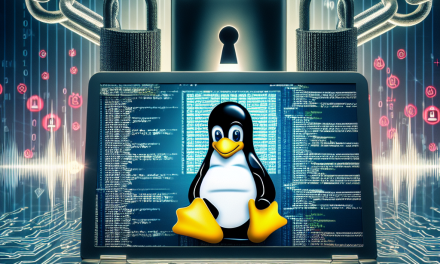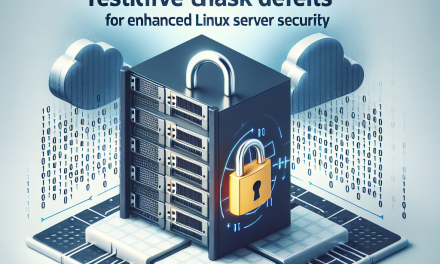In the intricately intertwined world of modern computing, server reliability and performance are paramount. As system administrators, DevOps engineers, and cybersecurity professionals, we often find ourselves wrestling with a mountain of log data, derived not just from application layers but also from the core of the operating system itself—the kernel. Kernel logs can be a treasure trove for anomaly detection, performance tuning, and security audits. In this article, we will delve into the essentials of kernel log analysis, exploring effective techniques to detect anomalies on Linux servers.
Understanding Kernel Logs
Before we dive into the techniques, let’s clarify what kernel logs are. Kernel logs provide insights into the behavior and state of the kernel, logging messages related to:
- Hardware events (device initialization, failures, etc.)
- Process and memory management
- System call activity
- Security events and kernel panics
On most Linux systems, kernel logs can typically be found in /var/log/kern.log or accessible via the dmesg command. Keeping an eye on these logs can help you catch issues before they escalate, providing a more proactive approach to system management.
Why Analyze Kernel Logs?
Analyzing kernel logs can alert you to security breaches, hardware failures, or performance bottlenecks that would otherwise go unnoticed. Particularly in environments where uptime is critical, such as web servers or database servers, early detection can mean the difference between corrective measures that are easy to implement versus a full-blown system failure or data breach.
Techniques for Anomaly Detection
1. Setting Up Log Collection Tools
Before you can analyze kernel logs, ensure that you have robust log collection and monitoring tools in place. Options like Syslog-ng, Fluentd, or ELK stack (Elasticsearch, Logstash, Kibana) are excellent choices. These tools not only aggregate logs from various sources but also enable more sophisticated analysis.
2. Using dmesg for Real-Time Monitoring
The dmesg command displays the kernel’s ring buffer, which contains the messages logged by the kernel. This can be particularly useful for real-time monitoring. You can pipe the output for filtering:
dmesg | grep -i errorThis command can help you quickly surface errors or other anomalies. Additionally, consider integrating real-time monitoring with tools like Prometheus to visualize trends and anomalies over time.
3. Implementing Log Parsing and Automation
Log parsing tools can analyze kernel log entries for anomalies through predefined patterns. Using scripting languages such as Python or Bash, you can automate the parsing process, searching for keywords that might indicate anomalies, such as:
- "fatal"
- "error"
- "warning"
- "panic"
Here’s a simple example in Bash:
grep -iE 'fatal|error|warning|panic' /var/log/kern.log | mail -s "Kernel Anomaly Detected" [email protected]This command will send an email notification when anomalies are detected in kernel logs.
4. Setting Up Alerts
Once you have your log data in a structured format, set up alerts for anomalies. Combining log analysis tools with alerting systems (like PagerDuty, Grafana Alerts, or custom scripts) allows you to receive notifications promptly, ensuring that your team can act quickly on potential issues.
5. Correlating Logs with Other Data Sources
For a more comprehensive analysis, cross-reference kernel logs with application logs and system performance metrics. Tools like Splunk can make this process easier by providing a centralized view of all logs. This correlation can reveal patterns that aren’t evident when analyzing logs in isolation, such as spikes in resource usage immediately following kernel warnings.
6. Using Machine Learning for Pattern Recognition
As data volumes grow, utilizing machine learning techniques may be prudent to detect subtle anomalies. Libraries such as Scikit-learn or specialized tools like TensorFlow can be employed to train models on historical log data to predict deviations from normal patterns.
7. Conduct Regular Audits and Reviews
Regularly review and audit the logs for historical comparisons. Establishing a baseline of normal behavior allows for better identification of deviations. Consider weekly or monthly audits of your kernel logs for a clearer understanding of system behavior and historical trends.
Conclusion
Mastering kernel log analysis is a vital skill in the Linux ecosystem, offering profound insights into system health, performance, and security. By implementing effective anomaly detection techniques, you can bolster your server’s resilience against potential threats and enhance operational performance. With the right tools and processes, you can turn kernel logs into a robust line of defense for your Linux servers.
Embrace the power of kernel log analysis today, and transform data into actionable insights that safeguard your infrastructure and enhance system reliability. Whether you’re running a single server or a multi-tier architecture, the benefits of vigilant kernel log monitoring are undeniable; the time to act is now. Happy logging!