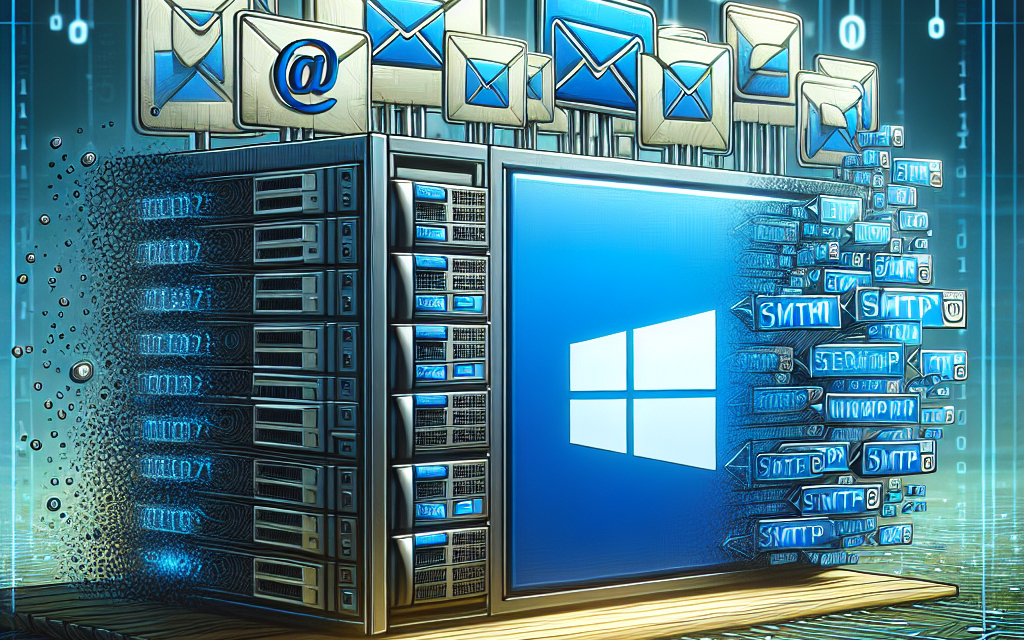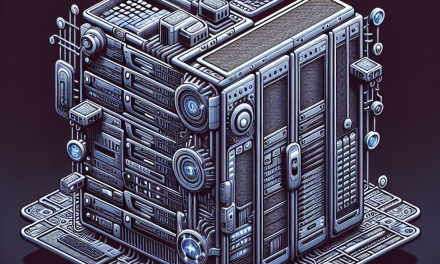As businesses evolve and their needs change, so too must the technology that supports them. For many organizations, Simple Mail Transfer Protocol (SMTP) has served as a reliable method for sending, receiving, and relaying email communications. However, with the deprecation of certain SMTP features and functions in newer versions of Windows Server, it is critical for IT administrators and decision-makers to understand how to transition away from deprecated SMTP services effectively. This article explores best practices for making this transition, ensuring a smooth migration for your organization.
Understanding the Deprecation of SMTP
SMTP has long been a cornerstone of email communication. However, Microsoft has deprecated the built-in SMTP service in Windows Server, beginning with Windows Server 2019. This means that while existing installations may continue to work, future support, security updates, and features are unlikely to be included in subsequent releases of Windows Server.
Transitioning away from deprecated SMTP is vital to maintain security, reliability, and compliance within your organization’s email systems. This shift presents an opportunity not only to enhance functionality but also to integrate modern security practices.
Best Practices for Transitioning from Deprecated SMTP
1. Assess Your Current Email Infrastructure
Before making any changes, take the time to evaluate your current email systems. Identify how your organization uses SMTP, including the applications and services that rely on it. Document these dependencies as part of your transition planning.
2. Choose a New Email Solution
With deprecated SMTP, the next step is to identify an alternative solution that meets your organization’s needs. Popular alternatives include:
- Microsoft Exchange: For organizations already using Office 365, transitioning to Exchange Online or maintaining an on-premise Exchange Server can provide robust email solutions with advanced features.
- Third-party SMTP Servers: Consider using reputable third-party SMTP services such as SendGrid, Mailgun, or Amazon SES. These services often provide robust security features, analytics, and support for scaling.
3. Create a Migration Plan
Develop a comprehensive migration plan that outlines each step of the transition process. Key elements to include:
- Timeline: Establish a clear timeline for phased migration, testing, and full transition.
- Backups: Ensure all emails, configurations, and associated data are backed up before beginning the transition. This protects against data loss during the migration.
- Testing: Create a testing environment to verify that your new email solution functions correctly before full deployment.
4. Update Dependencies
With the new email solution in place, you will need to update any applications or systems that relied on the old SMTP service. This could include:
- Web Applications: Ensure that web applications configured for sending emails are updated to use the new SMTP settings.
- Automated Processes: Review scripts and applications that send automated emails to confirm they are using the new solution.
5. Train Users and Support Staff
Provide training for both end-users and IT support staff on the new email solution. This training should include:
- New Features: Highlight new functionalities that can enhance productivity.
- Troubleshooting: Educate the support team on common issues that may arise in the new environment and how to resolve them.
6. Monitor and Optimize
After migration, it is essential to monitor the performance and reliability of the new email solution. Implement monitoring tools to track email deliverability, bounce rates, and system performance. Regularly review user feedback to identify areas for optimization.
7. Plan for Ongoing Maintenance and Support
Finally, ensure that you have a plan for ongoing maintenance and support of your new email solution. This can include:
- Regular Updates: Schedule regular updates and maintenance checks for your new email solution.
- Support Agreements: If using a third-party service, negotiate support agreements to ensure you have access to help when needed.
Conclusion
Transitioning from deprecated SMTP in Windows Server is a necessary step for organizations aiming to maintain a secure, efficient, and reliable email infrastructure. By following these best practices, IT administrators can ensure a smooth migration process, minimize disruption to operations, and position their organization for future growth and technology upgrades. Staying ahead of technological changes helps organizations capitalize on the latest advancements in email communication, fostering improved collaboration and productivity.
For more insights and updates on technology best practices, visit WafaTech Blogs.