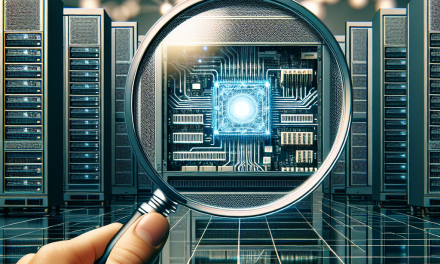Securing /etc/shadow and /etc/passwd: Best Practices for Linux Server Protection
In the realm of Linux security, the files /etc/passwd and /etc/shadow play crucial roles in managing user accounts and their corresponding passwords. Given the importance of these files, their security is paramount in protecting systems from unauthorized access and data breaches. In this article, we will explore best practices for securing /etc/shadow and /etc/passwd on your Linux servers.
Understanding /etc/passwd and /etc/shadow
-
/etc/passwd: This file contains basic information about user accounts on the system. Each line of this file represents a user and includes fields such as username, user ID (UID), group ID (GID), full name, home directory, and the default shell. A typical line in
/etc/passwdlooks like this:username:x:1001:1001::/home/username:/bin/bashHere, the password field is represented by ‘x’, which indicates that the actual password is stored in
/etc/shadow. -
/etc/shadow: This file holds the actual encrypted password information and is intended to be readable only by the root user. It contains additional fields for password expiration and account management. A typical line in
/etc/shadowlooks like this:username:$6$hashed_salt$hashed_password:18000:0:99999:7:::The hashed password makes it significantly more challenging to retrieve the original password.
Best Practices for Securing /etc/passwd and /etc/shadow
-
File Permissions and Ownership
- Ensure that both
/etc/passwdand/etc/shadowhave proper permissions to limit access. The permissions should typically be:-rw-r--r-- 1 root root /etc/passwd
-rw-r----- 1 root shadow /etc/shadow - Use
chmodandchowncommands to set the appropriate permissions and ownership:sudo chmod 644 /etc/passwd
sudo chmod 640 /etc/shadow
sudo chown root:root /etc/passwd
sudo chown root:shadow /etc/shadow
- Ensure that both
-
Use Strong Passwords
- Encourage the use of strong, complex passwords that include a mix of letters, numbers, and special characters. Implement password policies to enforce minimum password lengths and complexity requirements.
-
Regularly Update User Passwords
- Implement policies that mandate regular password changes, particularly for administrative accounts. Use password expiration settings in
/etc/shadowto automate the process.
- Implement policies that mandate regular password changes, particularly for administrative accounts. Use password expiration settings in
-
Limit User Accounts with Sudo Privileges
- Restrict the number of users with sudo or administrative privileges. This reduces the risk of compromised account access to critical system files.
-
Monitor Unauthorized Access
- Regularly review logs in
/var/log/auth.logor/var/log/secure(depending on your distribution) for any suspicious activities or unauthorized login attempts. Consider setting up alerts for unusual access patterns.
- Regularly review logs in
-
Implement Account Lockout Policies
- Configure account lockout policies that temporarily disable accounts after a set number of failed login attempts. This can be set using tools like
pam_tally2orfail2ban.
- Configure account lockout policies that temporarily disable accounts after a set number of failed login attempts. This can be set using tools like
-
Use Two-Factor Authentication (2FA)
- Enabling two-factor authentication for user accounts adds an extra layer of security. Tools like Google Authenticator or Duo Security can be integrated into your Linux server.
-
Keep the System Updated
- Regularly update the Linux kernel and installed packages to patch known vulnerabilities. Use package management systems like
aptoryumto manage these updates easily.
- Regularly update the Linux kernel and installed packages to patch known vulnerabilities. Use package management systems like
-
Enable SELinux or AppArmor
- Use security extensions like SELinux or AppArmor to enforce additional access controls on files, including
/etc/passwdand/etc/shadow. This reduces the risk of privilege escalation by securing resources at a granular level.
- Use security extensions like SELinux or AppArmor to enforce additional access controls on files, including
-
Back-Up Configuration Files Securely
- Regularly back up the
/etc/passwdand/etc/shadowfiles, ensuring that backups are stored securely and encrypted if possible. In case of a breach, you will have a point to restore system integrity.
- Regularly back up the
Conclusion
Securing /etc/passwd and /etc/shadow is essential for maintaining a secure Linux environment. By following the best practices outlined in this article, you can significantly minimize the risk of unauthorized access and protect your Linux server from potential threats. Remember that security is an ongoing process; stay informed about the latest security trends and continuously evaluate and improve your security posture.
By adopting these practices, organizations can achieve a robust security posture, ensuring their Linux systems remain safe and resilient against potential challenges. Happy securing!