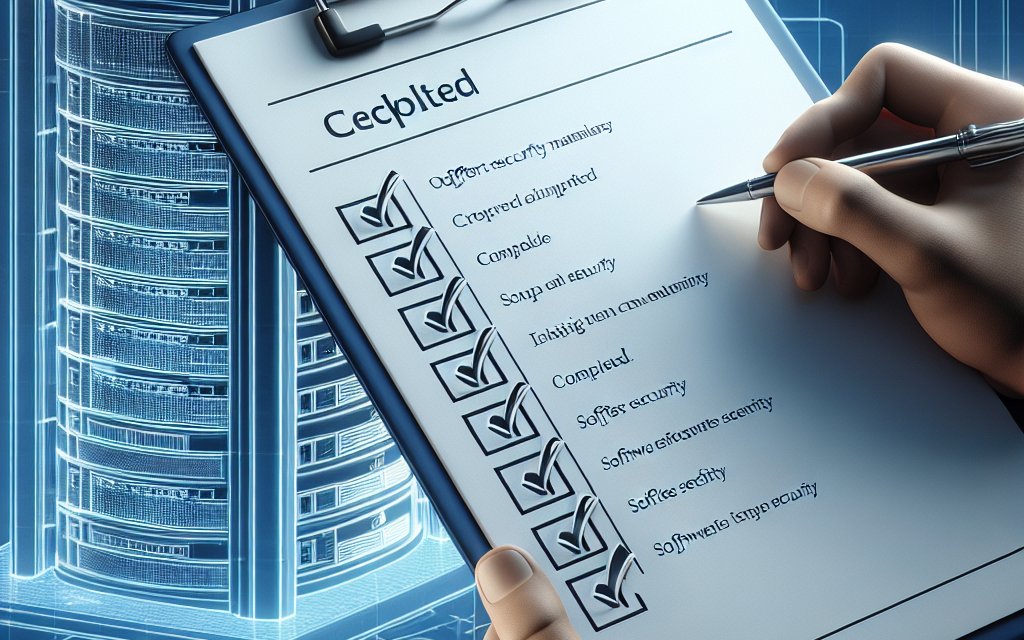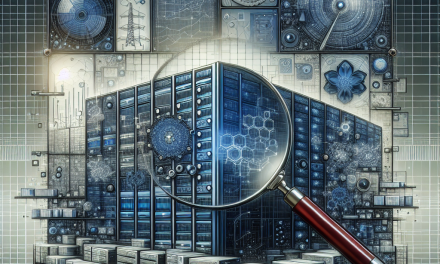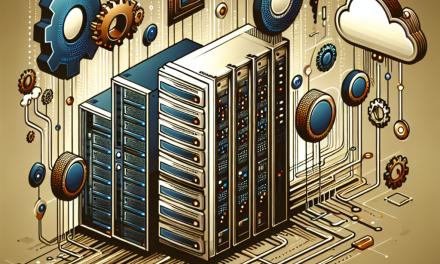In today’s digital landscape, ensuring the security of your Windows Server environment is paramount. As cyber threats continue to evolve, organizations must adopt a proactive approach to safeguard their data and operations. This comprehensive checklist outlines essential security measures that every Windows Server administrator should implement to enhance security and protect against potential threats.
1. Regular Updates and Patching
- Windows Updates: Regularly apply Windows Update patches to ensure the server benefits from the latest security fixes.
- Third-Party Software Updates: Keep all third-party applications up to date, as outdated software can serve as potential entry points for attackers.
2. User Account Management
- Least Privilege Principle: Ensure users have the minimum level of access necessary to perform their job functions.
- Account Lockout Policies: Implement account lockout policies to limit the number of invalid login attempts.
- Audit User Accounts: Regularly review and audit user accounts to deactivate accounts that are no longer necessary.
3. Password Policies
- Strong Passwords: Enforce complex password policies (length, complexity) to enhance account security.
- Regular Password Changes: Encourage users to change passwords regularly, at least every 60-90 days.
4. Group Policy Implementation
- Restrict User Access: Use Group Policy Objects (GPOs) to manage security settings across the network, limiting user access to sensitive areas of the server.
- Apply Security Templates: Use security templates to standardize security configuration across multiple servers.
5. Network Security
- Firewall Configuration: Utilize the Windows Firewall to block unauthorized access and configure rules based on application needs.
- Intrusion Detection Systems (IDS): Consider implementing IDS/IPS to monitor traffic for suspicious activity.
6. Data Protection
- Regular Backups: Implement a robust backup strategy that includes regular backups, and verify the integrity of backup data.
- Encryption: Use encryption for sensitive data both at rest and in transit to protect against unauthorized access.
7. Remote Access Security
- Limit Remote Access: Restrict remote access using VPNs, and only allow it for necessary users.
- Two-Factor Authentication (2FA): Implement 2FA for all remote access to add an extra layer of security beyond just usernames and passwords.
8. Audit and Monitoring
- Logging and Monitoring: Enable auditing logs for critical actions and monitor server activities to detect anomalies.
- Security Information and Event Management (SIEM): Use SIEM solutions to aggregate and analyze logs from multiple sources for a comprehensive security overview.
9. Application Security
- Web and Application Firewalls: Employ web application firewalls to monitor and filter HTTP traffic between a web application and the internet.
- Regular Application Reviews: Conduct regular security reviews and vulnerability assessments of all installed applications on the server.
10. Physical Security
- Server Room Security: Ensure that physical access to server rooms and data centers is restricted to authorized personnel only.
- Environmental Controls: Implement environmental controls to protect hardware from overheating, moisture, and other physical risks.
11. Incident Response Plan
- Develop an Incident Response Plan: Establish a clear incident response plan to address security breaches effectively.
- Regular Drills: Conduct regular drills to ensure your team is prepared to respond quickly to potential incidents.
Conclusion
Securing a Windows Server is an ongoing process that requires vigilance and continuous improvement. By following this comprehensive checklist, organizations can drastically reduce their risk exposure and enhance their overall security posture. Remember, cyber threats are always evolving, and regular reassessment of security measures is crucial to staying ahead of potential risks.
For more technology insights and updates, follow WafaTech Blogs. Stay secure!