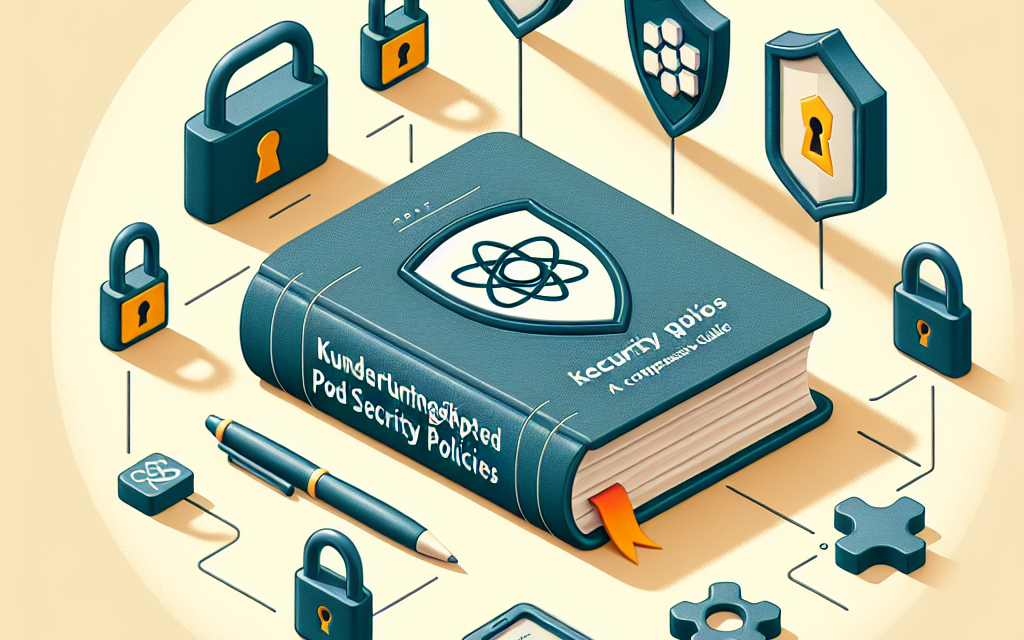Introduction to Kubernetes Pod Security Policies
As organizations increasingly adopt Kubernetes to manage their containerized applications, security has emerged as a critical concern. Kubernetes provides a robust framework for orchestrating containers, but with this power comes the responsibility of ensuring that applications run in a secure environment. One essential component of Kubernetes that aids in security management is the Pod Security Policy (PSP).
In this comprehensive guide, we will explore what Pod Security Policies are, their role in Kubernetes security, how to create and manage them, and how they impact your deployments.
What Are Pod Security Policies?
Pod Security Policies are cluster-level resources in Kubernetes that control the security settings for pods. These policies define a set of conditions that a pod must adhere to for it to be accepted by the Kubernetes (K8s) API server. By implementing PSPs, administrators can enforce security best practices and ensure that only compliant pods are deployed.
Key Features of Pod Security Policies:
-
Control Over Pod Specifications: PSPs allow you to define constraints on various attributes of a pod, including user and group IDs, the use of privileged containers, capabilities enabled, volume types, and more.
-
Enforcement of Best Practices: By specifying PSPs, you can promote security best practices, including the avoidance of root containers, the use of non-default service accounts, and the enabling of network policies.
- Granular Control: Administrators can create multiple PSPs to cater to different applications or environments, ensuring tailored security measures based on specific requirements.
Setting Up Pod Security Policies
Step 1: Enabling Pod Security Policies
Before utilizing PSPs, you must enable the feature in your Kubernetes cluster. This involves configuring the API server with the --enable-admission-plugins flag set to include PodSecurityPolicy.
Example configuration for the API server:
--enable-admission-plugins=PodSecurityPolicyStep 2: Defining a Pod Security Policy
Let’s create a simple PSP that restricts the use of privileged containers and enforces running containers as non-root users. Below is an example YAML file:
apiVersion: policy/v1beta1
kind: PodSecurityPolicy
metadata:
name: restricted-psp
spec:
privileged: false
allowPrivilegeEscalation: false
runAsUser:
rule: MustRunAsNonRoot
seLinux:
rule: RunAsAny
supplementalGroups:
rule: RunAsAny
fsGroup:
rule: RunAsAny
volumes:
- "*"Step 3: Applying the Pod Security Policy
Deploy the above policy using the following command:
kubectl apply -f restricted-psp.yamlStep 4: Granting Access to the Pod Security Policy
Once the PSP is defined, the next step is to grant access to specific users or service accounts. You can create a Role and RoleBinding to achieve this.
apiVersion: rbac.authorization.k8s.io/v1
kind: Role
metadata:
namespace: default
name: psp:restricted
rules:
- apiGroups: ['policy']
resources: ['podsecuritypolicies']
resourceNames: ['restricted-psp']
verbs: ['use']Bind the Role to the service account:
apiVersion: rbac.authorization.k8s.io/v1
kind: RoleBinding
metadata:
name: psp-restricted-binding
namespace: default
subjects:
- kind: ServiceAccount
name: default
namespace: default
roleRef:
kind: Role
name: psp:restricted
apiGroup: rbac.authorization.k8s.ioBest Practices for Pod Security Policies
-
Define Meaningful PSPs: Create PSPs that are based on application requirements and security needs. Regularly review and update policies as needed.
-
Limit the Use of Privileged Containers: Avoid using privileged containers unless absolutely necessary. Use PSPs to enforce this restriction.
-
Enable Logging and Monitoring: Track PSP violations through logging and monitoring tools. This can help identify potential security breaches early.
-
Educate Teams: Provide training for developers and operations teams on the importance of PSPs and how to design their applications with security in mind.
- Test Policies: Before applying new or modified PSPs, conduct tests in a staging environment to ensure they do not inadvertently restrict valid deployments.
Conclusion
Pod Security Policies are a powerful tool in the Kubernetes security toolkit. They enable administrators to enforce security best practices and ensure that only compliant pods can run in the cluster. By understanding how to create, apply, and manage PSPs effectively, organizations can bolster their security posture and safeguard their containerized applications.
As Kubernetes continues to evolve, staying informed about its security features is crucial for anyone involved in container orchestration. Embrace Pod Security Policies today, and take a significant step toward securing your Kubernetes environment.