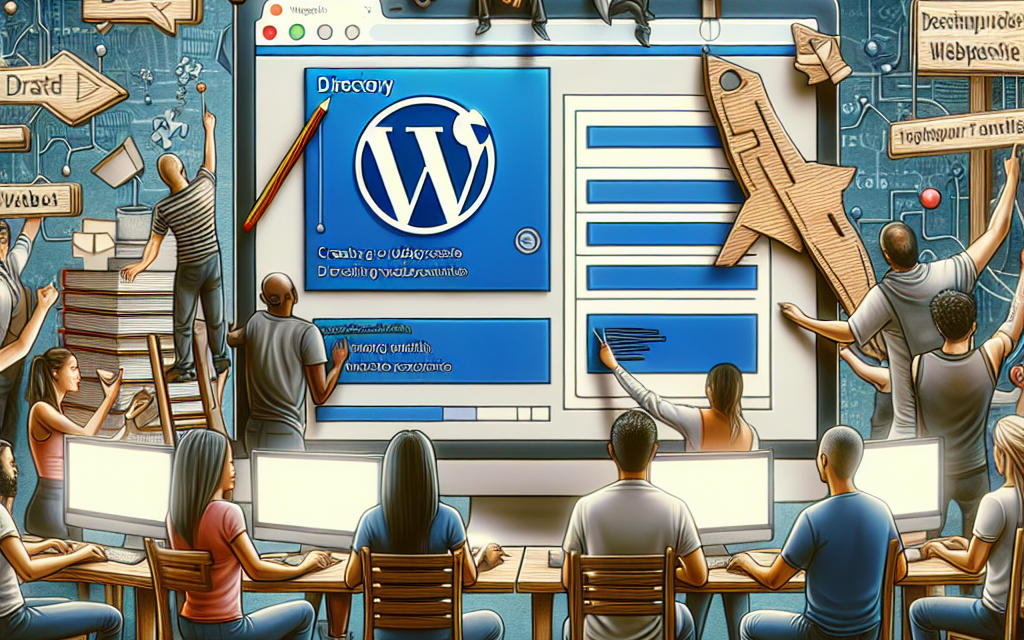Creating a directory website can be an exciting venture. Whether you’re sharing local business information, community events, or niche services, a well-designed directory site can serve as a valuable resource. With WordPress, crafting a directory site has become more accessible, thanks to various themes and plugins. This article will guide you through the essential steps to creating a directory website using WordPress.
Step 1: Choose the Right Hosting Provider
Before diving into the design and content of your directory, you need to select a reliable hosting provider. A good hosting plan ensures that your site is fast, secure, and always available. For top-notch performance specifically tailored for WordPress, consider WafaTech NextGen WordPress Hosting. This service boasts speed, reliability, and excellent customer support, making it the perfect choice for your directory website. To learn more about WafaTech’s offerings, visit WafaTech NextGen WordPress Hosting.
Step 2: Install WordPress
Once you have your hosting sorted out, you’ll need to install WordPress. Most hosting providers, including WafaTech, offer one-click installations, making it a breeze to set up. Simply follow the prompts, and you’ll have WordPress ready in minutes.
Step 3: Select a Directory Theme
Choosing a theme that suits your directory niche is crucial. There are several WordPress themes specifically designed for directory websites. Look for themes that are responsive (mobile-friendly), customizable, and compatible with popular directory plugins. Here are a few popular directory themes to consider:
- Listify
- GeoDirectory
- Business Finder
You can browse additional themes on the WordPress Themes Directory to find one that fits your needs.
Step 4: Install Essential Plugins
Plugins will help you extend the functionality of your directory website. Some essential plugins you should consider include:
- GeoDirectory: A powerful plugin for creating a comprehensive directory solution.
- Business Directory Plugin: This plugin adds directory capabilities to your site, allowing businesses to list their services easily.
- WP Forms: Create custom forms to gather information from users and businesses who want to be listed.
For a complete list of plugins and their features, visit the official WordPress plugins page.
Step 5: Customize Your Directory
Once you have your theme and plugins installed, it’s time to customize your site. Use the WordPress Customizer to update your site’s title, tagline, colors, and fonts. Make sure your directory’s layout is intuitive and user-friendly; your users should be able to navigate easily to find what they are looking for.
Step 6: Add Listings and Content
Start populating your directory with listings. Depending on your niche, you may need to categorize your listings for easier navigation. Utilize descriptive titles, engaging descriptions, and high-quality images to attract users. Keep in mind that content is key; regularly update your directory to include new and relevant information.
Step 7: Optimize for SEO
A well-optimized directory will attract more visitors and improve user engagement. Use SEO plugins like Yoast SEO to optimize your directory content. Focus on keywords relevant to your niche, use meta tags, and ensure URLs are SEO-friendly. For more guidance on SEO best practices, refer to the WordPress SEO Documentation.
Step 8: Promote Your Directory
Once your directory is live, it’s time to promote it! Utilize social media platforms, local community boards, and networking events to get the word out. Engaging with your audience through social media and email marketing can drive traffic and boost your site’s visibility.
Step 9: Monitor and Update Your Directory
Lastly, keep an eye on your directory’s performance using tools like Google Analytics. Track user behavior and make necessary adjustments to improve their experience. Regularly update your listings and work on gathering user feedback to ensure your directory remains a valuable resource.
Building a directory website with WordPress can be a rewarding project. With the right tools, dedication, and creativity, you can create an impactful resource for your community or niche audience.
For swift installation, reliable hosting, and expert support, consider WafaTech’s NextGen WordPress Hosting. To explore more about their services, visit WafaTech NextGen WordPress Hosting.
Happy building!