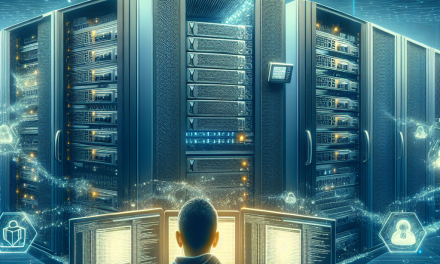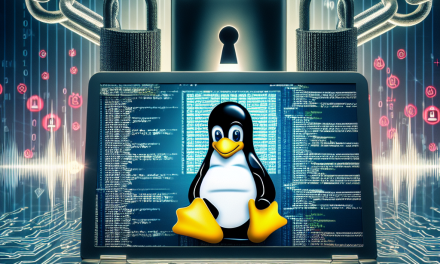In the world of Linux, the ability to isolate processes is a powerful feature that underpins many aspects of containerization, virtualization, and multi-tenant environments. One of the fundamental building blocks of this isolation is the concept of namespaces. In this article, we will explore how namespaces work in Linux and how the unshare command can be used to manipulate them effectively.
What are Linux Namespaces?
Namespaces provide a layer of isolation for system resources. Each type of resource can exist in its own namespace, making it possible for processes to have their own independent environments. There are several types of namespaces in Linux, including:
- PID Namespace: Isolates process IDs, so that processes in different namespaces can have the same PID.
- UTS Namespace: Isolates hostname and domain name settings.
- IPC Namespace: Isolates inter-process communication resources, such as message queues and semaphores.
- Mount Namespace: Isolates the filesystem mount points.
- Network Namespace: Isolates network interfaces, IP addresses, routing tables, and firewall rules.
- User Namespace: Isolates user and group IDs, allowing for non-root users to have root privileges within their namespaces.
With namespaces, processes can operate independently of one another, which is crucial for security and resource management.
What is the unshare Command?
The unshare command is a powerful utility that allows you to create a new namespace for a process. By invoking this command, you can run a program in a different namespace, thereby isolating it from the rest of the system.
Basic Syntax
The general syntax for the unshare command is as follows:
unshare [OPTIONS] COMMAND [ARGUMENT...]The options specify which namespaces to unshare, and COMMAND is the program you want to execute in the new namespaces.
Commonly Used Options
Here are some commonly used options with unshare:
--useror-u: Create a new user namespace.--mountor-m: Create a new mount namespace.--netor-n: Create a new network namespace.--pidor-p: Create a new PID namespace.--ipcor-i: Create a new IPC namespace.--uts: Create a new UTS namespace.
Example: Using unshare to Start a New Network Namespace
Let’s consider a practical example where we create a new network namespace using unshare. This can be particularly useful for testing network configurations or isolating services.
-
Create a New Network Namespace:
Use the following command to create a new network namespace:
sudo unshare --net bashThis command spawns a new shell (
bash) with its own network namespace. -
Check Network Configuration:
Inside the new shell, you can check the network configuration:
ip addr showYou should see that no network interfaces are listed (other than the loopback interface), meaning this namespace is isolated from the host’s network.
-
Adding a Virtual Network Interface:
You can create a new virtual network interface within this namespace:
ip link add veth0 type veth peer name veth1
ip link set veth0 up -
Configure IP Address:
Assign an IP address to the new interface:
ip addr add 192.168.1.1/24 dev veth0 -
Test Network Isolation:
You can create another network namespace and test connectivity:
sudo unshare --net bash
ip link add veth0 type veth peer name veth1In your original namespace, you won’t be able to see or communicate with the interfaces in the new namespace, solidifying the isolation that namespaces provide.
Benefits of Using unshare and Namespaces
- Process Isolation: Able to run processes independently, preventing interference and providing security.
- Resource Management: Efficiently manage and allocate resources without affecting the global environment.
- Testing and Development: Create isolated test environments for development and testing purposes without needing full virtual machines.
Conclusion
The unshare command coupled with Linux namespaces provides a robust mechanism for process isolation and resource management. Whether you are building containers, testing network configurations, or developing multi-tenant applications, understanding these concepts will empower you to manage your Linux Server more effectively.
By leveraging Namespace restrictions, system administrators and developers can work more securely and efficiently, creating environments that suit their precise needs. As we delve deeper into more advanced topics, the utility of tools like unshare will become even more apparent in fostering innovative solutions in Linux environments.
For more insights and tutorials on Linux and technology management, stay tuned to the WafaTech Blog!