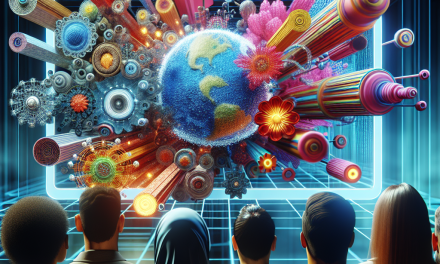In the digital era, having a strong online presence is crucial for real estate professionals looking to thrive in a competitive market. Building a professional real estate listing site using WordPress can not only enhance your visibility but also streamline the process of showcasing properties and attracting potential buyers. In this blog post, we will explore the essential steps to create a real estate listing site that stands out.
Why Choose WordPress for Real Estate?
WordPress is a powerful content management system (CMS) that is user-friendly, customizable, and rich in features. Its flexibility allows you to create virtually any type of website, including real estate listing sites. Here are some compelling reasons to choose WordPress for your real estate project:
-
Ease of Use: WordPress is designed for everyone, with an intuitive dashboard that makes it easy to manage your listings, pages, and media without any coding required.
-
Extensive Plugin Options: With thousands of plugins available, you can easily add features such as custom property listings, payment gateways, and contact forms to your site.
-
SEO Friendly: WordPress is optimized for search engines, which helps your site rank better and attract more traffic.
-
Responsive Themes: WordPress offers a wide variety of responsive themes to ensure your site looks great on all devices.
- Community Support: With a large community of developers and users, finding support and resources for WordPress is incredibly easy.
Steps to Build Your Real Estate Listing Site
Step 1: Choose a Domain and Hosting
The first step in building your real estate listing site is to choose a domain name that represents your brand and secure reliable hosting. For optimal performance and support, consider WafaTech’s NextGen WordPress Hosting, tailored for high performance and security needs in the real estate sector. Learn more about WafaTech NextGen WordPress Hosting here.
Step 2: Install WordPress
After securing your domain and hosting, the next step is to install WordPress. Most hosting providers offer one-click installations, making this step quick and easy.
Step 3: Select a Real Estate Theme
Choosing a visually appealing and functional theme is crucial for your site’s success. Opt for a theme specifically designed for real estate listings. Some popular options include:
- Real Homes: A versatile theme loaded with customizable options.
- EstateEngine: A unique real estate theme with front-end listings.
- WP Residence: Offers advanced property management features.
Installation of your Theme:
You can install your theme directly from the WordPress dashboard by navigating to Appearance > Themes > Add New.
Step 4: Install Essential Plugins
To make your real estate listing site functional and efficient, consider adding the following plugins:
- Easy Property Listings: A comprehensive plugin to easily manage and display property listings.
- Yoast SEO: For optimizing your site’s search engine ranking.
- Contact Form 7: For easy management of inquiries and leads.
- WordPress Multilingual Plugin: If you need a multilingual website.
You can find these and thousands of other plugins at the official WordPress plugin directory.
Step 5: Create Property Listings
With your theme and plugins installed, it’s time to start adding property listings. Ensure that you include high-quality images, detailed descriptions, and essential information about each property, such as price, location, and features.
Step 6: Optimize for SEO
To increase your visibility, utilize SEO techniques by optimizing on-page elements like titles, meta descriptions, and alt texts for images. Tools like Yoast SEO can help you with this.
Step 7: Set Up Contact and Inquiry Forms
Having a contact form is essential for allowing potential buyers to reach out. Use a reliable plugin such as Contact Form 7 to create custom forms ensuring that you can respond promptly to inquiries.
Step 8: Test and Launch
Before going live, ensure that your site is tested on multiple devices and browsers. Check for usability, speed, and responsiveness to provide a seamless experience for your visitors.
Ongoing Maintenance
Once your site is up and running, regular maintenance is required. This includes updating your WordPress core, themes, and plugins, as well as backing up your data periodically.
Conclusion
Creating a professional real estate listing site with WordPress is a strategic move for any real estate professional. With its ease of use, flexibility, and robust community support, you can build a powerful platform that attracts buyers and showcases your properties effectively.
For those looking to create a seamless experience and high-performance site, we recommend exploring WafaTech’s NextGen WordPress Hosting. With comprehensive support and optimized solutions, you can focus on growing your real estate business.
If you have any questions or need assistance with your WordPress site, feel free to reach out to us or explore our other resources for more detailed guidance!