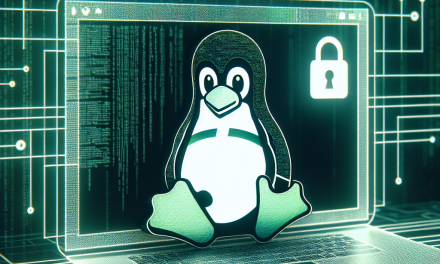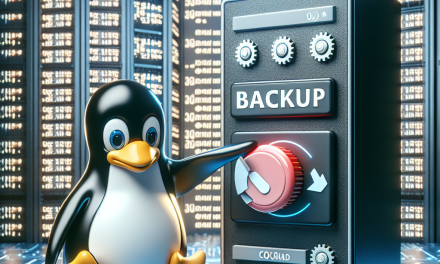ZFS (Zettabyte File System) has emerged as a popular choice for managing data, thanks to its unmatched data integrity, efficient snapshot capabilities, and built-in volume management. For administrators managing Linux servers, particularly those in environments that require high availability and reliability, monitoring ZFS snapshots effectively can mean the difference between seamless operation and catastrophic data loss. In this article, we’ll explore effective strategies for monitoring ZFS snapshots on Linux servers, ensuring that you can maintain control over your data.
Understanding ZFS Snapshots
Before diving into monitoring techniques, let’s clarify what ZFS snapshots are. A snapshot is a read-only point-in-time representation of the ZFS file system or a volume. This feature allows for quick data recovery, efficient backups, and easy cloning of datasets. However, managing and monitoring these snapshots is crucial because they can consume significant disk space over time if not regulated properly.
Why Monitor ZFS Snapshots?
- Space Management: Snapshots use storage space, and excessive snapshots can lead to storage exhaustion.
- Data Recovery: Monitoring ensures that you have the necessary snapshots available for data recovery when required.
- Compliance and Auditing: Regulatory requirements may mandate proper data retention protocols.
Strategies for Monitoring ZFS Snapshots
1. Utilize Built-in ZFS Commands
ZFS provides a set of commands that can help monitor snapshots directly. The primary command for examining snapshots is zfs list -t snapshot. This command offers a concise overview of all snapshots, including their names, used space, creation dates, and more.
Example usage:
zfs list -t snapshotTo get a more detailed output, especially concerning the amount of space used, you might append additional flags:
zfs list -t snapshot -o name,used,creation2. Automate Snapshot Management with Scripts
Writing shell scripts to automate snapshot creation and deletion can help keep your environment clean. For instance, you can create a script that will delete snapshots older than a certain number of days:
#!/bin/bash
# Define dataset and retention policy
DATASET="yourpool/yourdataset"
RETENTION_DAYS=7
# Find and destroy old snapshots
zfs list -H -o name -t snapshot | grep "^${DATASET}@" | while read SNAP
do
SNAP_DATE=$(zfs get -H -o value creation "$SNAP")
if [[ $(date -d "$SNAP_DATE" +%s) -lt $(date -d "-${RETENTION_DAYS} days" +%s) ]]; then
zfs destroy "$SNAP"
fi
doneSet this script to run as a cron job to ensure regular cleanup of outdated snapshots.
3. Monitoring Snapshot Space Usage
To keep tabs on space utilization by snapshots, you can use zfs list with filters and parsers to alert when space is nearing capacity. For instance, monitoring through a simple cron job or a system service that runs a command like:
zfs list -t snapshot -o name,used | awk '$2 > "2G" {print "Snapshot " $1 " is using " $2 " space!"}' | mail -s "ZFS Snapshot Space Alert" [email protected]This command checks for snapshots using more than 2 GB and sends an email alert to the administrator.
4. Leverage Zabbix or Prometheus for Alerting
For advanced monitoring, consider using tools like Zabbix or Prometheus. These monitoring solutions allow you to configure more sophisticated alerts based on various parameters of your ZFS snapshots.
Using Zabbix, you can define an external check that runs your ZFS monitoring script and configures alerts when certain conditions are met (e.g., snapshot count exceeds a threshold).
With Prometheus and Grafana, consider exporting your ZFS metrics to a suitable format and visualize the snapshot data, enabling you to easily track trends over time.
5. Regular Backup of Snapshots
Monitoring wouldn’t be complete without a backup strategy in place. Regularly exporting ZFS snapshots or replicating them to another server ensures you have reviewed data even if a failure occurs.
You can replicate snapshots to a remote ZFS pool with the command:
zfs send yourpool/yourdataset@snapshot | ssh user@remote_host zfs receive -F remote_pool/yourdatasetThis command sends your snapshot to a remote server, ensuring redundancy.
Conclusion
Effectively monitoring ZFS snapshots on Linux servers is vital for any data-intensive environment. By leveraging built-in commands, automating tasks with scripts, utilizing advanced monitoring tools, and instituting a reliable backup process, Linux administrators can ensure their ZFS file systems remain healthy, efficient, and reliable. By proactively managing snapshots, you can reinforce data integrity and increase the resilience of your server infrastructure.
Stay tuned to WafaTech Blog for more insightful articles on effective data management strategies!