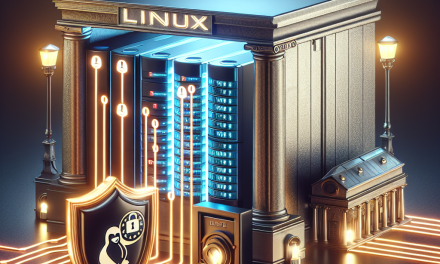When it comes to ensuring data integrity, performance, and availability in a Linux server environment, configuring hardware RAID (Redundant Array of Independent Disks) is a widely adopted solution. Using hardware RAID can effectively enhance the performance of disk operations and provide redundancy, safeguarding against data loss. However, successful RAID configuration requires careful planning and execution. In this article, we will explore best practices for configuring hardware RAID on Linux servers, ensuring optimal performance and data security.
What is Hardware RAID?
Hardware RAID uses a dedicated RAID controller card to manage disk drives. This controller handles the RAID operations independently, offloading processing from the server’s CPU and providing better performance. It operates by presenting multiple physical disks as a single logical volume to the operating system, simplifying data management and providing redundancy.
Best Practices for Configuring Hardware RAID on Linux Servers
1. Choose the Right RAID Level
Selecting an appropriate RAID level is critical to achieving your desired balance between performance, redundancy, and capacity. Common RAID levels include:
- RAID 0: Offers high performance with data striping but no redundancy.
- RAID 1: Provides redundancy through mirroring but has lower usable capacity.
- RAID 5: Balances performance and redundancy using parity across three or more disks.
- RAID 6: Similar to RAID 5 but offers dual parity for enhanced data security.
- RAID 10 (1+0): Combines mirroring and striping, providing both high performance and redundancy.
Evaluate your workload requirements, data importance, and budget constraints when choosing a RAID level.
2. Use High-Quality Hardware
Investing in a reliable RAID controller and enterprise-grade disks is crucial for the longevity and performance of your RAID setup. Look for:
- RAID Controllers: Choose controllers with a good reputation for performance, reliability, and support for features like battery-backed cache.
- Enterprise Hard Drives: Consider SAS (Serial Attached SCSI) or SSDs (Solid State Drives) over SATA for better endurance and performance. Enterprise drives are designed for heavy workloads with higher MTBF (Mean Time Between Failures).
3. Properly Configure RAID Controller Settings
Configuring the RAID controller settings correctly is essential for optimal performance. This includes:
- Write Cache Settings: Enable write caching for improved performance but ensure that it’s equipped with a battery backup or flash cache for data protection in case of power loss.
- RAID Initialization: Perform a proper initialization to clear previous configurations and ensure that data is not preserved unintentionally.
- Stripe Size: Adjust the stripe size according to the type of workload. Larger stripe sizes (e.g., 128KB or 256KB) can benefit sequential workloads, while smaller sizes can improve performance for random workloads.
4. Implement Monitoring and Alerts
Set up monitoring tools to keep an eye on the health of the RAID array. Many RAID controllers include management software that allows you to:
- Monitor disk health and performance.
- Set up alerts for drive failures or degraded arrays.
- Schedule regular checks on RAID integrity and ensure all disks are functioning correctly.
Integrating these monitoring tools with server management software can help ensure timely notifications and interventions before minor issues escalate into disasters.
5. Regular Backups and Maintenance
While RAID provides redundancy, it should never be viewed as a complete backup solution. Implement regular data backup strategies, including:
- Full Backups: Perform full system backups regularly.
- Incremental Backups: Use incremental backups to save changes between full backups.
- Off-site Storage: Store backups in multiple locations to prevent loss due to local disasters.
Plan periodic maintenance checks on the RAID array to verify drive health and performance, and replace faulty drives immediately to maintain redundancy.
6. Test Your Configuration
Before deploying the RAID configuration in a production environment, it’s critical to conduct thorough testing. This includes:
- Load Testing: Simulate heavy workloads to evaluate performance under stress.
- Failover Testing: Intentionally fail drives and observe the system’s response to ensure proper failover processes are in place.
- Recovery Testing: Test backup restoration procedures to confirm that data can be recovered swiftly and accurately.
7. Keep Firmware and Software Updated
Regularly update the firmware of your RAID controller and drive firmware to fix bugs, improve performance, and add features. Keeping your Linux distribution and associated software such as filesystem tools updated is equally important for security and performance optimization.
8. Document Your Configuration
Maintain comprehensive documentation of your RAID setup, including hardware specifications, RAID levels, and configurations. This documentation can be invaluable for troubleshooting, future upgrades, and maintaining compliance with organizational policies.
Conclusion
Configuring hardware RAID on Linux servers is a powerful way to increase performance and protect critical data. By following these best practices, you can ensure a robust RAID configuration that meets your organization’s requirements while safeguarding against data loss. Remember, RAID is not a substitute for a good backup strategy, so always complement your RAID configurations with reliable backup solutions for comprehensive data protection.