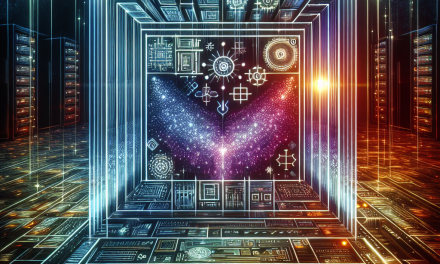In today’s digital landscape, businesses face an increasing demand for scalability, flexibility, and operational efficiency. As organizations strive for innovation while managing modern workloads, the integration of on-premises servers with cloud capabilities becomes paramount. Windows Server, complemented by Azure Hybrid Services, offers a powerful combination that facilitates seamless integration across hybrid environments. In this article, we will explore how leveraging these technologies can enhance operational workflows and drive business success.
Understanding the Hybrid Model
What is Hybrid Cloud?
A hybrid cloud model combines on-premises infrastructure with public clouds such as Microsoft Azure. This model empowers organizations to utilize the best of both worlds: retaining control of critical data while tapping into the scalability and cost-effectiveness of cloud resources.
Importance of Windows Server in Hybrid Deployments
Windows Server is a cornerstone of many IT environments, providing the foundation for applications, file storage, and network services. By integrating Windows Server with Azure Hybrid Services, businesses can leverage their existing investments while modernizing their infrastructure. This synergy enables organizations to distribute workloads efficiently, enhance disaster recovery, and improve application performance.
Key Features of Azure Hybrid Services
1. Azure Arc
Azure Arc extends Azure management capabilities to Windows Server and other resources, whether they are on-premises, in Azure, or in other cloud environments. With Azure Arc, organizations can manage servers centrally, ensuring governance and compliance across all environments. Features such as policy enforcement, inventory tracking, and Azure management tools streamline operations and enhance visibility.
2. Azure Site Recovery (ASR)
Disaster recovery is vital for business continuity. Azure Site Recovery allows companies to replicate and recover their on-premises Windows Servers to Azure quickly. This service minimizes downtime during unexpected disruptions, ensuring that critical business functions remain operational even in adverse conditions.
3. Azure Backup
Safeguarding data is a priority for any organization. Azure Backup integrates seamlessly with Windows Server, offering automated backup solutions that are secure and cost-effective. By leveraging Azure Backup, businesses can protect their on-premises data and applications in the cloud with minimal overhead.
4. Azure Kubernetes Service (AKS)
For organizations adopting containerization, Azure Kubernetes Service enables the management of containerized applications at scale. Windows Server can run Windows containers, allowing businesses to deploy applications in a hybrid environment. This flexibility fosters innovation while benefiting from both cloud-native and legacy applications.
5. Azure File Sync
Azure File Sync offers a service that keeps on-premises file servers in sync with Azure. By leveraging this feature, businesses can reduce storage costs and ensure that teams have access to the latest files from any location. This seamless integration streamlines file management, making collaboration easier among remote and on-site teams.
Benefits of Integration
Enhanced Scalability
Combining Windows Server with Azure Hybrid Services enables organizations to scale resources up or down as needed. During peak periods, additional Azure resources can be utilized to handle increased workloads without the need for significant on-premises infrastructure investments.
Cost Efficiency
A hybrid approach allows businesses to optimize costs by keeping critical workloads on-premises while leveraging the cloud for less sensitive or variable workloads. This smart allocation leads to reduced capital expenditures and more predictable operational costs.
Improved Performance
With Azure’s extensive global infrastructure, organizations can enhance application performance by running workloads closer to their users. Features like Azure Front Door ensure low latency while maintaining the central management capabilities of Windows Server.
Simplified Management
The centralized management provided by Azure Arc reduces operational complexity. IT teams can manage assets across environments, enforce security policies consistently, and gain valuable insights from data analytics tools.
Getting Started with Integration
Planning Your Hybrid Strategy
To successfully integrate Windows Server with Azure Hybrid Services, organizations should consider the following steps:
-
Assessment: Evaluate current workloads and determine which applications or services are optimal for cloud migration.
-
Architecture: Design a hybrid architecture that balances on-premises management with cloud scalability.
-
Implementation: Utilize Azure’s deployment tools and best practices to implement Azure services alongside Windows Server solutions.
- Monitoring and Optimization: Continuously monitor hybrid operations, making adjustments as needed to maximize performance and cost-effectiveness.
Conclusion
Achieving a seamless integration between Windows Server and Azure Hybrid Services empowers organizations to navigate the complexities of modern IT environments. By harnessing the strengths of on-premises and cloud solutions, businesses can innovate and adapt to evolving market demands while ensuring operational continuity and efficiency. As you consider your organization’s hybrid strategy, remember that the combination of Windows Server and Azure offers a pathway to a more agile and resilient IT landscape.
For more insights and updates on technology, stay tuned to WafaTech Blogs!