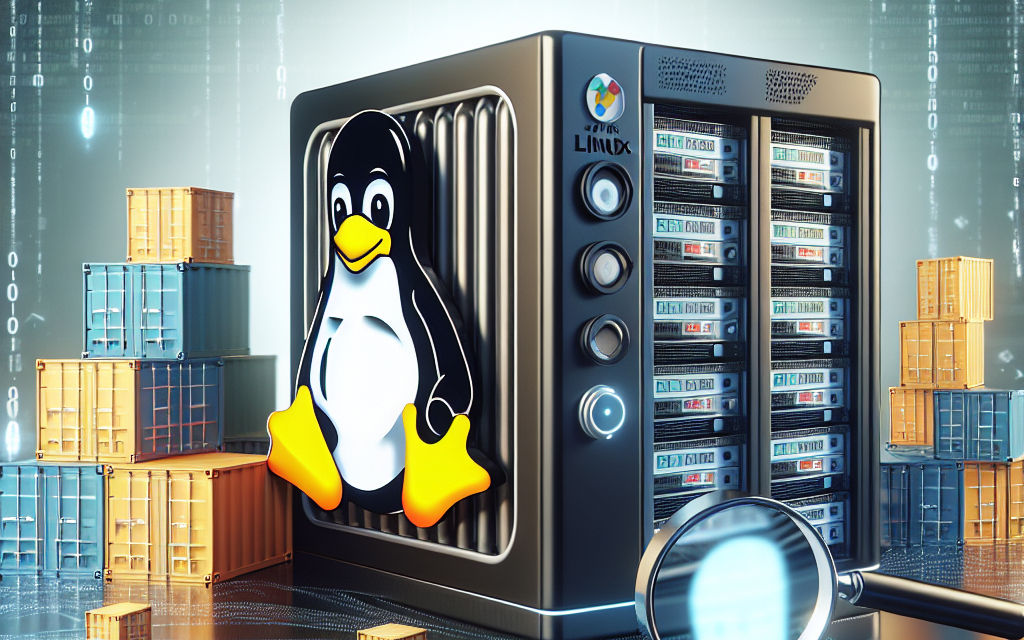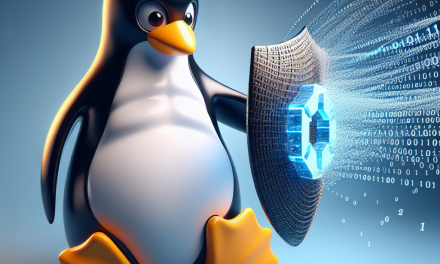In today’s rapidly evolving technological landscape, containerization has become a cornerstone of modern software development and deployment. With the rise of container runtimes like Docker and Kubernetes, organizations enjoy improved scalability, faster deployments, and better resource utilization. However, this newfound efficiency comes with inherent risks, particularly concerning vulnerabilities within containerized applications. This article aims to explore vulnerability scanning for Linux server container runtimes, providing insights on best practices and tools to secure your containers.
Understanding the Need for Vulnerability Scanning
Containers are lightweight, isolated environments that package applications and their dependencies. While this makes them agile and portable, it also opens the door to security vulnerabilities. These can arise from various sources:
- Base Images: Many developers use public base images from repositories like Docker Hub. If these images contain unpatched vulnerabilities, your application will inherit them.
- Third-party Libraries: Applications often rely on libraries, many of which are open-source. Vulnerabilities can creep in through outdated or poorly maintained libraries.
- Misconfigurations: Poorly configured containers can expose sensitive data or allow unauthorized access.
- Poor Access Controls: Inadequate user permissions and access controls can lead to data leakage and unauthorized operations.
These factors necessitate proactive vulnerability scanning to identify and mitigate risks before they can be exploited.
How Vulnerability Scanning Works
Vulnerability scanning involves inspecting your container images and running containers for known vulnerabilities. This process usually includes the following steps:
- Image Scanning: Scanning the base images for known vulnerabilities. Tools typically match the image contents against databases of known vulnerabilities (such as the National Vulnerability Database).
- Dependency Analysis: Scanning dependencies to check for vulnerabilities in libraries and frameworks used within the container.
- Configuration Checks: Evaluating the security configurations of both images and running containers to ensure they conform to best practices.
- Monitoring and Alerts: After deployment, continuous monitoring is essential to catch any vulnerabilities that may surface post-deployment.
Top Vulnerability Scanning Tools for Linux Container Runtimes
Several tools cater to vulnerability scanning for Linux server container runtimes. Below are some of the most popular options:
1. Clair
Clair is an open-source project created by CoreOS, designed to analyze containers for known vulnerabilities. Clair works by indexing container layers and compares them against a database of vulnerabilities. It can be integrated into CI/CD pipelines for automated scanning.
Pros:
- Open-source and free to use.
- Strong integration capabilities, fitting into existing workflows.
Cons:
- Requires some setup and maintenance.
- Vulnerability database updates must be managed manually.
2. Trivy
Trivy is a simple and comprehensive open-source vulnerability scanner that is widely adopted in the Docker and Kubernetes ecosystems. It scans for vulnerabilities in OS packages, application dependencies, and even misconfigurations in Kubernetes objects.
Pros:
- Quick to set up and use.
- Provides detailed reports with actionable remediation advice.
Cons:
- Primarily focuses on well-known vulnerability databases which might miss some less common vulnerabilities.
3. Anchore Engine
Anchore Engine is a robust open-source tool that not only scans for vulnerabilities but also provides policy enforcement. It enables organizations to create and enforce security policies that dictate how containers should be built, deployed, and operated.
Pros:
- Comprehensive scanning with strong policy enforcement capabilities.
- Supports various CI/CD integration.
Cons:
- Heavier on system resources due to its feature set.
- Learning curve for setting up policies effectively.
4. Sysdig Secure
For those seeking a commercial solution, Sysdig Secure offers vulnerability management alongside runtime protection and compliance checks. It aims to provide an all-in-one solution for container security.
Pros:
- Comprehensive security capabilities beyond vulnerability scanning.
- Provides robust monitoring and alerting features.
Cons:
- Cost may be prohibitive for smaller organizations.
- May have a complex setup compared to simpler tools.
Best Practices for Vulnerability Management in Containerized Environments
- Regular Scanning: Make vulnerability scanning a part of your DevOps pipeline. Automate scans for all images and update frequently.
- Use Trusted Base Images: Always start with trusted images. Regularly update them to ensure you’re incorporating security patches.
- Continuous Monitoring: Implement monitoring solutions that continuously check for vulnerabilities, even in deployed environments.
- Configure Proper Access Controls: Ensure that containers operate with the least privilege required to minimize potential damage from vulnerabilities.
- Conduct Regular Security Audits: In addition to automated scans, perform regular manual security audits to assess your container security posture.
Conclusion
As containerization becomes an integral part of modern application development, the need for robust vulnerability scanning and management cannot be overstated. By employing effective scanning tools and adhering to best practices, organizations can significantly enhance the security of their Linux server container runtimes. Remember, security is not a one-time effort but a continuous process of monitoring, auditing, and improving. Stay ahead of vulnerabilities, and safeguard your applications as you embrace the world of containerization.
This exploration of vulnerability scanning for Linux server container runtimes aims to equip readers with the knowledge needed to effectively safeguard their containerized applications. By integrating these practices and tools, organizations can maintain a secure environment amid the numerous challenges posed by container vulnerabilities.